[RESOLVED] Importer Not Found Sketchup Pro 8 Mac OSX 10.9.2
-
I am getting the message "Importer Not Found" when I try to import DXF or DWG files. The files are created by AutoCAD.
I am running Sketchup Pro8 on a Macbook Pro 13" laptop with OSX 10.9.2 Maverick recently installed. Worked fine before the installation.
I have:
1 deleted PLISTS and rebooted
2 deleted preferences and rebooted
3 uninstalled and reinstalled Sketchup Pro8Are there any genii out there before I have to get on the Trimble upgrade conveyor belt to SU 2014?
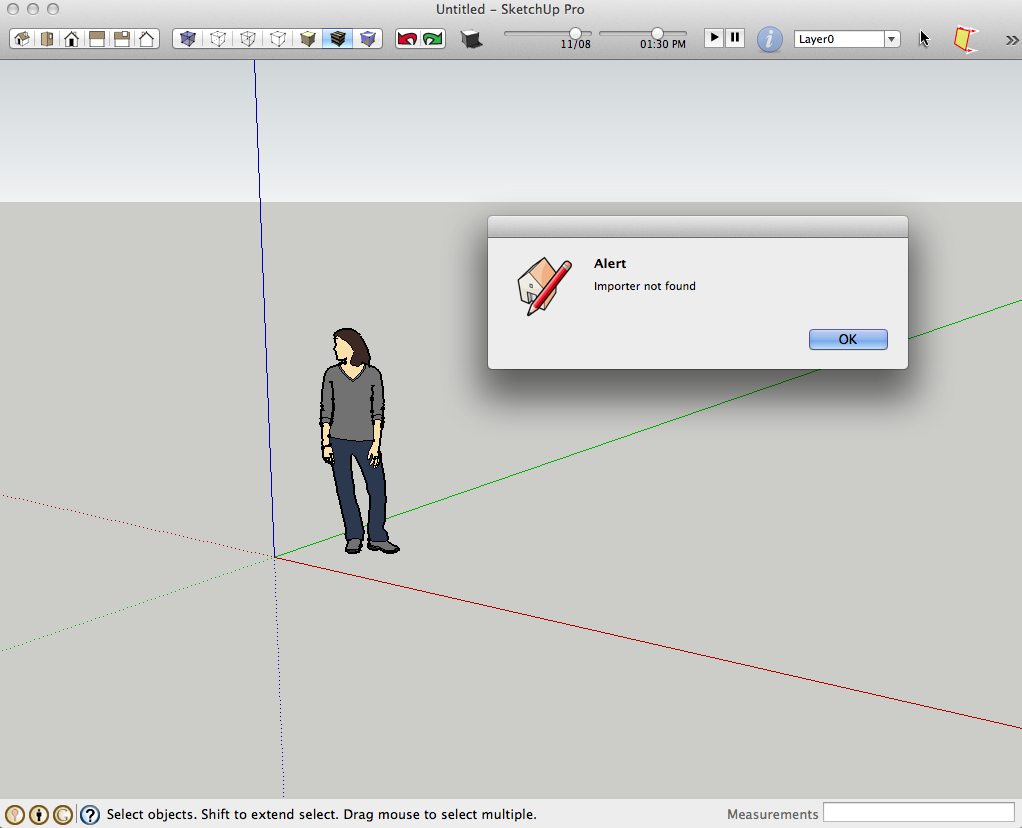
-
I am having the same problem - did you ever solve it?
-
@ggping said:
I am having the same problem - did you ever solve it?
Sorry I did not resolve this problem and no one in this forum could assist.
-
It sounds like an installation problem. Not a bug.
It may be that you need to uninstall and reinstall or at least try reinstalling SketchUp. You really ought to get up to date, though. The version you are using is no longer supported.
-
Thanks I already have reinstalled the software.
What do you mean "You really ought to get up to date". I only upgraded to SU8Pro in 2011, its not like the software was redundant or old! Its not an upgrade its a subscription to make $'s.
-
I know you already reinstalled it once. Try again. SU8 on my Mac has no problem finding the importer and importing DXF and DWG files works just fine for me.
It's your choice as to whether or not you upgrade and it is indeed an upgrade. There are improvements in both SketchUp and LayOut that you're missing by not doing so. Not all of those improvements are visible on the surface but they are there.
-
Completely uninstalled and reinstalled - same problem.
What version of OSX are you running? -
If I remember correctly it's I'm currently running 10.9.4. I was wondering why you aren't up to date on OSX, too.
-
I am using SUP8 8.0.14345
On Mavericks OSX 10.9.4 -
Why don't you at least install SU2014Make and see if that works for you. If you can import files that way you can then "save as" to SU8 and work on them there if you don't want to go for the pro version of SU2014.
-
That's not what you wrote in your first post.

@winky said:
I am running Sketchup Pro8 on a Macbook Pro 13" laptop with OSX 10.9.2 Maverick recently installed. Worked fine before the installation.
Do you use LayOut at all? If you do, you should most definitely upgrade to SU2014. As Box says, you could at least install it and try it. I figured that was a pretty obvious thing to try so didn't suggest it.
-
I'm nothing if not obvious.
-
I have just found on line at
http://www.sketchup.com/download/all
a newer version SUP8 8.0.16845
And it now works!
-
Good grief! You didn't tell us earlier that you weren't even using the last version of SU8.

-
@dave r said:
That's not what you wrote in your first post.
I wrote the 1st post in June 3 months ago and the mac 'upgrade' conveyor belt has moved on.
Any how as I have reported, I have now downloaded the latest latest SUP8 8.0.16845 and all is now working.
I note your comments on Layout. I have always found this a clunky add on as updating the model views was very cumbersome so I have tended to just export images as jpgs. I will give it a try as suggested.
Thanks for your advice.
-
You should have updated the information on your OS from the beginning then.
You think updating viewports in LayOut is "clunky" but exporting new images and replacing the old ones isn't? Wow!
Advertisement







