A 2D line cutsection in sketchup? [solved]
-
If one was to create a 2D section in sketchup (using lines), one would intersect a face with the model. However that would only intersect one plane. It would not the rest. The rest has to be done by hand (as shown the image bellow, the red parts where interescted, the rest was drawn). Is there something that does this automatically?
I might be missing something simple and the method Im using is taking up too much time.
Solved Solution: http://sketchucation.com/forums/viewtopic.php?t=31895
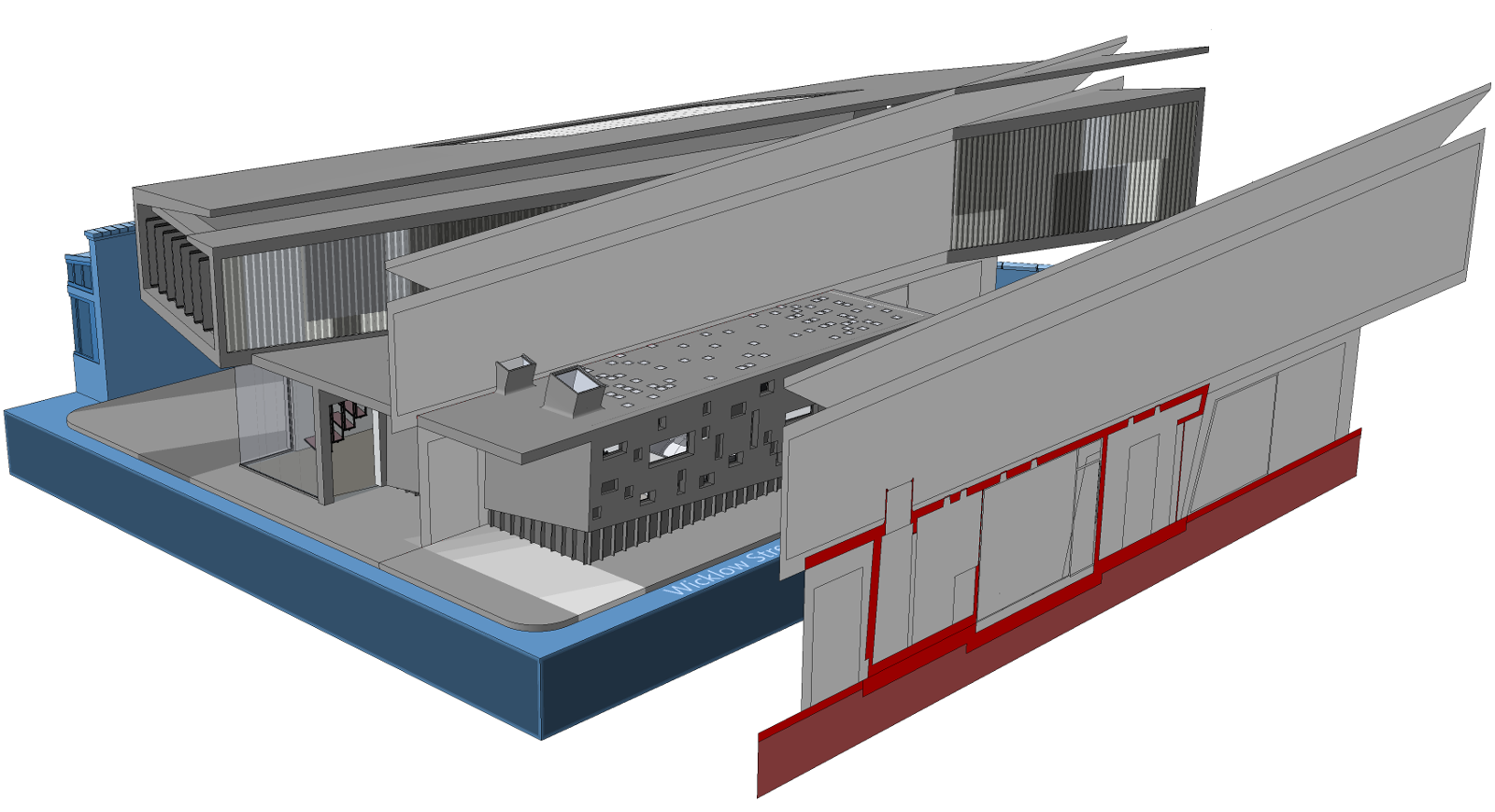
-
You search about sections in SU
-
@masterpaul said:
...However that would only intersect one plane. It would not the rest...
I think if you're using SketcHup Pro you could export the section view as flat 2d lines (dxf/dwg) and import those dxf lines into the backrgound of the section.
-
@kaas said:
@masterpaul said:
...However that would only intersect one plane. It would not the rest...
I think if you're using SketcHup Pro you could export the section view as flat 2d lines (dxf/dwg) and import those dxf lines into the backrgound of the section.
Yeah. don't have pro unfortunately right now. What about something that works similarly to make2D in rhino but on a plane? http://sketchucation.com/forums/viewtopic.php?t=31895
-
-
@tig said:
Look at http://sketchucation.com/pluginstore?pln=SectionCutFace
Not really what I was looking for; however your flatten plane is; I will experiment

I mean: http://sketchucation.com/forums/download/file.php?id=57217%26amp;t=1
Its exactly what I was looking for. Ill try running it.
Edit:
Well it seems nearly perfect; I'll take it as it is; its faster to erase unneeded ages then to draw your building again by hand.
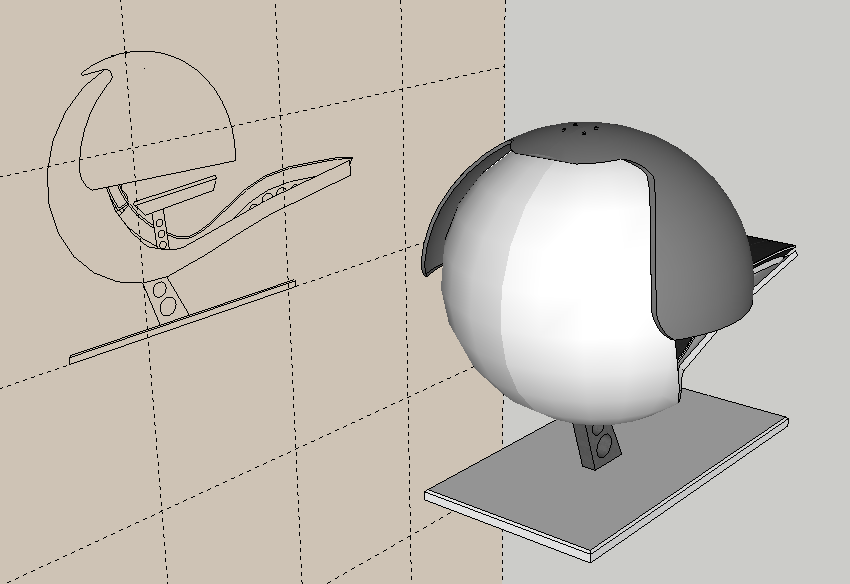
Its seems to also flatten smoothed/soft edges. So when you smoothed/softened a lot of faces; you sure get a lot of line deleting.
It also traces geometry that is hidden behind a face closer to the plane; however I can live with this, its not a big issue (it only takes a few secs. to delete).
Advertisement







