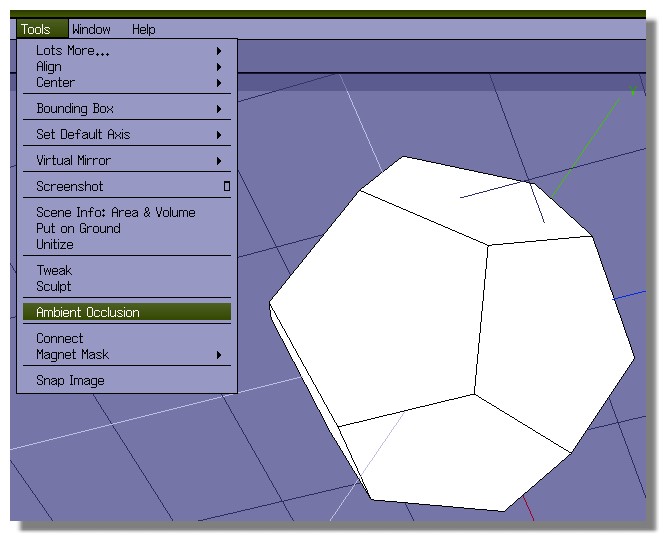Realtime ambient occlusion =)
-
the latest beta of form z showed some cool realtime ambient occlusion - like what the nitrous viewport does in max...
would be cool to have something like that in su - just for the eye... would help alot in dealing with complex geometry and get a feeling for depth=)
greetings
-
can't you do this with lightup? i know you can screen with AO, but I don't know if you can have just a realtime AO render.
I also love the AO shader in Wings 3D.
-
-
Because you need encompassing/neighbouring geometry to create the occlusion...if that makes sense? make multiple copies Pilou. There is a scorpius shader too somewhere which looks better.
You also need to access ambient occlusion from View>Shaders>Spherical Ambient Occlusion.
The environment mapping shader is also cool for shiny stuff. Toon is fun too, in fact they are all quite fun!
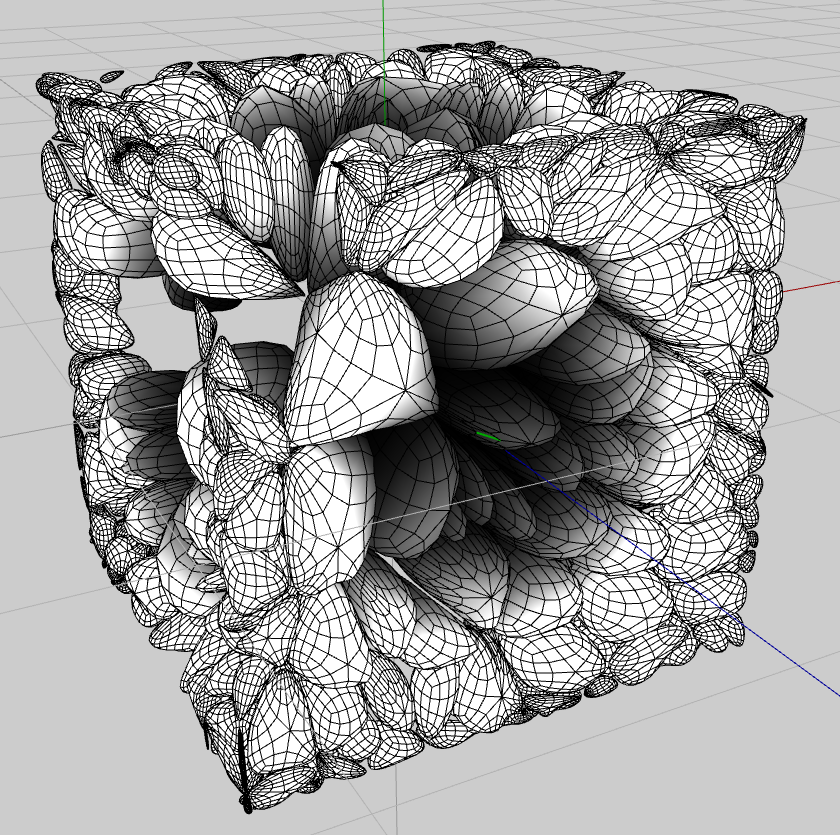
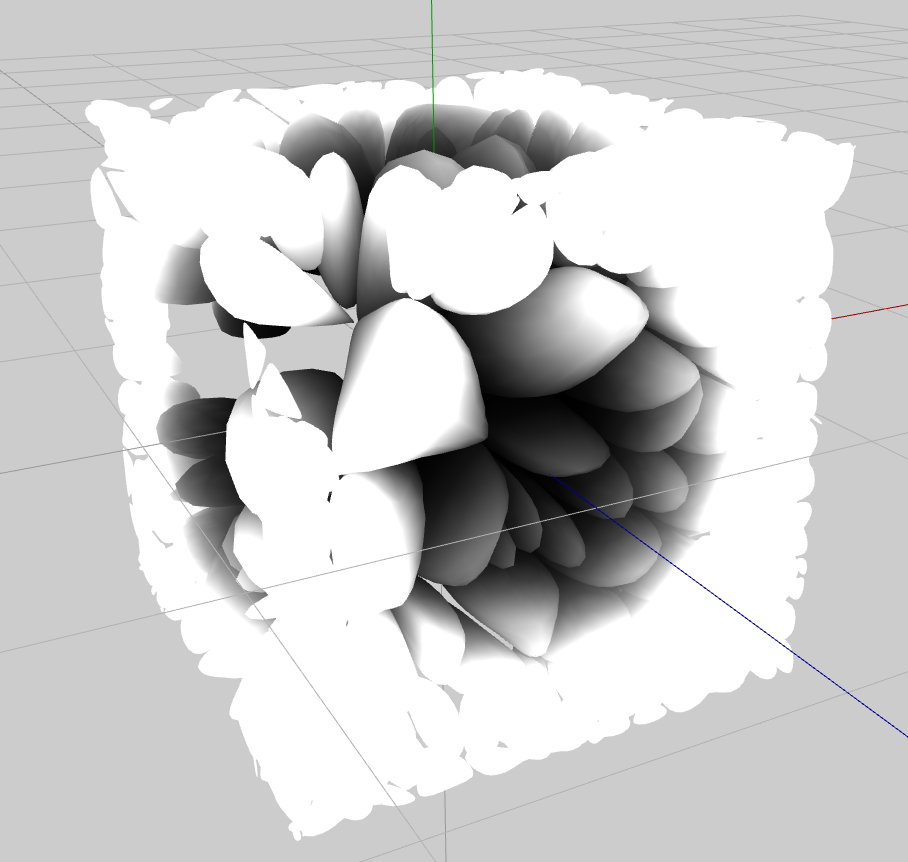
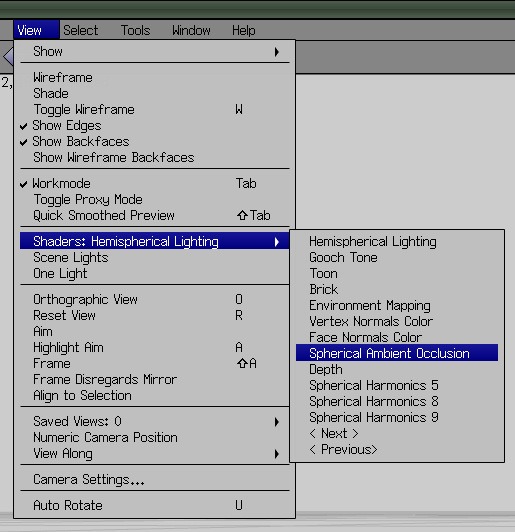
-
This is a guess but....
SketchUp uses some type of gourad shading for geometry to trick the eye that objects are smooth.
If you toggle on shadows you'll see that the shadows reflect the actual facets of the geometry.
Dan has a plugin called simple rays that bakes AO. Takes an age as it bakes a texture on each face.
I've mentioned this to a dev on having a dirty vertex shading in SU.
There's already a normal map shader so I think vertex shading is possible.
Which is a AO hack.
-
even if it was as good as the depth map (fog) i'd be happy.
-
Thx for the wings 3D tuto!

& videos!
-
Have fun its a GREAT app!
Back to the topic though....can LightUp just render AO on its own? I'll PM Adam.
-
If you put the saturation at minimum in LightUp, you don't have a sort of Ambient Occlusion ?
And that will be never a real time AO but a "post" real time AO!

-
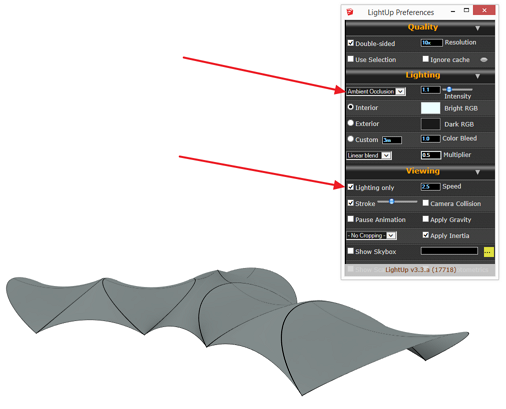
-
Effectively, menu was temporary hidden for my eyes!

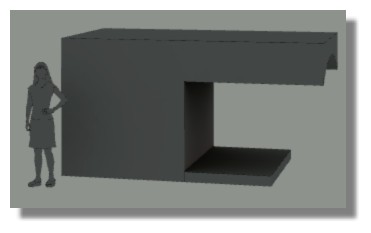
But i prefere only decrease saturation

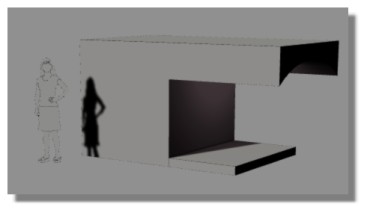
but original is more appetizzing!

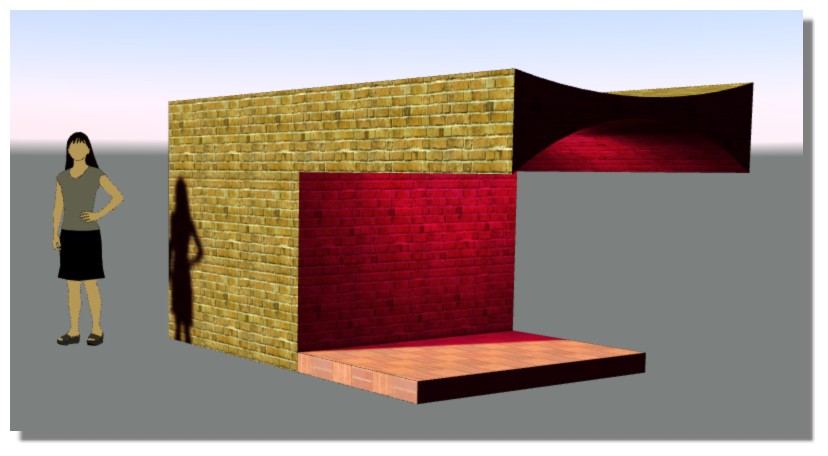
-
One thing you'll notice with purely shader-based AO as used in FormZ/Nitro/Lumion etc is they use what is known as SSAO (Screen-space AO) which gives an effect of darkening near edges, but can't take account of true local surfaces. So sometimes it looks a bit like the model is wet in the corners! Particularly, it can't handle diffuse color bleeding (eg a nearby red surface influencing the color of other surfaces nearby) like LightUp, vray etc.
Adam
-
well the flaws of "faked" ao vs true raytraced solutions is known i guess...
nevertheless some advanced display options would be cool in su, may there be ao or bump mapping or whatever opengl has to offer=)
Advertisement