LayOut 2014: changes in transparent text fill ?
-
I always use Bullzip pdf printer to export pdf's from Layout. I can see no visual differences compared to the native pdf output from Layout except for a lesser quality of transparent background fills using Bullzip (sort of rasterized). The pdf's exported with Bullzip are sometimes only 1/8 in size compared to the native exported pdf's if images are embedded, otherwise it's maybe only 1/2 in size.
Recently, I noticed that if I export pdf's, the text that use a (semi) transparent fill, using Bullzip that background fill in the pdf looks as expected but when printed on paper its solid black, no matter what color. I tested two Canon printers.
So I guess, either LayOut 2014 or Bullzip have changed something that makes actually printing (semi)transparent fills go black.
Anyone else noticed this OR has a suggestion for a another good pdf printer? I would prefer to mail my clients 6Mb pdf files instead of a native exported 50Mb pdf file if there's no visual noticeable difference.
Max
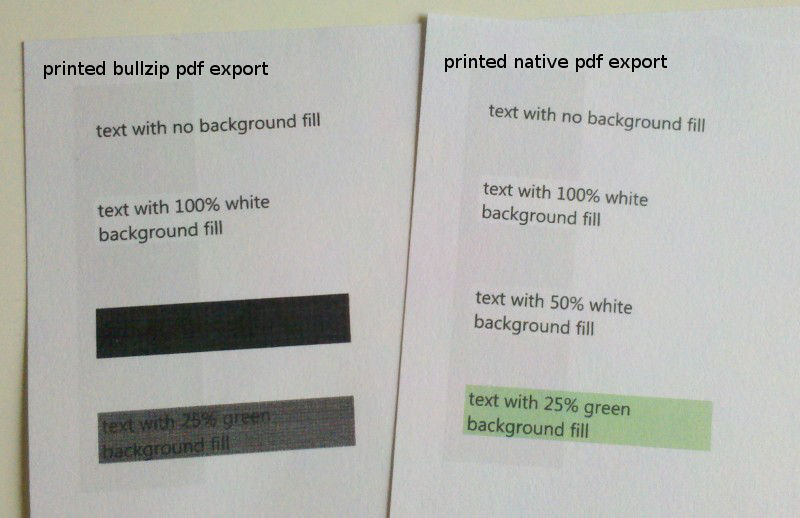
Advertisement







