Layout png export cuts lines?
-
Anyone understand why a png export from LayOut would result in the missing line segments (shown across a horizontal line in the image below)?
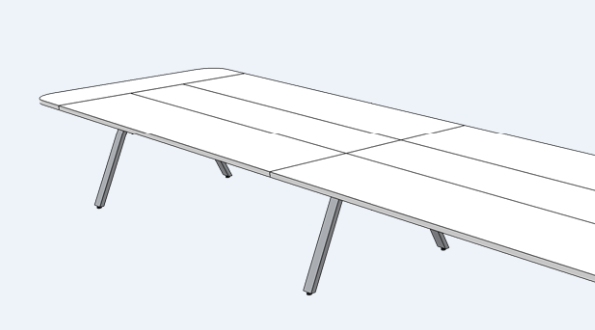
On export, I am selecting 72 resolution since this png is destined for the web. Even at 96 (resolution default for some reason) I still get these lines on the majority of exports - even different sketchup files. It seems to happen across the same location in every image. This shows up in windows preview and adobe photoshop.
-
Odd...
Do you get the same problem exporting to jpeg?
If so, maybe a style with sketchy edges is being used (just a guess)?
Can you share the file?
-
I found out that its exporting 4 different images. The way I discovered this is exporting to PDF then pulling into adobe illustrator, releasing clipping mask and then I see there are 4 images for one image. I rearranged my camera to make the shot fill the entire Sketchup window, then I made the layout frame less than the size of the page in LayOut - this made it all one image. This is a major pain because I have over 100 scenes that exported this way now I have to re-set them up and re-export.
Advertisement







