[Plugin] Eneroth Railroad System (v 0.1.21)
-
@unknownuser said:
You have a simple thing to do!

Find someone who speaks French around you and ask him to see theREMOVED LINKor French Interface!Will you never understand? You are incompetent!
There are still loads of errors in the documentation I've told you about that are still not fixed so no, I will not show it to a French person and let them judge because I know for myself that it is shit.
-
Will be updated when the original will be updated!

Something that you don't understand
A documentation even insufficient at your point of view, is fully sufficient for take in hand your very cool plugin for someone who is anglophobic!
I know I am incompetent from more than half a century and hundred of translations!
-
@unknownuser said:
Will be updated when the original will be updated!

Something that you don't understand
A documentation even insufficient at your point of view, is fully sufficient for take in hand your very cool plugin for someone who is anglophobic!
I know I am incompetent from more than half a century and hundred of translations!
Verbal communication has failed. Trying graphic communication.

-
@unknownuser said:
You have a simple thing to do!

Find someone who speaks French around you and ask him to see theREMOVED LINKor French Interface!pilou i have a french girlfriend and have given your link to the manual.
they have read your manual and have try to do anything. some things go without problems. however when she want go in the deep they must read the english manual.Please stop the translation. you will nobody help. not your friends and not new french users.
eneroth have spend many time to write this manual. and i must say. i dont need a translation in german.
eneroth spend to many energy about your translation. she need this energy to write the plugin.you mean this well, however this is completly unnecessary.
try to design any rolling stock or cars or what ever, i think you can show us your ability.
i hope you understand well what i write and what have written by eneroth .
Dean
-
Thx for this one advice and see if another happen!

-
I'm working on making the documentation for custom track types easier to understand with images explaining how to draw extrusion profiles and such. However I ran into an issue at the naming convention of tracks. Tunnels' and bridges' name should start with "Tunnel" or "Bridge" to make them easier to find in the alphabetic track type list. However I don't know what label I should use for ground level tracks. Any ideas? Something telling it's ground level or normal or without additional structures expect for the track bed. I think there are some real train geeks in the thread
 .
.Also I'm adding a copyright note in the documentation saying it's not allowed to be modified, including, translated without my permission. Pilou's awful piece of crap-shit so called "translation"-rubbish-poop will need to be taken down from the Internet because it's a copyright infringement and breaks international copyright law.
-
You have a simple thing to do!

Find someone who speaks French around you and ask him to see theREMOVED LINKor French Interface! -
[mod=Rich:2sw92a24]Links removed from posts.
Maybe resolving privately might help[/mod:2sw92a24]
-
@rich o brien said:
Links removed from posts.
Maybe resolving privately might help[/mod]
hi rich
what links you have removed?
regards dean
-
+1 on Rich's statement.
This is enough and it's becoming extremely annoying and boring...
I don't think that Pilou needs a lawyer, but still I do not understand and justify this obstinacy and this insulting language against him. -
double post
-
@eneroth3 said:
I'm working on making the documentation for custom track types easier to understand with images explaining how to draw extrusion profiles and such. However I ran into an issue at the naming convention of tracks. Tunnels' and bridges' name should start with "Tunnel" or "Bridge" to make them easier to find in the alphabetic track type list. However I don't know what label I should use for ground level tracks. Any ideas? Something telling it's ground level or normal or without additional structures expect for the track bed. I think there are some real train geeks in the thread
 .
.Also I'm adding a copyright note in the documentation saying it's not allowed to be modified, including, translated without my permission. Pilou's awful piece of crap-shit so called "translation"-rubbish-poop will need to be taken down from the Internet because it's a copyright infringement and breaks international copyright law.
ground level tracks= street track (like for tram) or Tram Track
Tracks with cantenary etc.
Edit:
tracks without ballast.
you can work with code numbers too. 3 or 4 digitsnumbers will be used by all languages.
ene_1000_001_00 default with wooden sleepers
ene_1000_002_00 default with concrete sleepers
ene_1000_002_01 default with concrete sleepers and catenarytrack with buildings like plateform
loading rampene_se_1000_002_01 sweden default with concrete sleepers and catenary
ene_es_1000_002_01 spain default with concrete sleepers and catenary
...1000=default track
1001= Tramtrack
1003= bridge
1004=tunnel...
streets begin with 1
2000
2001runway 2
3000
3001waterway 3
4000
4001combinations
track and street
5000
track and runway
6000
track and waterway
7000
-
No issue with your links
But try resolve this privately if possible.
It is not a healthy public discussion and largely a misunderstanding.
-
So...post send to the author...
-
@unknownuser said:
Return to the forum I read some injurious words and...
could you quote this words?... nobody will insult you.
is it possible that you´re in a huff or you will be easily offended?
really: nobody will insult you.
more i can´t say to your problem.let us go back to the topic ... i don´t want go offtopic
Dean
-
@deaneau said:
ground level tracks= street track (like for tram) or Tram Track
Tracks with cantenary etc.
Edit:
tracks without ballast.
you can work with code numbers too. 3 or 4 digitsnumbers will be used by all languages.
ene_1000_001_00 default with wooden sleepers
ene_1000_002_00 default with concrete sleepers
ene_1000_002_01 default with concrete sleepers and catenarytrack with buildings like plateform
loading rampene_se_1000_002_01 sweden default with concrete sleepers and catenary
ene_es_1000_002_01 spain default with concrete sleepers and catenary
...1000=default track
1001= Tramtrack
1003= bridge
1004=tunnel...
streets begin with 1
2000
2001runway 2
3000
3001waterway 3
4000
4001combinations
track and street
5000
track and runway
6000
track and waterway
7000
Technically that would work and a friend and I used a similar system to store metadata in file names for an early web project before we new about databases. However it would in the end mean the same thing as choosing these values (tunnel, bridge etc) from dropdown lists in the same form as name and description are written and store it in the same file.
The problem is that the user must be able to add own information that could be just about anything. A track can be made of dancing sharks or purple mushrooms with pink stripes or whatever and I can't make a list of all words and phrases that could theoretically occur. Those examples are quite extreme but what if a user wants to add Lego style tracks, or Märklin M tracks? I don't want to limit users to just make what I originally thought of with something as arbitrary as the user interface when it's actually supported by the rest of the code. If I had added such a limitation from the start there probably wouldn't even be roads now.
-
@eneroth3 said:
Technically that would work and a friend and I used a similar system to store metadata in file names for an early web project before we new about databases. However it would in the end mean the same thing as choosing these values (tunnel, bridge etc) from dropdown lists in the same form as name and description are written and store it in the same file.
The problem is that the user must be able to add own information that could be just about anything. A track can be made of dancing sharks or purple mushrooms with pink stripes or whatever and I can't make a list of all words and phrases that could theoretically occur. Those examples are quite extreme but what if a user wants to add Lego style tracks, or Märklin M tracks? I don't want to limit users to just make what I originally thought of with something as arbitrary as the user interface when it's actually supported by the rest of the code. If I had added such a limitation from the start there probably wouldn't even be roads now.
yes i understand your problem.. than i would say... description if possible in english.
here one of a railroad dictionary
i think if the creator will have a big range of user will understand, that the best way is to do this in english.
lastly i have had an example for russian or japanese creators that write the description in the own language. only russian or japanese user will understand this.
no other would be use this content if this is not in english.look at other plugins written from chinese developer. english is important to popularize this plugins world wide.
EDIT:
i think you need only 4 main categories and than some subcategorieshow many route of transport you know?
i know railroad, street, water and air. ok space for the future is possible, too

than you could split this in subcategories.remmember you, you can not only design railroad. your plugin can more than this.
is a good idea to communicate this.
dean
-
Hi Eneroth,
First thanks for this amazing plugin. I really appreciate the way animation is done and the "open" features that allows customization of all objects.
I have a wish and would like to know if this is something you could think of :
I would like to be able to run custom script at each image change, to be able to render images in external render. I've seen its possible to add points where external script is called, but adding them one by one for each image would be too long.
Just an idea...
Yours
Pascal -
@ppoublan said:
Hi Eneroth,
First thanks for this amazing plugin. I really appreciate the way animation is done and the "open" features that allows customization of all objects.
I have a wish and would like to know if this is something you could think of :
I would like to be able to run custom script at each image change, to be able to render images in external render. I've seen its possible to add points where external script is called, but adding them one by one for each image would be too long.
Just an idea...
Yours
PascalThis is a great idea! I've been thinking about renderers and if they could be changed to run a script each frame but that's really backward. Letting the plugin run a script each frame and tell the renderer what to do is much better since I don't need to change the renderer.
edit: Or perhaps both. In case there are renderers that have the feature to run a script between each frame I can add a method to the plugin that can be called with the time difference as argument (this more or less already exists but isn't documented).
-
I've started working on the Advanced Animation Settings which includes running custom code between frames.
@ppoublan: Is there any specific renderer you where thinking of? I'm quite new to rendering but was thinking about some example code to show in the documentation.
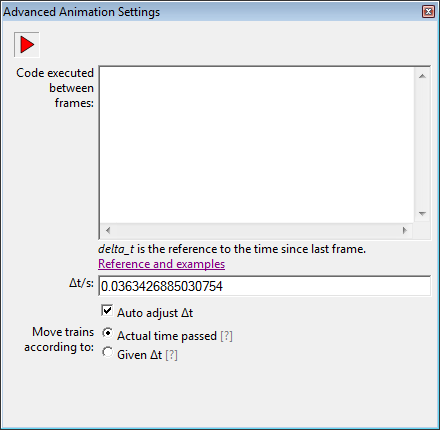
Advertisement








