Mac/ list colors by name? Color palletes are missing
-
HI-
I'm colorblind and for some reason the color palettes icon is missing from my color picker. This is a huge problem for me as on the mac there is no way to display colors as a list. For a moment, when i used sketchup 2014 on my laptop it did display the color palettes icon. I could then change the view to list and display the colors with the name next to it. But this feature disappeared. I have looked for plugins that could display colors/materials as a list but so far have not found anything. Is this a bug with sketchup or Mac? I am running 10.9.2 See attached image for clarity. Would really appreciate any help!!
thanks
and
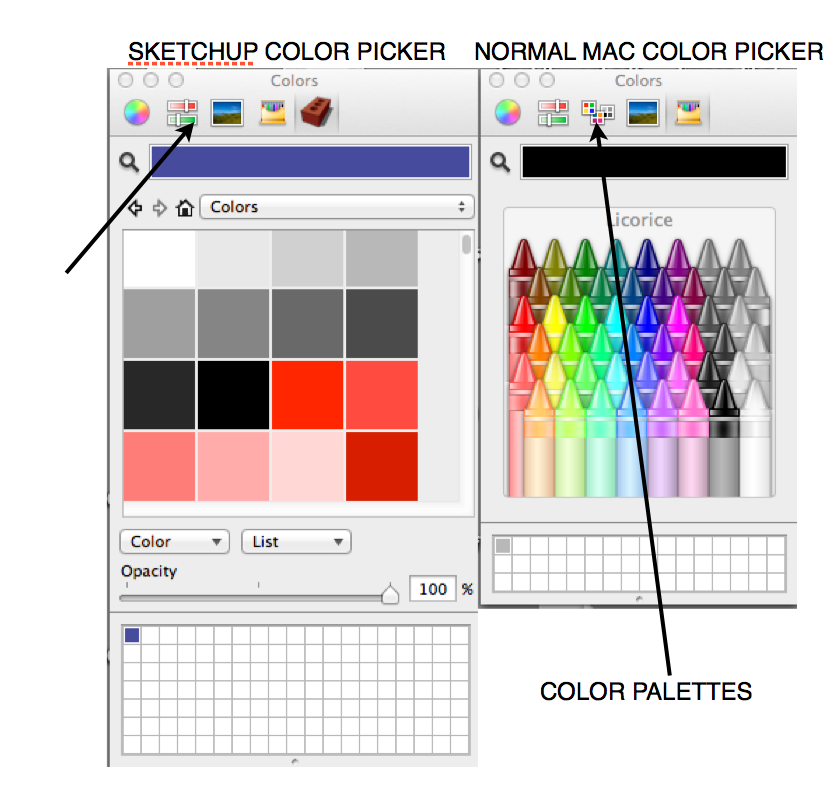
-
This might help, but not as good as it having a list right in the browser as it should be (alphanumeric etc.
 ).
). -
Hi, I don't recall SU ever had that option, do you mean like this?
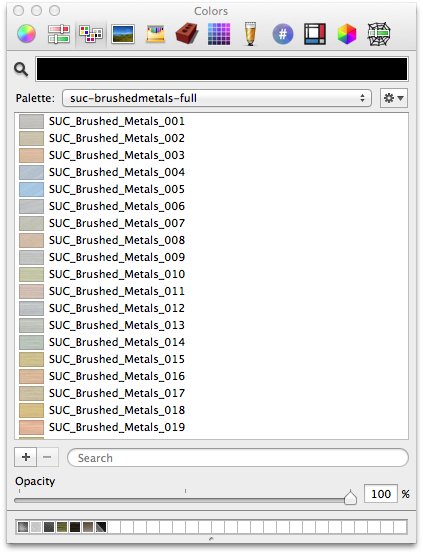
if so., you would need to make a feature request, to Trimble...
it can't be done from Ruby, and when I did this quick check, the search field, covers the normal SU 'Color' and 'List' drop-downs, so I can't really distribute something like this...
but it is obviously doable and 'Trimble' could do it...
john
-
Hi- thanks for your response. This list is exactly what it looked like on my laptop, when i had the color palettes option, but it has vanished.
SU tech support got back to me and had me dump the prefs etc, without effect. Even ran a terminal script that should have reset the color menu. You do have the color palettes option and this is all i need. I'm a bit at a loss here but it looks like SU2014 should in fact have that icon on the color picker. It wasn't clear to me if SU had somehow removed it. -
I've never seen that icon on the SU Color Picker on Mac in any version of SketchUp. It would be nice to see lists sometimes.
-
Hi even in the SU support it shows the icon for the palettes list.
http://help.sketchup.com/en/article/96094
Through the palettes list, i was briefly able to display the list as you see in Driven's post.
SU support's response is that SU for mac only uses the brick. I suspect a conspiracy. -
Do you mean Mac doesn't have this option!!?
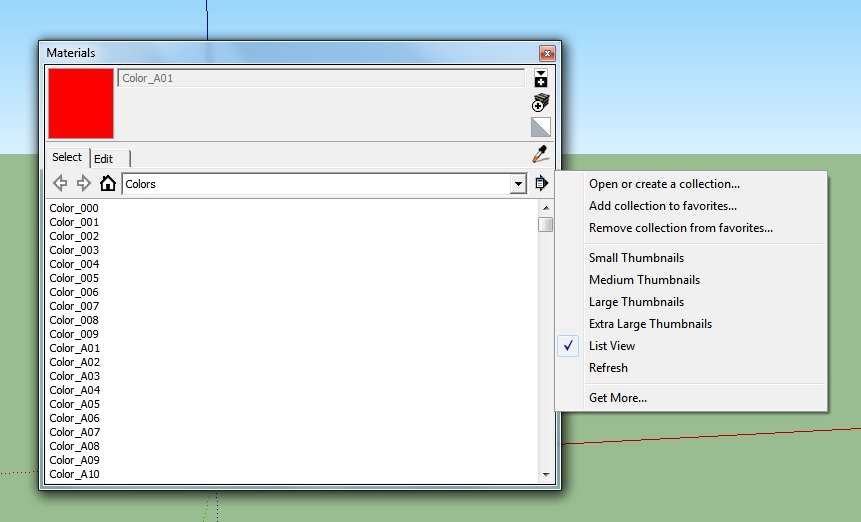
-
Box, you'll notice in the first screen shot there is no button for the Details menu as there is on the PC. So you don't get the options for various thumbnail sizes and the list view. There isn't even a Purge Unused Materials option there. You have to Purge through Model Info or the plugin.
And939, despite what it says/shows in the Help documentation, that button has never appeared on my Mac since V7 anyway. You'll notice in the image they used of the color picker, there's no brick icon as there is in SketchUp. It makes me think that whoever was writing the documentation grabbed a generic image of the Color Picker for Mac and didn't replace it with the one from SketchUp.
-
@and939 said:
Hi even in the SU support it shows the icon for the palettes list.
http://help.sketchup.com/en/article/96094that's layout.app.. not sketchup.
sketchup has never had the ability to display a list on mac.. long time request. -
I'll add that to my growing list of things that annoy me about fruit.
-
@box said:
I'll add that to my growing list of things that annoy me about fruit.
it's not apple's fault.. the os x color picker has a list view.. that's what the screen shots (driven's) in this thread are showing.. the problem is that sketchup hijacks the list view instead of adding a unique sketchup palette.. it replaces the built in list view with an icon only view..

-
I was being flippant.
-
Jeff, good of you to notice that we were being shown LayOut's color picker. I didn't catch that.
-
@box said:
I was being flippant.
it's all good. i wasn't trying to defend apple or whatever.. just clarifying for the sake of adding info to the thread.
fwiw, here's an old thread on it.. there are others.
http://sketchucation.com/forums/viewtopic.php?f=11%26amp;t=23769%26amp;hilit=+picker
pretty sure this has been on my wishlist lists every year
-
On more testing my mod only overrides SU on that panel, so have alook at the best way to help you out tonight
John -
HI- Thanks all for your responses!
To add another complication, the appearance of the palette list view, briefly, on my laptop roughly corresponded to installing the latest Thea plugin. Could this have done it? I was so happy there was a way to view the materials with the name and small screenshot, it was a bit glitchy but it looked liked Drivens screen shot. Alas it was not to be, the "feature/bug" vanished. This does clarify that there's not some corruption in the mac picker.
There are several instances of the palette appearing in various guides on line, but as Dave said, it looks like folks just grabbed a generic picker screen shot rather than taking one from SU. I'm going to try to reproduce the list again on the macbook pro to prove i'm not crazy. Thanks for taking the time to look at this. And -
@and939 said:
I'm going to try to reproduce the list again on the macbook pro to prove i'm not crazy. Thanks for taking the time to look at this. And
[color=#FF0000 you are crazy... /color] [humour intended]
I've recreated it twice now and that was by going through every available 'Color Picker' option that 'might' enable it, and it's quite a complex procedure for an 'Xcode.app' novice like myself, without it or if you've never used it, I douby you be as 'lucky' first time out...
The first time was by educated guess, that is when I took the screen shot...
Then, I 'undid' the changes, to check I hadn't permanently broken it, before posting the shot...
Could I do it again....
eventually, that's when I realised what it was doing, how it works, and why the @last Sketchup team may have deliberately choose not to enable it, in the SU 'color picker'...
Although, I doubt it was a evaluated...
when 'Color Picker' is used by any app it comes in bare-boned with lots of thing to turn on/off...
with some when you turn them on, they turn a previous choice off...
I just got back from work so I'll have another look...
BTW, I think everyone with a mac should visit dave's 'poll' and even add a response here as to why they would/wouldn't fiend it useful... http://sketchucation.com/forums/viewtopic.php?f=15%26amp;t=57688
john
-
Thanks john- so far no luck reproducing it. But i was jumping back and forth between Layout and SU, Thea and photoshop so maybe this had something to do with it. Weirdly, the color palettes list is available is Layout as Jeff pointed out. So maybe something switched it on and the pref carried over to SU. (i dont really know what i am talking about here) IF i can reproduce will post the process.
thx again,
And
Advertisement







