Angular precision glitch with SU Mac
-
Hi folks.
This glitch is present for both SU 2013 and SU 2014. SU 8 is OK.
Try this:
1 - Select Window Menu --> Model Info --> Units
2 - In angle unit, my precision is set to 0.0 by default. Try setting it to 0.000. It is still stating 0.0.
3 - Try setting it to 0. Now you have two checkmarks beside both 0 and 0.0.
4 - Try 0.00. Now you have two checkmarks beside 0.0 and 0.00.
5 - Try setting it to 0.000. Now you have two checkmarks beside 0.0 and 0.000.
6 - Try setting it back to 0.0. Now you have only one checkmark beside 0.0.
7 - Try setting it at 0.000. everything is now OK.
In step 2 above, if you choose 0.00 instead of 0.00 you will see 0.00 but you now have two checkmarks, one beside 0.0 and one beside 0.00.
A bit weird.
The procedure to reset it to a correct behavior is to first choose 0.0 even if it is already selected then choose whatever precision is required.
Regards.
Jean
-
I followed your steps and made screen grabs. I'm not seeing anything unexpected.
@unknownuser said:
2 - In angle unit, my precision is set to 0.0 by default. Try setting it to 0.000. It is still stating 0.0.
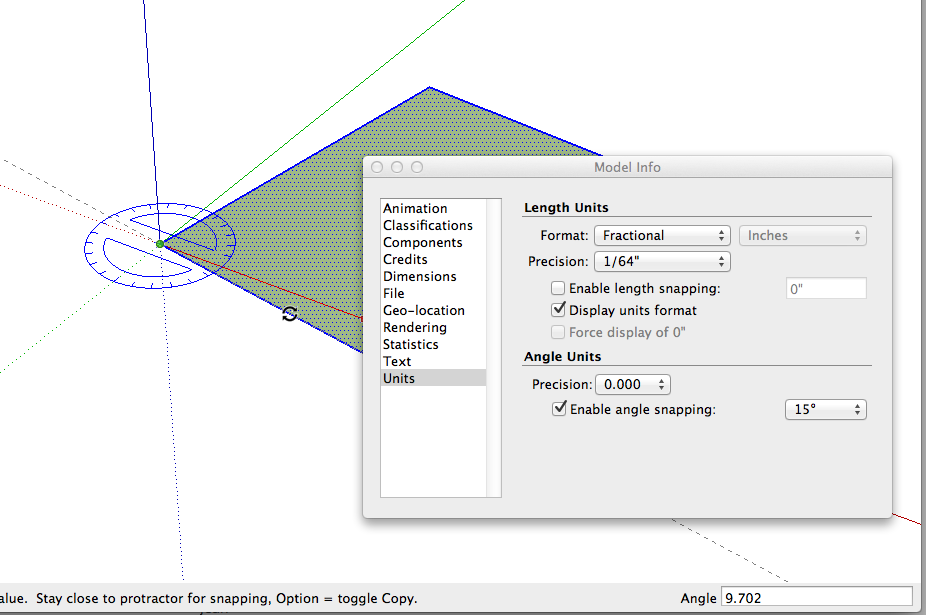
@unknownuser said:
3 - Try setting it to 0. Now you have two checkmarks beside both 0 and 0.0.
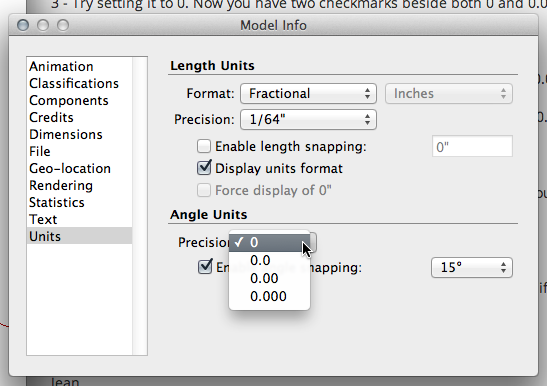
@unknownuser said:
4 - Try 0.00. Now you have two checkmarks beside 0.0 and 0.00.
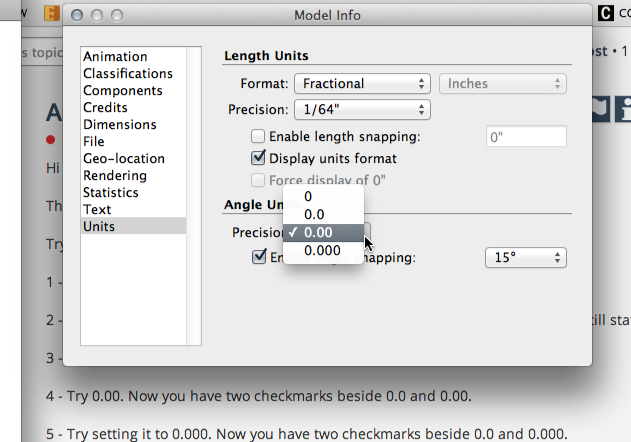
@unknownuser said:
5 - Try setting it to 0.000. Now you have two checkmarks beside 0.0 and 0.000.
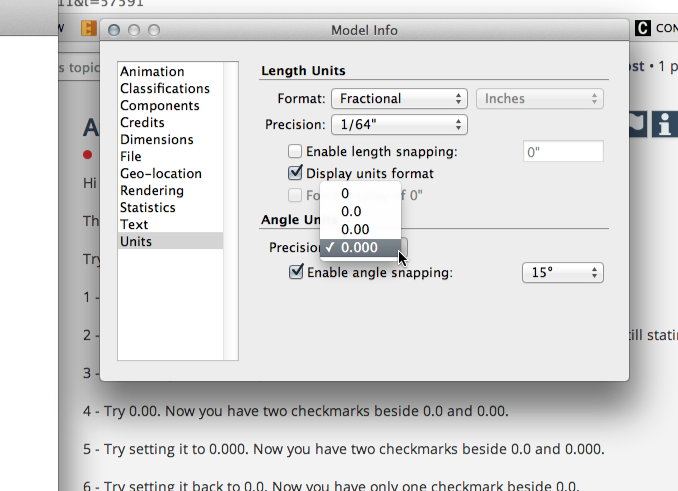
-
working as per dave here as well...
do you have any plugins that work with angle precision?
john
-
Hi folks.
On SU 2014, in supplement to the plugins that come by default with the program, I have these plugins:
- Engineering Toolbox
- Pipe Draft
- Guide Tools
- SimLab PDF Exporter
See the following screen grab to see the problem. Notice the two checkmarks.
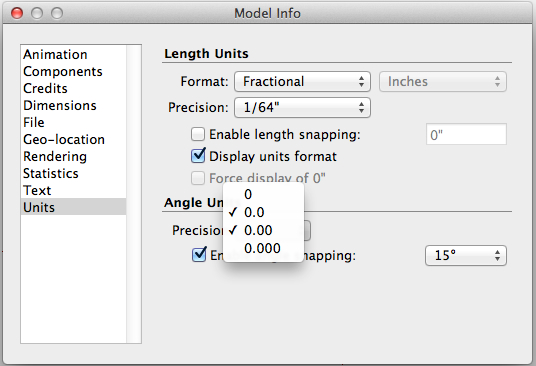
Regards -
I don't have any of those four plugins you listed. Have you tried disabling them and then setting Angular Precision? I wonder if one of them could be the culprit.
-
Everything s working fine for me, too. I am not seeing any of the issues you are see in,g Jean.
Of your four plugins, I have Engineering Toolbox installed
Advertisement







