Failing Soap Skin & Bubble Plugin
-
Hi,
I want to cover this spherical face of a corner component. Yet, after following the procedure properly, it fails to generate. Can anyone suggest what I am missing?
Regards,
StudentArchaeology
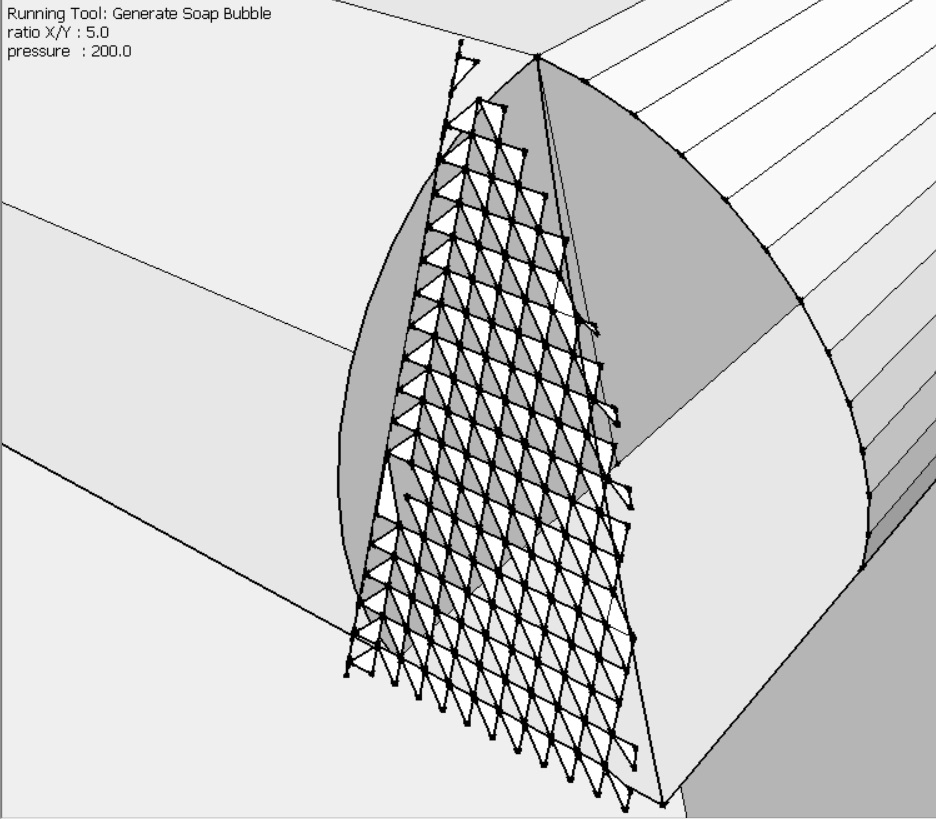
-
How big is this object ?
Very tiny facets are a known limiting factor in SketchUp.
SketchUp cannot create an edge shorter that about 1/1000" [its 'tolerance'], since it will see the start and end points as coincident, and therefore not make that very short edge.
Then any faces associated with that omitted edge are not formed either...If you Scale your model [or component-instance] x100 [or x1000] then the tiny edges are avoided and all geometry gets created as desired.
When the operation is done, Scale down back to the original size...
Very tiny edges/facets can exist, but they cannot be created from scratch... -
In addition to what TIG says, which is right on, of course, I wonder if there isn't a better, more appropriate tool to create the surface you want after you scale the model up to a workable size. What is it you're drawing? Do you want that bottom corner to be square as you show it? Is it possible to share an image of what it is you're drawing?
-
Yes, of course there are many ways of 'completing a corner'...
However, most will fail if it means tiny facets - so Scaling is needed IF that's a probable issue.See this example by Cotty, done using some of my Extrude tools... http://sketchucation.com/forums/viewtopic.php?p=522284#p522284
-
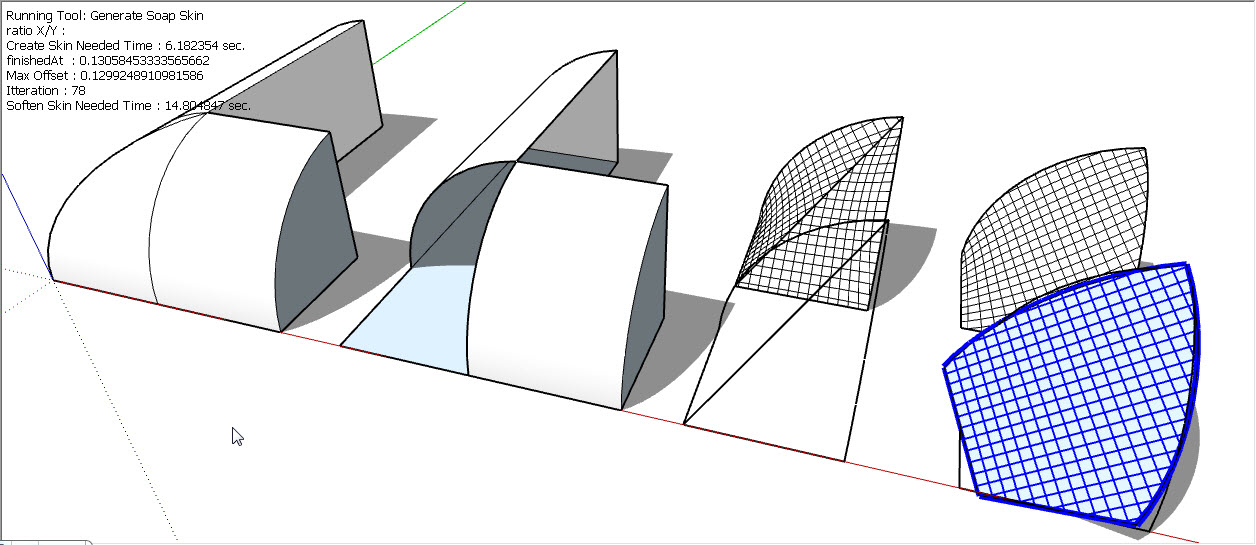
Check this -
If that is the desired result, wouldn't it be easier to use Follow Me and be done with it?
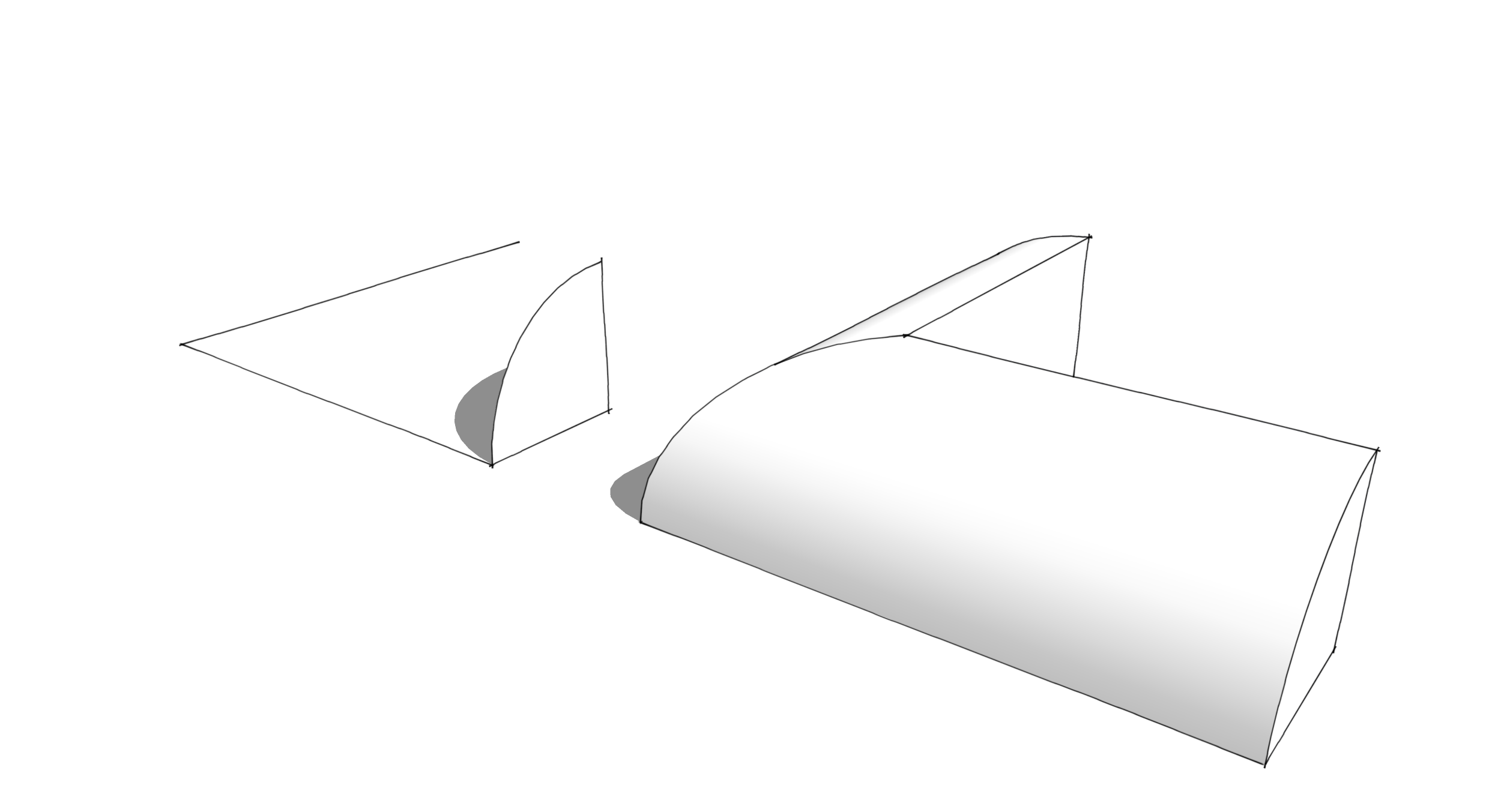
-
Thank you all for your feedback. The scale does help the result. The fragment is the edge of a Roman tomb, so the edge was rather small. However, when changing the scale, there are still some flaws in the resulted skin. I don't think it has to do with hidden geometry being an obstacle. Any ideas?
Dave R, yes, ,you are correct that the 'follow me' function would be a solution. Yet, I had not used this plugin before, and just liked to see its possibilities.
-
You are trying to use the wrong tool...
When you have a nail use a screwdriver, when you have a screw use a screwdriver.
The FollowMe solution is the way to do it.
Of course there are other ways to do most things, but all would be more complicated and much more time/effort than the more obvious/simplest ways... -
SSB works for me but it sure adds a lot of needless entities. Actually it looks better than yours but it still isn't right. You can't delete the diagonals without losing faces.
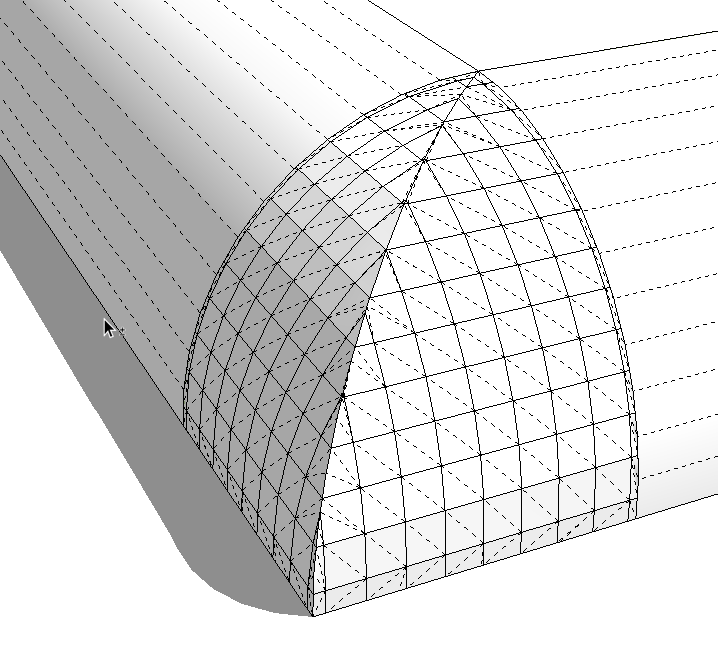
The tool has great potential if you use it for the sorts of things it was designed for. It's not really appropriate to declare it has failed if you aren't using the tool correctly.
-
And why don't put an example skp file of your problem?

Any answers must redraw something!

Many time losted for answer to you or other members' questions!
It's so easy to reuse something!
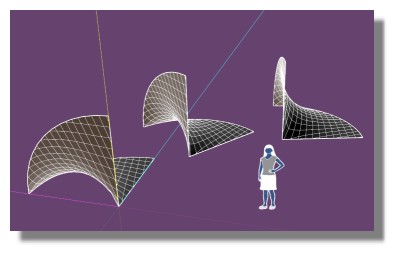
Advertisement







