SUbD - Non-destructive subdivision with creases and quads
-
@unknownuser said:
Play piano during a sketchup session is a real task!

Seems you master the 2 actions with brio!
Well, you know - I have so much spare time to kill that I figured - "why not?".

@unknownuser said:
Does all this Ruby 2 ?
I've only been developing in SU2014 Windows. Other platforms and SketchUp versions will be tested once I reach the stage of beta testing.
At the moment I'm not sure if it will require SketchUp 2014 or not. -
-
 I would have bought it since day -1.. as far as i can see is just as perfect as it is to buy..
I would have bought it since day -1.. as far as i can see is just as perfect as it is to buy.. -
Keep coming back to this thread, but each time there's only more drool on the floor.
-
any chance "loop cut and slide" is possible? There's add loop in Quadface Tools, but specifying where within the quad the loop goes would be HUGE! Anyhow, just dreaming

-
@andybot said:
any chance "loop cut and slide" is possible? There's add loop in Quadface Tools, but specifying where within the quad the loop goes would be HUGE! Anyhow, just dreaming

Can you elaborate more? "slide"?
You mean like a insert loop by offset from reference edge? -
@thomthom said:
@andybot said:
any chance "loop cut and slide" is possible? There's add loop in Quadface Tools, but specifying where within the quad the loop goes would be HUGE! Anyhow, just dreaming

Can you elaborate more? "slide"?
You mean like a insert loop by offset from reference edge?It's a Blender command. It allows you to place a loop by percentage distance between adjacent loops. Offset by distance from edge would be nice too

-
@andybot said:
@thomthom said:
@andybot said:
any chance "loop cut and slide" is possible? There's add loop in Quadface Tools, but specifying where within the quad the loop goes would be HUGE! Anyhow, just dreaming

Can you elaborate more? "slide"?
You mean like a insert loop by offset from reference edge?It's a Blender command. It allows you to place a loop by percentage distance between adjacent loops. Offset by distance from edge would be nice too

Yes, it would be very usefull.
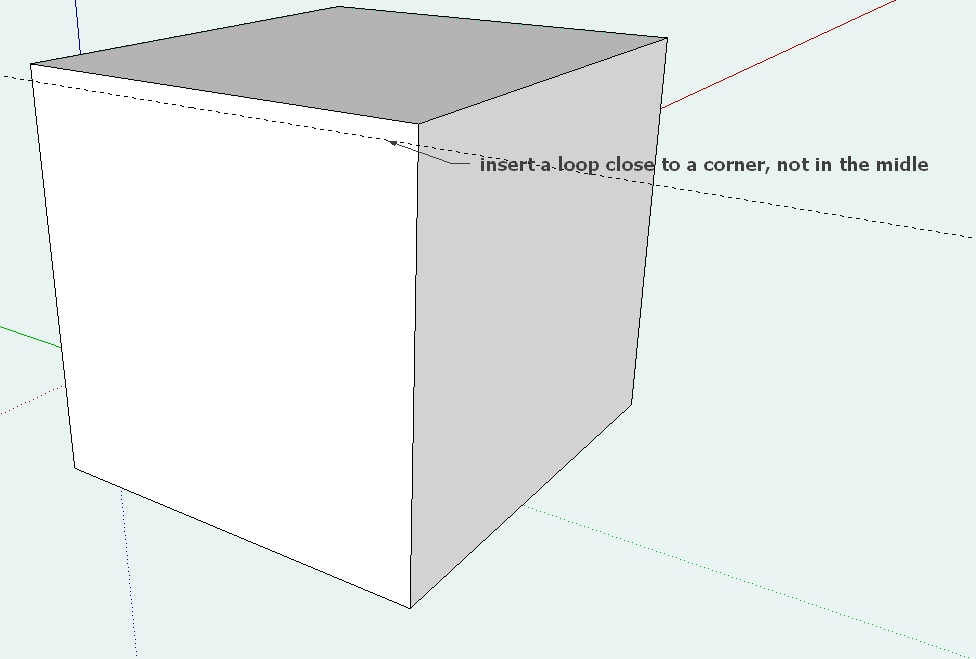
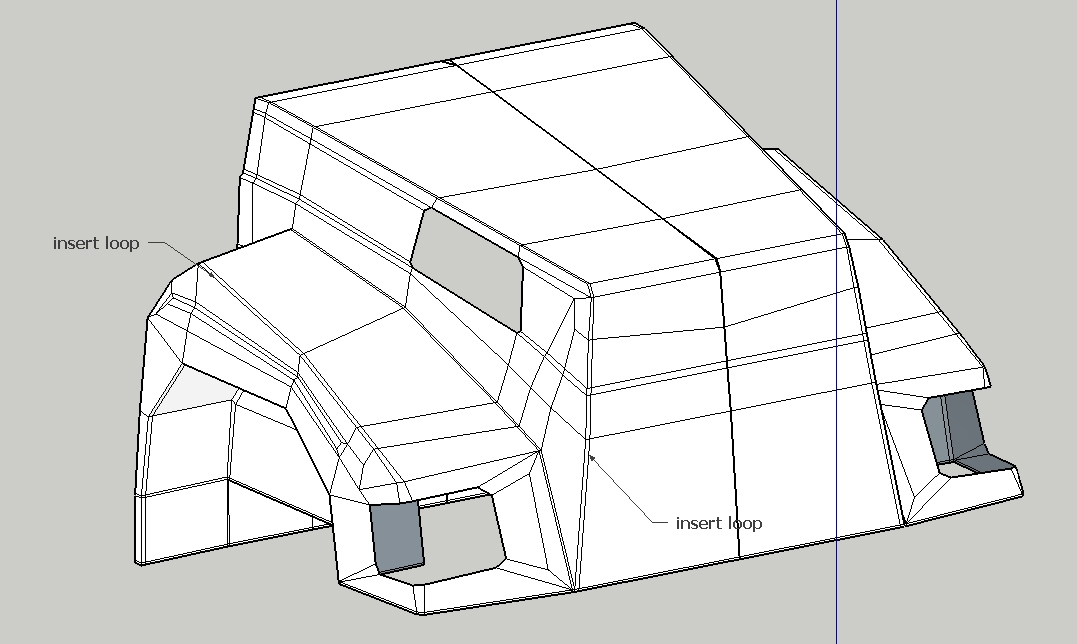
-
Oh, wow!
-
 the hope for a cleaner model in SU acceptable to the high standard cg world.
the hope for a cleaner model in SU acceptable to the high standard cg world. -
@andybot said:
@thomthom said:
@andybot said:
any chance "loop cut and slide" is possible? There's add loop in Quadface Tools, but specifying where within the quad the loop goes would be HUGE! Anyhow, just dreaming

Can you elaborate more? "slide"?
You mean like a insert loop by offset from reference edge?It's a Blender command. It allows you to place a loop by percentage distance between adjacent loops. Offset by distance from edge would be nice too

the workaround i use in order to mimic this is to select the ring then use "connect edge" with 2 segments and the proper pinch, then "remove" the unwanted loop
-
@panixia said:
the workaround i use in order to mimic this is to select the ring then use "connect edge" with 2 segments and the proper pinch, then "remove" the unwanted loop
Yea, that's awkward - need a better function.
-
@thomthom said:
@panixia said:
the workaround i use in order to mimic this is to select the ring then use "connect edge" with 2 segments and the proper pinch, then "remove" the unwanted loop
Yea, that's awkward - need a better function.
maybe. but we love you anyway. just don't worry about this and focus on sub-d

can't wait
-
Long time, no post. I just updated the topic with a new video

Live crease adjustment on the limit mesh
-
Cool!

-
Indeed.

-
Teasing!

-
-

Take your time: it's holliday soon!
-

Advertisement










