Copy my SU14 plugins folder from my desktop to my laptop?
-
Hi,
I've spent ages setting up SU14 on my desktop with all my plugins etc, (some great new ones, you plugin peeps are amazing, thank you!
 ) I am presuming that I can just copy the whole plug in folder to my laptop, but thought I'd check first! Any advice?
) I am presuming that I can just copy the whole plug in folder to my laptop, but thought I'd check first! Any advice?Thanks, Sally
PS I think I've read that I can copy my materials from SU 8 ......is that right?
-
Use the Sketchucation Plugin Store tool to copy the plugins from one to the other as a bundle.
Yes, you can copy materials from SU8 to SU2014.
-
Hi Dave,
hmmm, bundle? I haven't just taken the easy way out and asked without trying on my own......but I can't work out how to do this. I've found the Plugin sets menu, which i'm guessing I would navigate to my plugins folder and 'import all', but I can't work out how to navigate there as I can't get to the hidden folder through that as I can't use the alt key..... or am I being dim?
I also can't find any help reference.....again, am I being a dimbo? Quite possible

-
I don't know if you're being a "dimbo" or not. Maybe you just need more coffee.
Open the Sketchucation Plugin Store plugin on the first computer. If you don't have it installed, why not? Make sure it is the current version on both computers.
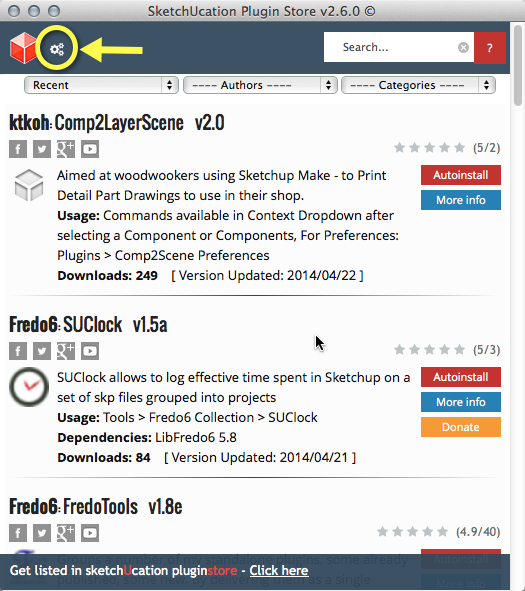
Click on the little gear icon in the upper left part of the window.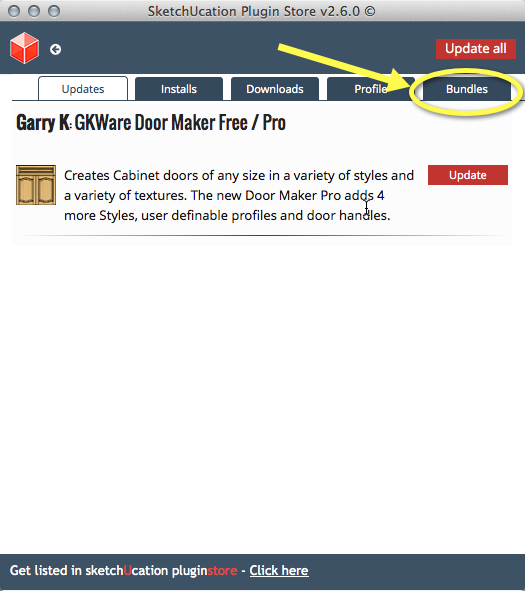
Click on 'Bundles.'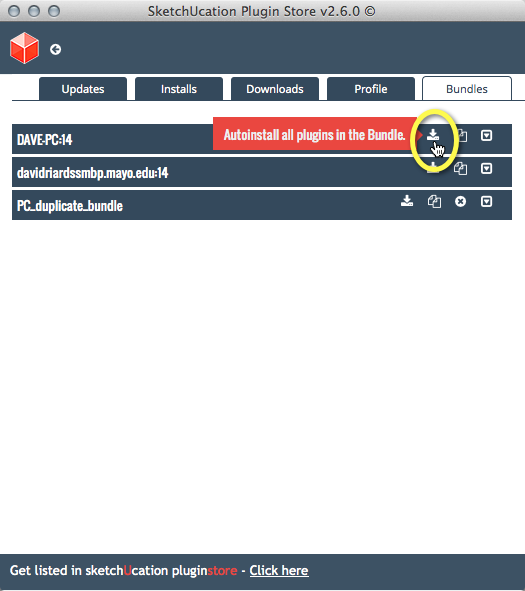
On the second computer, select the bundle from the first. this is a screen shot of the SCF Plugin Store from my Mac. I've highlighted the bundle from my PC and am showing the button to install the plugins from that bundle. -
Aha! Not quite so dim then....I had got that far, even without coffee, but when I click on 'bundle', my bundle cupboard is bare! However I do have lots of plugins installed. That's when I came across the Plugin sets menu, and presumed I had to load them....
What now?

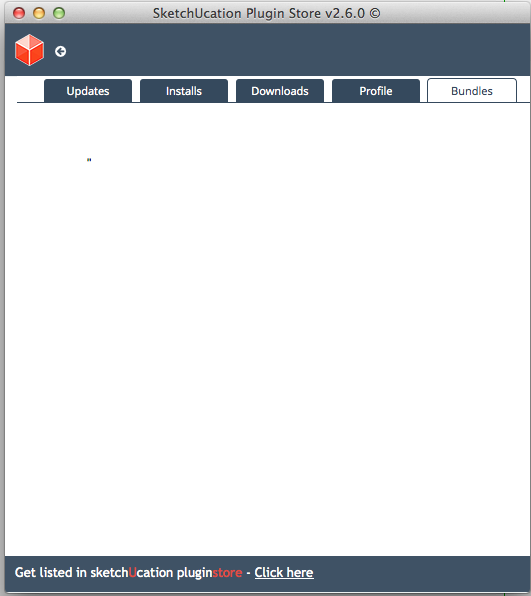
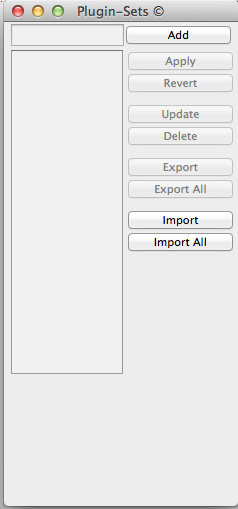
-
Did you click on Add?
-
@sally said:
PS I think I've read that I can copy my materials from SU 8 ......is that right?
hmm.. you're actually going to have some problems doing that (possibly)
if your su8 material folder contains subfolders of the same name as the lists in 2014, ('Blinds', 'Bricks and Cladding', etc.) and you copy those into user/library/application support/sketchup2014/materials.. they won't show up in sketchup..
there's a way to make it so but it involves editing the material folder in .app/contents which isn't entirely advisable (though i personally think you can do it with no problems).. there isn't an official word from the developers as of now but the question has been asked to them..
i suppose what they would say though is to change the names of the su8 folders so that they don't match the list names in 2014
-
I was just thinking of custom materials folders which I copied over to my SU2014 installation without any problems at all.
-
@dave r said:
I was just thinking of custom materials folders which I copied over to my SU2014 installation without any problems at all.
..which will, of course, work out fine..
in my case, i have the sketchup bonus material pack then 3or4 custom lists.. if i simply try to transfer the entire materials folder, only my custom lists will show up in 2014.
it took me a little while to figure out what was happening but i've got it sorted now.
-
Hi again,
I've noticed that in my plugins folder, the Ruby scrip file name for Sketchucations loader .rb starts with an exclamation mark (see attachment) Is that normal, or does it signify a problem and could this be why my bundle doesn't show?
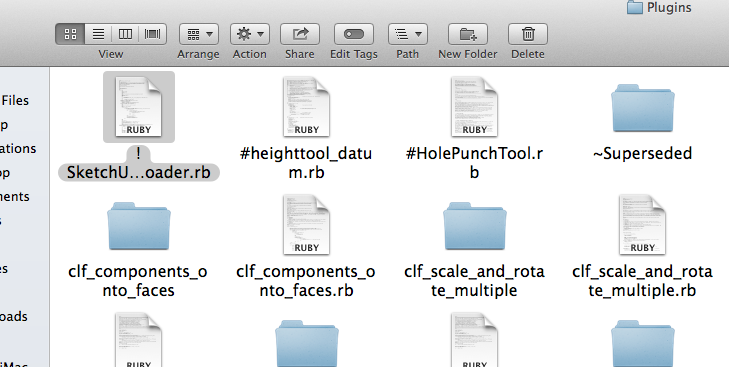
-
That exclamation mark is normal. It makes that script load first.
-
Hi Dave,
Just to clarify, I have an imac and a macbook pro. I have skecthucation tools loaded on both. On my MBP I could see a bundle for the MBP, but not for the imac. On my imac I had nothing in the bundle window.
I uninstalled the Skectucation tools on my imac and re-installed it, and it now shows me the bundle on my MBP but again, there isn't one for my imac.
I have one or two plugins on my MBP, but I have been concentration on getting the imac set up, so most of them are on that, and then I was going to transfer them to the MBP.
It seems strange that the imac isn't seeing them....
Sally
-
Just for info if you're reading this thread, on the advice of Dave I changed the name of my plugins folder and created a new plugins folder, then re-installed sketcucation tools, re-started SU and then re installed my plugins. All is working fine now and the bundles are present and have transferred between imac & desktop. Problem solved.

Thanks all, especially Dave, for your help and suggestions -
Sally, I'm happy it worked for you. I don't know why it worked that way but I'm happy it seems to be settled.
Advertisement







