Error message
-
Hi
On some files this message appears. On new files not. Can some one help me?
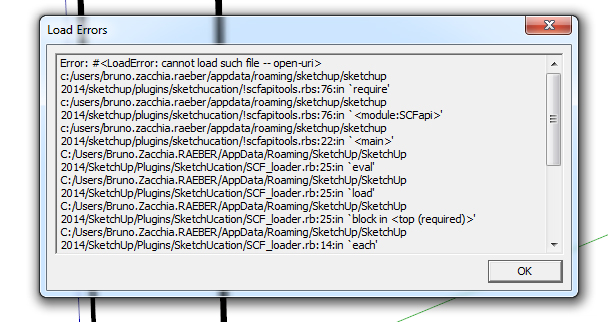
-
There is a known issue in v2014 if you start SketchUp by double-clicking/open a SKP that is located on a drive that is NOT the drive where SketchUp.exe is installed.
The$:list is corrupted and does not include the correct drive-letter for the two Ruby Lib folder paths...
Some Plugins which use Ruby2 methods [like open-uri.rb] will then not be able to find at code as the path is wrongly formed.
If you open SketchUp first then the SKP the$:will be fine and you won't get that error message.
There is a temporary .rb fix file that goes into the Tools subfolder and corrects the issue...
See this post http://sketchucation.com/forums/viewtopic.php?p=519331#p519331Good luck

-
@tig said:
If you open SketchUp first then the SKP the
$:will be fine and you won't get that error message.This is fine for me... the rest I guess I do not understand

Thanks a lot!
Advertisement







