Need Help creating a component.
-
Hi,
Not here if this is the right section to ask, but how would I be able to make this coffee table?

Which tools would I need (any plugins)?
Also how can I draw around a circle?
Thanks. -
The table top is dead easy.
Draw a circle of desired diameter.
Push/Pull it to desired thickness.
Select all and make it a component or a group.
Then in your materials, select the "Transparent" set, then a glass material, and paint the table top. You can always adjust the color and transparency.The base is far more complicated, and depends on whether you want just an "image" of it or a full 3D model. Either way, you are going to need a few plug-ins from Fredo to accomplish that.
I can help you with that, but be warned, it is not a trivial task.
As far as "drawing around a circle" I presume you to mean, making a bigger/smaller circle of an existing circle. There are a few ways to do this.
With the circle tool, locate the center of the existing circle, snap to it, then make your new circle any size you want.
With the offset tool select the circles face and draw the offset at any size bigger or smaller than the existing circle.
Another way is to select then copy the circle to the clipboard.
In the entity info box, redefine the circle radius to what ever.
This will resize the circle.
Paste-in-place to bring back the original. -
Yeah I'm trying to figure out how to make the base.
-
@simon510 said:
Yeah I'm trying to figure out how to make the base.
hmm.. that's going to be sort of tough.. i think you'll have to draw the shell then manually draw in the curves then one of the piping plugins after that?
i faked one just to see (using fredoScale's taper function on arrayed hexagons) and that wasn't too bad but the base in the picture isn't so structured/perfectly symmetrical..
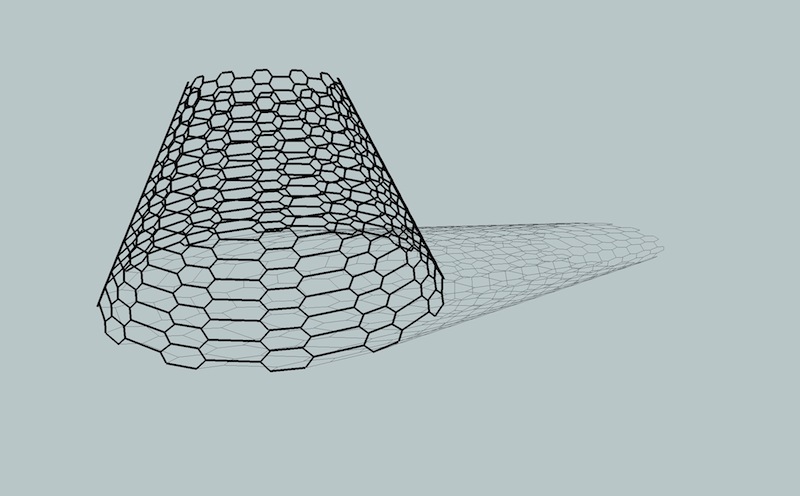
-
^ That looks nice, how'd you do it?
-
.
you could always cheat

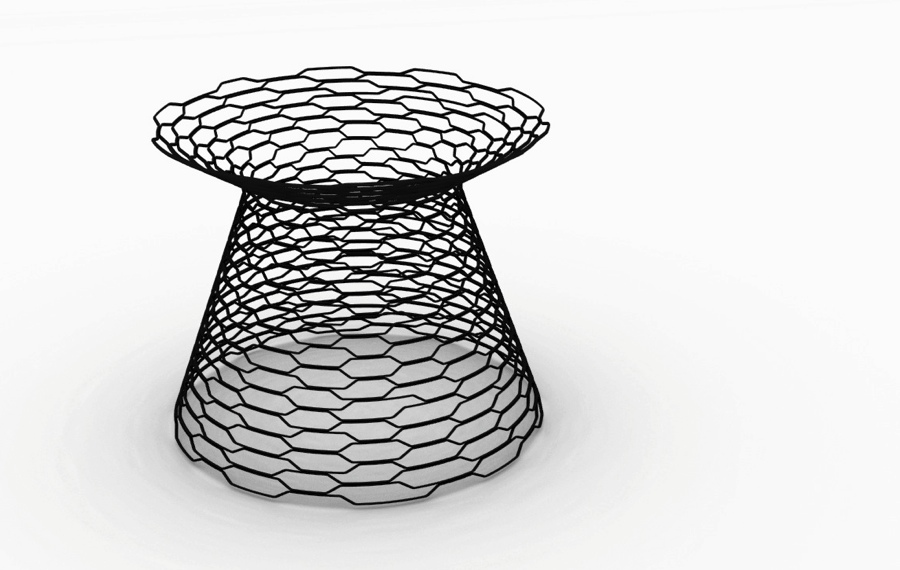
i brought it into sketchup but it's pretty bad performance / too big to upload here.. i think you'll have to do what i was originally saying.. draw it manually in sketchup then use a piping plugin with real low edge counts on for the pipe (6 segments?) ..also, don't fillet the 45º bends.. keep them sharp.
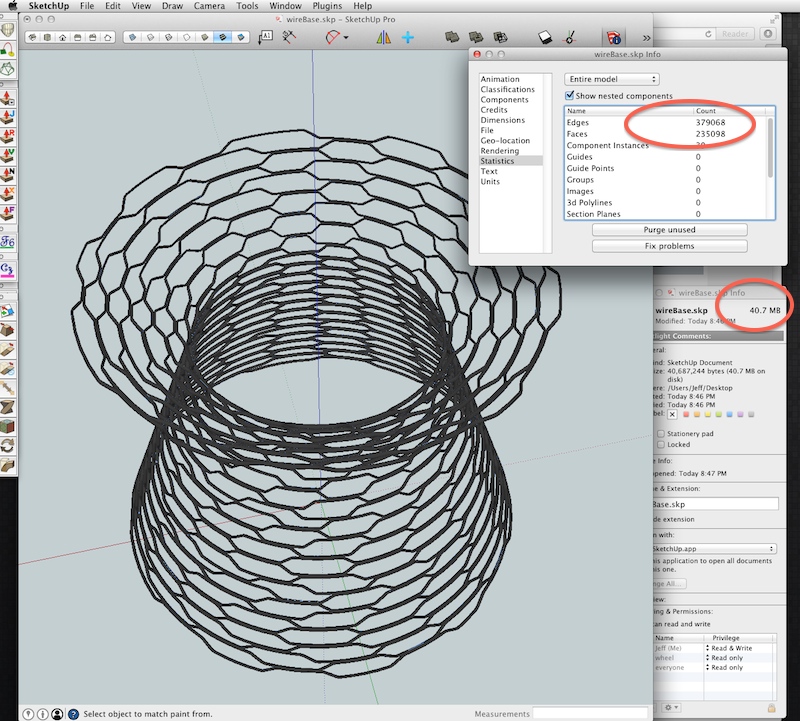
-
@simon510 said:
^ That looks nice, how'd you do it?
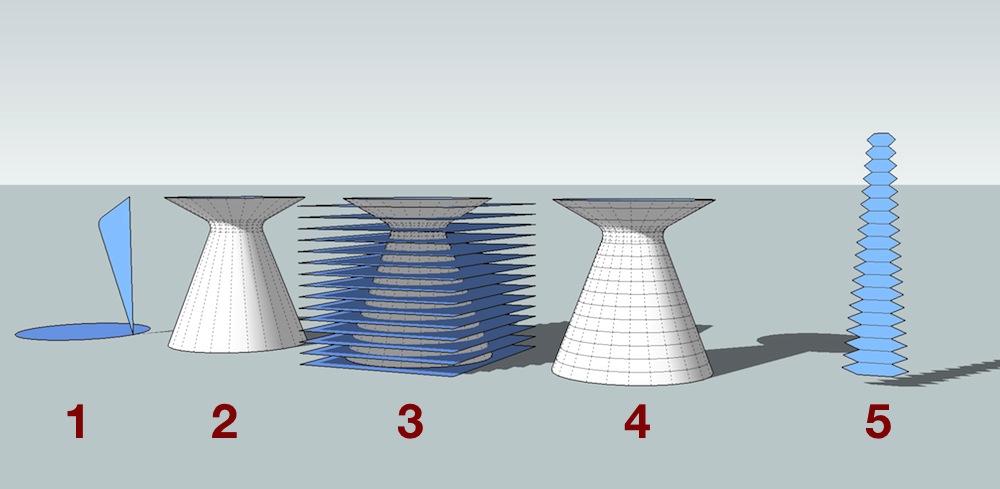
-
draw a profile
-
Follow Me the profile on a circle (this one is standard 24 segments)
-
array planes vertically then intersect
-
the above steps will form a grid on the surface which you can use for layout points
-
fredoScale's taper can do stuff like this.. those arrays can be aligned with the grid.. (that's how i did the first picture in the thread.. but it might be better results / more random if you use the grid in step4 as horizontal guides only but vary the position of the 45º bends.. keep things grouped.. do one lap around then pipe it then group it.. then the next one etc.. it will take about an hour i guess.
-
-
Thanks man really appreciate it.
Will give it a try.Edit: For step 1: I draw the profile, then draw a circle (24s) with the polygon tool correct?
For step 5: How do I lap the pipes around (in a circle)?Thanks. Sorry very new to this.
-
@simon510 said:
Here's what I got for the first two steps.
Am I doing it right?
yeah, that looks ok so far.
(and sorry, i think i was confusing you with another simon who would of been just looking for ideas.. didn't realize you're new to sketchup.. i'll try to make a better step-by-step )
-
Here's what I got for the first two steps.
Am I doing it right?
I am stuck at the intersect part.
When I try to interact is says:"one or more of the selected objects is either not a solid or is locked"
-
Hi,
I am stuck at the intersect part.
When I try to interact is says:"one or more of the selected objects is either not a solid or is locked"
-
Jeff used the standard intersection (right click menu), not the solid tools.
Advertisement







