Is BimUp 5D As Good as it Appears?
-
@rich o brien said:
Who's Adam?
Is that not aadbuild's name? I may be confusing it with someone I've emailed?
-
-
Sorry, I thought it was Adam Perring of Rubysketch.
-
-
That's correct.
-
-
Are you planning to make all these stats available to the public?
-
You're looking at stats related to your plugin.
Ours is based on total usage across all versions and platforms.
We can display whatever is necessary, needed or informative.
I think you'd get more info if you implemented our API calls.
Anything is possible you just need to make it.
We are derailing this thread though. Hit us up in the plugin author forum.
-
(Last post about this here)
@rich o brien said:
You're looking at stats related to your plugin.
Ours is based on total usage across all versions and platforms.Yes, this is why I'm wondering why there is such a big difference between LP users and all PS users.
@rich o brien said:
I think you'd get more info if you implemented our API calls.
Already working on this
 But I was curious about the whole user base.
But I was curious about the whole user base. -
Get involved with us. Help us grow it.
It's a beautiful thing to be part of.
-
In Andrews absence I can say that support for US market is top priority.
It's a mammoth undertaking that PlusSpec have taken on but I'm sure members here can contribute to creating the US content needed to make it happen.
-
By standards I was referring to stud spacing, platform framing and plate line heights.
I have an Andersen set of windows and doors, I'd like to build some components for the system.
-
@krism said:
"
I guess the question is still unanswered. Is imperial support imminent or sometime in the future? Is there a workaround? I have used the trial version and am impressed . My concern is that the program is very good for Australia but not so good for North America.
. My concern is that the program is very good for Australia but not so good for North America.KrisM
The answer is yes, we will have full imperial support as we do in Australia. If you are from the USA and you wish to use the version we have now, we will extend or compensate your license until we have a list of American materials as default as we do in Australia.
In the future you will be able to elaborate on your individual material base according to country. I know I keep banging on about this, it is true to say... This is just the beginning as the truth is exactly that.
The plan is to have every actual material available in every country from ever manufacturer, we are working hard on this and it is our priority. As you can imagine that is a big task and the end user is the one who will be able to help as achieve this goal. To compare apples with apples no other company or software developer has every material and in short you will have sufficient amounts to get you up & running.You may note that when you do an estimate you can change the wording in the printable estimate to suite yourself.
[url][/url]As far as a work around goes in the short term you can simply swap the material out in paint bucket. I can make a video is it helps?
STOP the press, I am told we have 50% of the first release of US materials being compiled now... information just told to me as I type.
I would be interested in hearing your thoughts when you receive it.Kris there is so so so much more going on behind the scenes and I am wondering if you have done a take off? or you are just using PlusSpec for visual and 2d representation?
As far as Imperial support goes is there something I am missing? I know you want 24 ,26 etc etc and that is completed and ready to be implemented. Can you let me know which items in particular are your main concern so I can jump onto these first?
Thanks for asking Kris, this is a great help and I would like to compensate with your license fee for your time as it is much appreciated..
Could I ask you to add an image or share a model with me so I can see where you are up to.
Is it of interest if I do a live meeting (webinar style)? I can organise it and I am sure it will help many of our other users. PlusSpec is simple to use understanding the true power behind what you are drawing is more difficult as so much of what the Sketchup user does every day is now automated. No doubt that is what you are referring to when you say you impressed by the way PlusSpec works?
https://www.plusspec.com
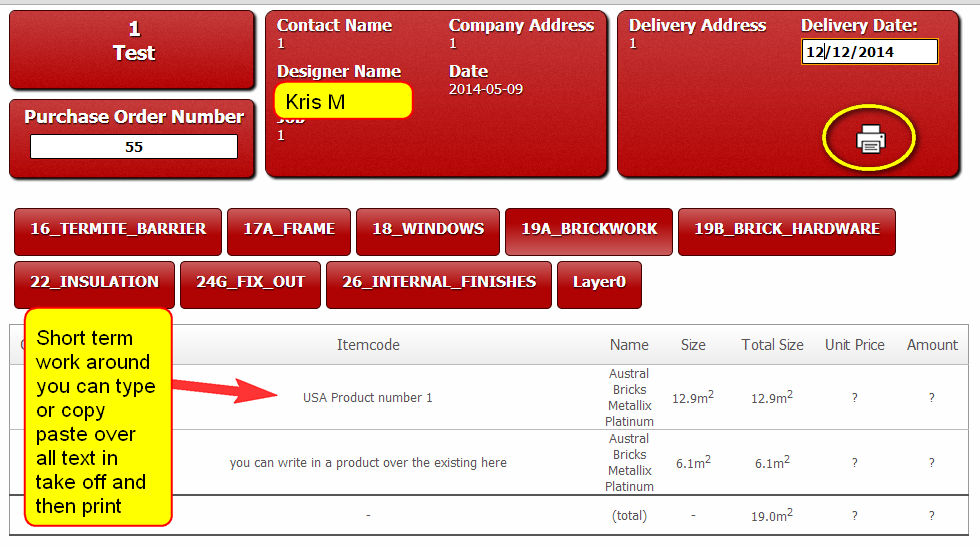
-
Andrew,
Firstly, let me thank you for interacting on this forum. It is one of the great things about SketchUcation that we are able to have a dialogue with the developers of various extensions and plugins (if we could just get John Bacus on here, that would be something).
I only looked at Plus Spec in a cursory manner (work is crazy at the moment and 8 days goes by before you know it)but did notice a few things.
If you want to do something which uses your current materials the modeling is great. The one issue I had is that the materials other than the core elements (studs, bricks, etc.) have no thickness. I understand this is a design decision that you have made but it is certainly contrary to my current practice. I always show the true wall thickness with regard to the exterior sheathing, stud and interior finish (the exterior finish thickness isn't drawn unless there is a particular requirement). I think this is quite common over here.
I didn't take off anything because all the materials are metric. The obvious imperial items are 2x4,2x6,2x8,2x10,and 2x12. Please note that the actual size of these is 1 1/2" x 3 1/2", 5 1/2", 7 1/4", 9 1/4", and 11 1/4". Sheathing items would include ply and OSB in 3/8", 1/2", 5/8", 11/16", and 3/4" thicknesses. I'm sure if you already have a good amount of imperial items, that these would be already done.
I did notice that your stud walls had multiple rows of blocking and that I couldn't find a way to define the number of rows. We would never have the number of rows that are generated (unless there was a specific condition such as a shear wall). Is there a way to change this?
I guess this illustrates the basic problem with predefining everything. It seems to be a basic truth that anytime you use a new program that it doesn't do something that is very important to you. What are the customization possibilities within PlusSpec? This seems like like would be a significant concern.
This is quick reply and I will give PlusSpec a closer look as time permits ( I was able to reactivate my trial...thank you).
Great job so far. I am looking forward to see what comes next.
Regards,
KrisM -
Damn, no Mac version yet apparently. Bit of a deal breaker for me right now...
-
@bigstick said:
Damn, no Mac version yet apparently. Bit of a deal breaker for me right now...
I don't know when it was added, but there is a Mac version available on their download page.
-
Yes, Mac was released a few days ago.....

-
Hi guys, as Andrew mentioned the fully functioning Mac version is available.
If your in the market for more professional Sketchup functionality now is the time to get Plusspec. http://Www.plusspec.com -
Looks to me the two products are fundamentally different. One locks you into specific modeling elements that they deem necessary and appropriate...Plusspec. Models are not generated outside of their prepackaged configurations and the models do not appear to include things like electrical and plumbing. BIMUp 5d on the other hand does not model anything. The product allows you to create take offs and reports and perform calculations on your model. So if I wanted a detailed report on components in My model then BIMUP 5 d is the way to go. If I want a tool to quickly build a model with some level of detail, then plan plus might be an alternative...however, there are more robust products available that are more comprehensive for structure modeling. So the idea of comparing the two is really not fair as they do very different things...
-
Yes I agree that PlusSpec and BIM up 5d are substantially different products, however, it seems that you’ve missed out on many of PlusSpec’s great features and qualities. PlusSpec actually has a full library of actual products that are pre-attributed that can be found here (http://rubysketch.com/search?ModelFileType=120). PlusSpec also has much more freedom that you think, with a BIM tool that allows you to attribute models from the warehouse or, if you’d like, even reattribute BIM up models. PlusSpec allows you to draw from ten different categories, however, with these wall types it also allows you to attach different materials, have variable cavity sizes, add insulation properties, control stud spacing, manage layers and many other things, it’s a very long list.
We understand that PlusSpec as it is may be powerful and intuitive, but it’s not perfect, however, we’re currently working hard to get it to be the best it can and we’re pleased to say that PlusSpec is due for a full release very soon. Our end users have said that their biggest concern is to have more freedom and our official release will answer those concerns and many more. PlusSpec may seem simple and confining, but perhaps it’s just that it is incredibly easy to use that it seems that way, if you give it a go and really get into it, you’ll find that it opens up a great world of functionality that is pleasantly surprising. Get your free trial here https://buy.plusspec.com/trial and give it a go, and thank you for your comments, it’s always great to hear from the SketchUp community!
I attached an image that should help explain.
Advertisement







