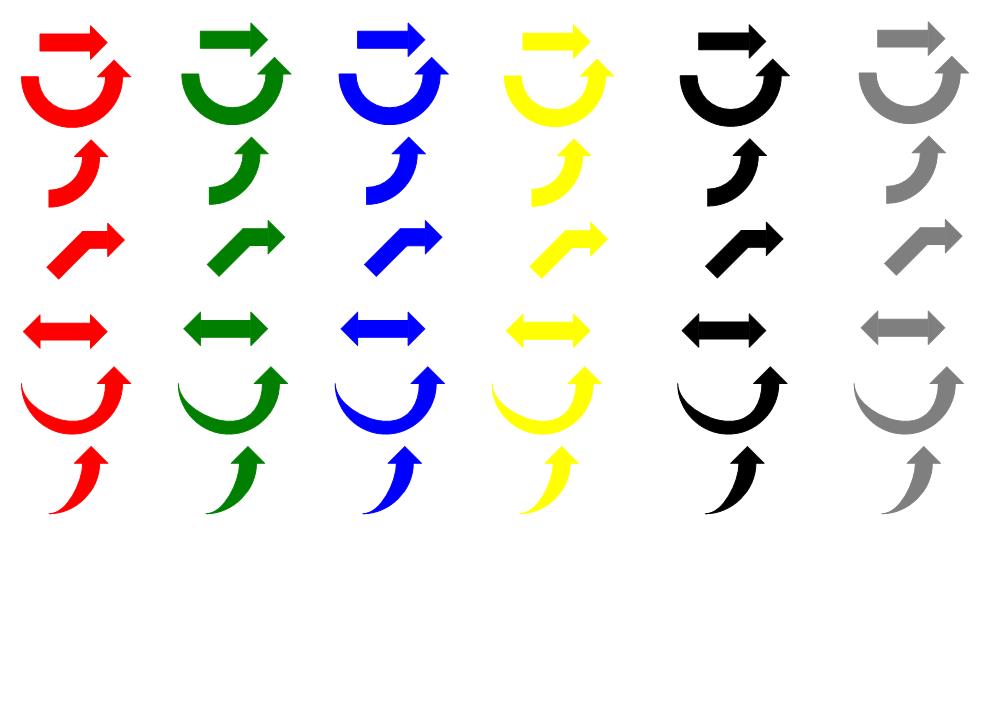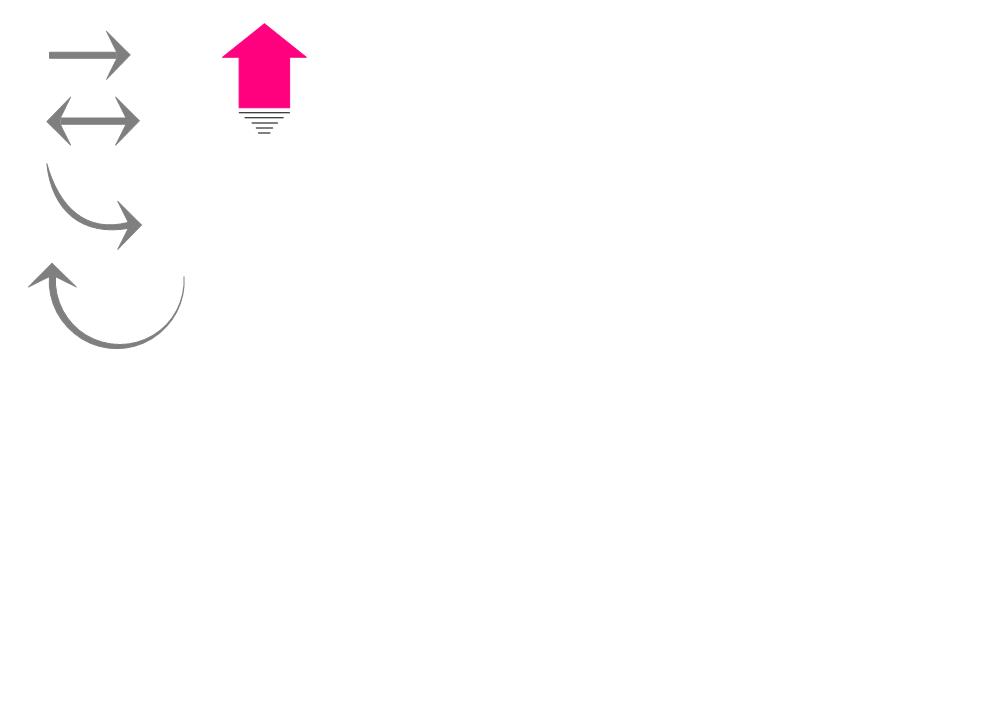Arrows Scrapbook For Ya'll
-
I use arrows for a lot of site diagrams in LO so decided to make a quick reference set of arrows that save me modifying the standard ones which come with LO.
If you're using windows, save the .layout file in
C:\Users\Username\AppData\Roaming\SketchUp\SketchUp 2014\LayOut\Scrapbooks
so you can access it from within Layout.Remember to go Tools>Folder Options>View and check "show hidden files folders and drives" or you won't be able to find the layout folder to put them in.
Enjoy
-
Thank you very much for sharing
Regards
Pedro
-
Thanks Ash...
-
Thank you

-
Thanks. Nice ones. Some of these are unusual. I wonder could we see an example of how you used them? Looks like an interesting graphics approach
-
@unknownuser said:
Some of these are unusual. I wonder could we see an example of how you used them? Looks like an interesting graphics approach
I use them for mapping industrial sites - example: Red arrows might show how a certain product flows through a factory while blue arrows show a different product.
Have also used in mapping to show emergency escape plans and the like.They're pretty simple but the first page is uniform and I can just grab em real quick which speeds up my workflow quite a bit
-
Thanks for Sharing.

Advertisement