Trying to add material collection OSX Mavericks
-
Hi there
Trying to add a material collection (Groundcover) and cannot for the life of me find the 'materials' folder in the FINDER window.
Tried the Ruby script
Sketchup.find_support_file('materials')
which led indicated it was in
/Applications/SketchUp 2013/SketchUp.app/Contents/Resources/Content/materials
But this is all I get on that path
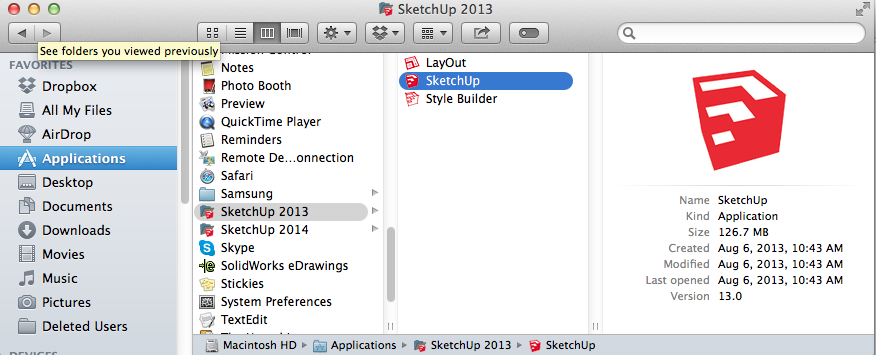
-
right click on SketchUp.app and choose 'Show package contents.' You'll be able to continue from there.
-
the problem with adding material collections to the .app contents is that they will be overwritten when you install a sketchup update.. (there is no longer a sketchup installer for mac.. it's just drag&drop so it's a simple replace as opposed to having the ability to search&keep certain items etc in the .app package)..
the path for user materials in su2013 and 2014 is
(user)~ /Library/ Application Support/ SketchUp201X/ SketchUp/ Materials
this material folder isn't created until a user creates/saves a custom material from within sketchup.. you can create it manually though. (then, in your case, place the 'Groundcover' folder inside the Materials folder)
-
Jeff
Awesome, thanks, had found the (hidden) library folder but at the end of the path there was no "Materials" folder. Added it manually and worked like a charm. Thanks again, was beginning to get very frustrated.
-
@makover said:
Jeff
Awesome, thanks, had found the (hidden) library folder but at the end of the path there was no "Materials" folder. Added it manually and worked like a charm. Thanks again, was beginning to get very frustrated.
hey Mark.. in mavericks, you can unhide the user library folder.. (you can in lion and ML too-- it's just that apple made it a little more user friendly to do it in mavericks instead of needing to use terminal)
in Finder, click on your user directory (probably an icon looking like a house/home)
the view options (cmmd-J or via menus- View-> Show View Options) for this folder has an option to show the user library instead of it being hidden.
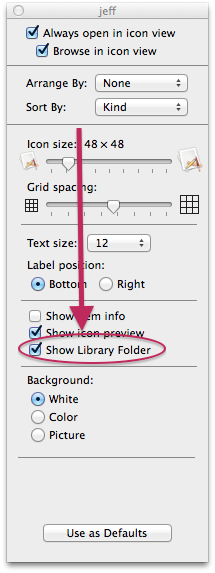
-
It was noticed earlier (maybe version 13) that if you place a custom material folder with the same name as a SU default folder into your user/materials folder, then SU will only show the default folder. I rename all my custom folders so then the material browser will show both.
My browser is full of cladding (the default) and cladding 1 (my cladding folder that I have been adding to for years), roofing and roofing 1 etc. It makes the browser crowded but it works.
Advertisement







