What is happening
-
-
Or not.
-
If the file you posted is any guide, you could stand to purge a lot of stuff.
-
@ntxdave said:
@ntxdave said:
@ntxdave said:
Here is the other file that did not get uploaded before.
Maybe the 3rd try will be successful...........
OK - the file that contains the error is too large, I will try to scale it down so you can see my problem.
Well, that did not work either. I deleted everything but the imported version of the file I attached before and it was still too large. There obviously is something in the uploaded file that is causing the problem (both in what is visible in the consolidated file and causing the file I uploaded to be so big.
Again, your feedback is welcomed and appreciated. The file may in fact be a mess and I am just not seeing it.
-
As Dave said above, purge baby purge.
-
@box said:
As Dave said above, purge baby purge.
Since I am still pretty new to this (maybe some day I will learn) what, how do I purge?
-
I thought we went through this before, perhaps it was someone else.
Go Window/Model info/statistics tab and tick 'show nested' and then click purge unused.
-
@box said:
I thought we went through this before, perhaps it was someone else.
Go Window/Model info/statistics tab and tick 'show nested' and then click purge unused.
Wow, unbelievable what that did to the file size. I will do it to the "consolidated" file as well.
Now for the education, what is that doing in the background (so I understand what the heck is going on an hopefully what to avoid going forward).
Hope this solves my problem - I will post a reply when all is done

-
When you delete stuff in sketchup it doesn't actually get deleted. It's still all there in the file in case you want it.
Purging deletes it from the file.
There are other ways to do it and even a purge plugin, but that's the most basic way of doing it. -
@ntxdave said:
Now for the education, what is that doing in the background (so I understand what the heck is going on an hopefully what to avoid going forward).
Unused Components, Materials, Layers, and Styles are deleted. Even if you delete these things from the drawing window, they may remain in the model. Purging clears out the unused remnants.
Only the Materials dialog distinguished between used and unused items. In the other 3 dialogs, there is no way to distinguish used from unused.
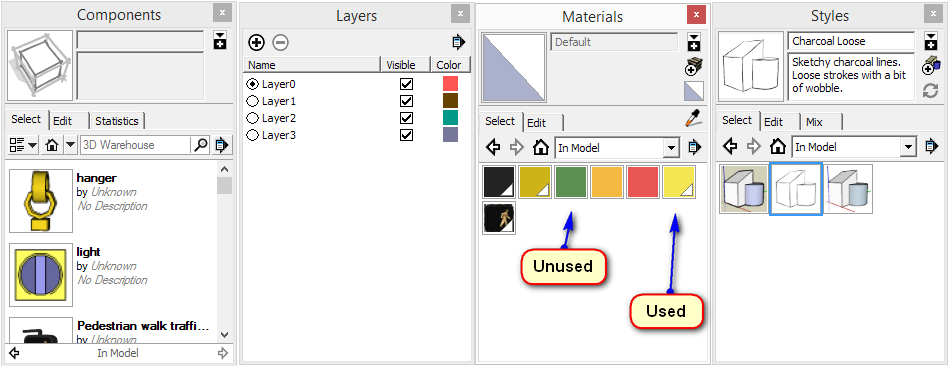
-
Well I "cleaned up" both of the SKP files and still have the same problem. It has to be something in the receiving file because I imported into a new file and it worked fine.
The "consolidated" file is too big to post to here. It is 9.5Mb and the limit is 4Mb. Wish I could figure this out. For now I just use multiple files in my LayOut document which is OK but I can see in the future that I am going to be doing this many times. I will try to find a combination that fails and is small enough for me to post here.
I appreciate the education everyone has given me. How does everyone learn all of this stuff?
-
@ntxdave said:
Well I "cleaned up" both of the SKP files and still have the same problem. It has to be something in the receiving file because I imported into a new file and it worked fine.
The "consolidated" file is too big to post to here. It is 9.5Mb and the limit is 4Mb. Wish I could figure this out. For now I just use multiple files in my LayOut document which is OK but I can see in the future that I am going to be doing this many times. I will try to find a combination that fails and is small enough for me to post here.
I appreciate the education everyone has given me. How does everyone learn all of this stuff?
Well, I have figured out which file is causing the problem but now I have to try to figure out what is causing it. The "base file" (a top view of all of the equipment in the model). I can consolidate all of the other files without a problem.
I purged the unused stuff from all of the files and even clicked on the "fix problems" button and no problems were found (in any of the four files I am trying to merge). Guess for now I will have to live with things the way they are

Advertisement







