Fishing net modeling
-
It crashed after 40h of working


-
I kind of like the shape of it. I applied a transparent texture and cast shadows from the edges. Is it possible to this with kerkythea or artlantis for the rendering.
My file is about 42 megs I can share a wetransfer link if someone wants to play with it

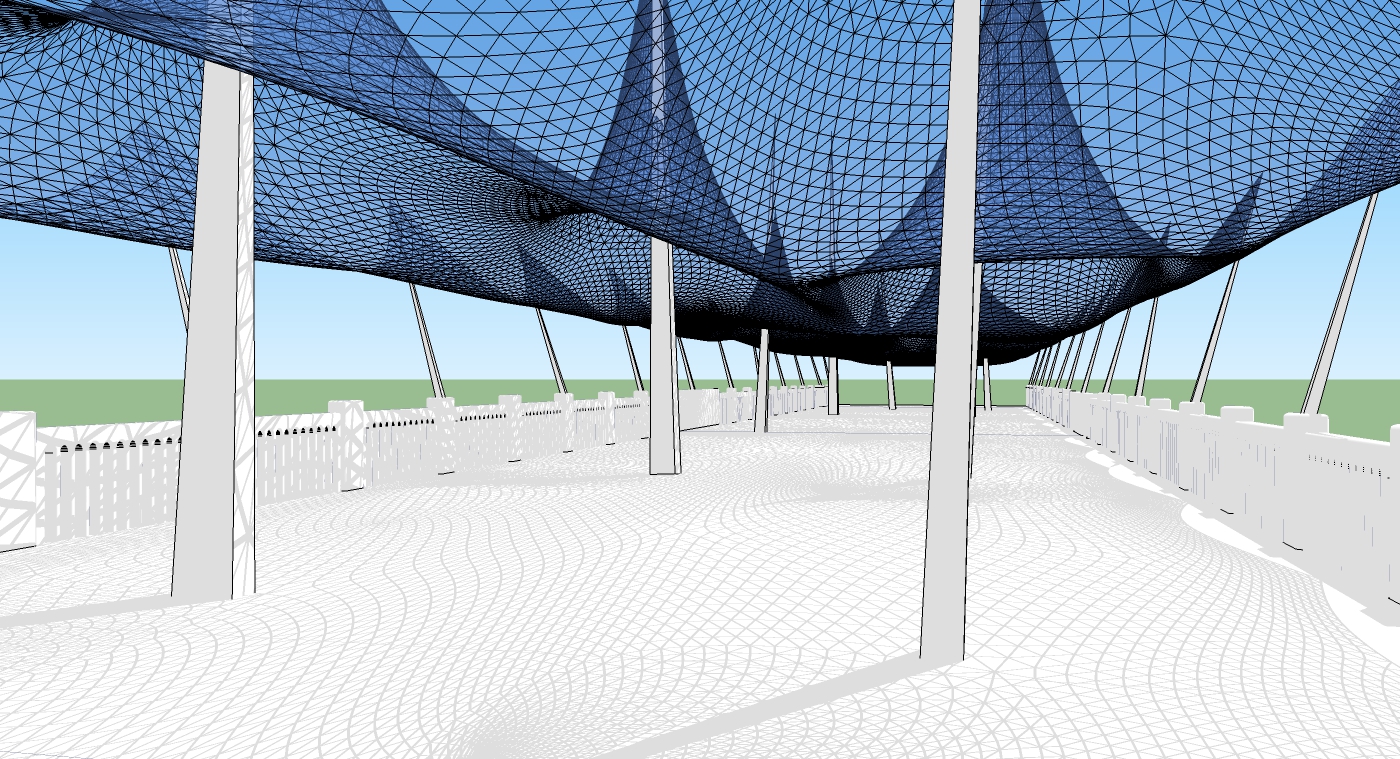
-
How big is the model without the net, if it's less than 4mg you could upload it here.
I wouldn't mind having a look at the structure and seeing if there is a simple way to make the net. -
It's 26meg but I guess if you delete the bridge it's less than a meg.
Here's the link : http://we.tl/3Zg9yeDhRw
If you could make a video that could be perfect
 I have 2 scenario to do. One with the net that is lower and one upper. If you notice, there is a line at the extreme end of the bridge, it's about 2.5meter high. The net must not drop above this line. It's why I liked playing with artisan I was able to set a limit
I have 2 scenario to do. One with the net that is lower and one upper. If you notice, there is a line at the extreme end of the bridge, it's about 2.5meter high. The net must not drop above this line. It's why I liked playing with artisan I was able to set a limit 
-
-
oh wow !
 I feel ashamed ehehe
I feel ashamed ehehe 
-
Is the model any quicker now it's been purged?
If you absolutely must use the model you already have, you could always overlay the sketchup lines and shadows onto your render. The shadows can be blurred in photoshop for realism. You can do a hidden line export and then overlay these onto your render in photoshop. Change the blending mode to "multiply" and all the white disappears, leaving only the lines. This is kinda cheating though! I'd rather have a model that renders from all scenes, without having to overlay lines.
Here is a VERY old tutorial, from David Huang (Zem) where I learnt the overlay or "lineover" technique. You can have a line export and a shadow export in separate images giving more flexibility in photoshop when you are overlaying everything. So basically; render at the bottom, then shadows, then lines.
It would still be better in the long run if you find a solution that does not involve line exports etc....
Love this thread; food for thought and some great contribution!

-
@ Oli : I'm considering this option but the shadow produced from edges by sketchup is not that precise I think...
 Here is a nice tutorial of one architect I like a lot that explain very well what you just bring
Here is a nice tutorial of one architect I like a lot that explain very well what you just bring  : Alex hogrefe : http://alexhogrefe.squarespace.com/ambient-occlusion-tutorial/
: Alex hogrefe : http://alexhogrefe.squarespace.com/ambient-occlusion-tutorial/ -
Is this anything like what you want?
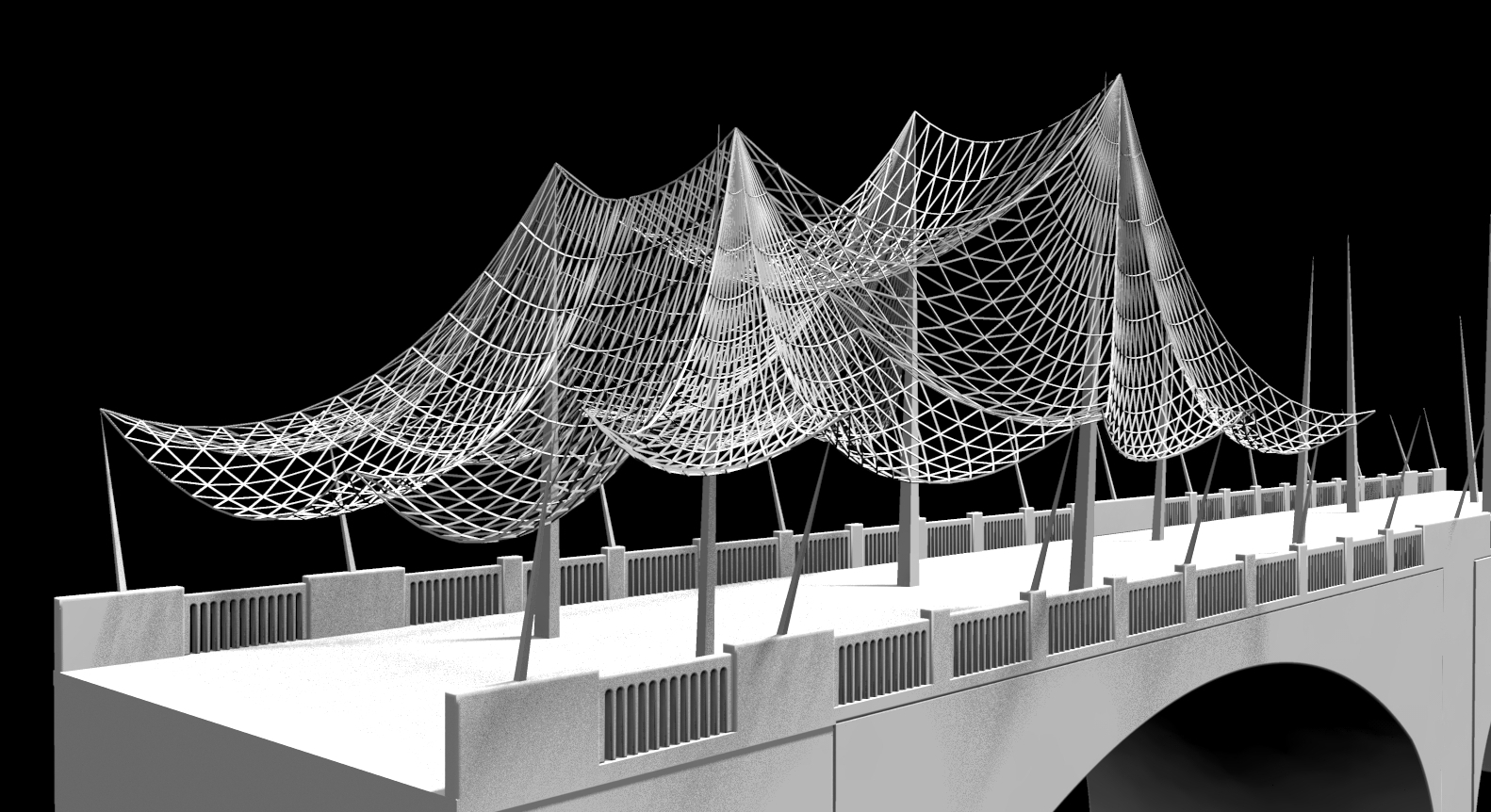
-
Wow it's very nice
 It's close to what I have in mind. I'd love the net more dense. Could you show me how you did that and I will try myself !? How did you did the rendering ? very cool !
It's close to what I have in mind. I'd love the net more dense. Could you show me how you did that and I will try myself !? How did you did the rendering ? very cool ! -
I think I will have to go with something similar you did ( I mean more space between each squares of the mesh )
-
woaa this plugin is amazing ! you rock

-
You can go denser, that whole file is only 6mg and doesn't lag at all with shadows.
I used another plugin called Wire tool to link the construction points with a nice droop. Then just did as I did in the video. for each section.
I only used 12 segments for the curves, so that makes it quite wide, you can use more to get a finer mesh. http://sketchucation.com/pluginstore?pln=ae_WireTool
You may want to use the main wires as thicker support cables, then make the mesh between.
But it's up to you how you want it to look.
The trick though is to make it using copies as much as possible. Make one end and flip the components to work on the other end etcThe render is just a basic preset render from twilight. And as you can see in this one when I flipped it it didn't fit because you structure isn't symmetrical, hence the gap in the middle.

-
This plugin makes it looks really nice !
Is there another plugin that I could use to fix some summit and use some other summit that I could move.(just like artisan works with the crease tool.) vertex tool ?

-
gets better and better! I forgot about the wire tool, it's a classic!
-
Perfect for some hammock!

Au fait j'ai fait la version francophone d'Artisan!

@unknownuser said:
I could use to fix some summit and use some other summit that I could move
Normally Su make that in native ?

Sélection verrouillée ou non ? -
ahaha
 I wish I could lay down in a hammac ! Mon pays c'est l'hiver !
I wish I could lay down in a hammac ! Mon pays c'est l'hiver ! 
Génial Pilou ! Tu sais s'il existe un outil similaire à l'outil ''cease d'artisan'' comme sur la photo dont je viens de poster?

-
Here's what I mean. See the physic is nice when one line is moved, but it moves at the end (bottom left) too... I'd like to be able to simulate where is the net goes when it drop !
-
-
That i have said! That was yet in Su native!

About another crease I don't see one for the moment like that

I don't see that in VertexTool's manual by Thomthom in French!

That you can make is use the inverse selection by TIG Freeze and apply that you want on a wished selection?
Advertisement








