Fishing net modeling
-
@pyroluna said:
Guys if you're making those tubes merely to create accurate shadows on the ground... you know you can switch on 'from edges' in the shadow window, right?
haha I didn't even know you could do that!

-
One thing to note on that Oli is that the shadows produced by those edges won't show in all renders.
-
@box said:
One thing to note on that Oli is that the shadows produced by those edges won't show in all renders.
Oh I know, but sounds like the OP wants to keep things in sketchup anyway. Either way, I'd still use the tubes, they just look better.
Some render engines can render lines where and you can change their thickness, Twilight for one can do it. But they won't look tubular, just flat lines with no texture. And it still won't render the lines' shadows.
So yeah, model the tubes!

I forgot to mention....if you delete the topmost face of the net proxies, it won't produce any triangles in the mesh. You see how my mesh has triangles towards the top of the cones? Shouldn't be like that; I just forgot to delete the top face (which is barely apparent because it's so small). Hope that makes sense, just trying to keep the mesh as tidy and as low poly as possible.
-
I'm getting it !

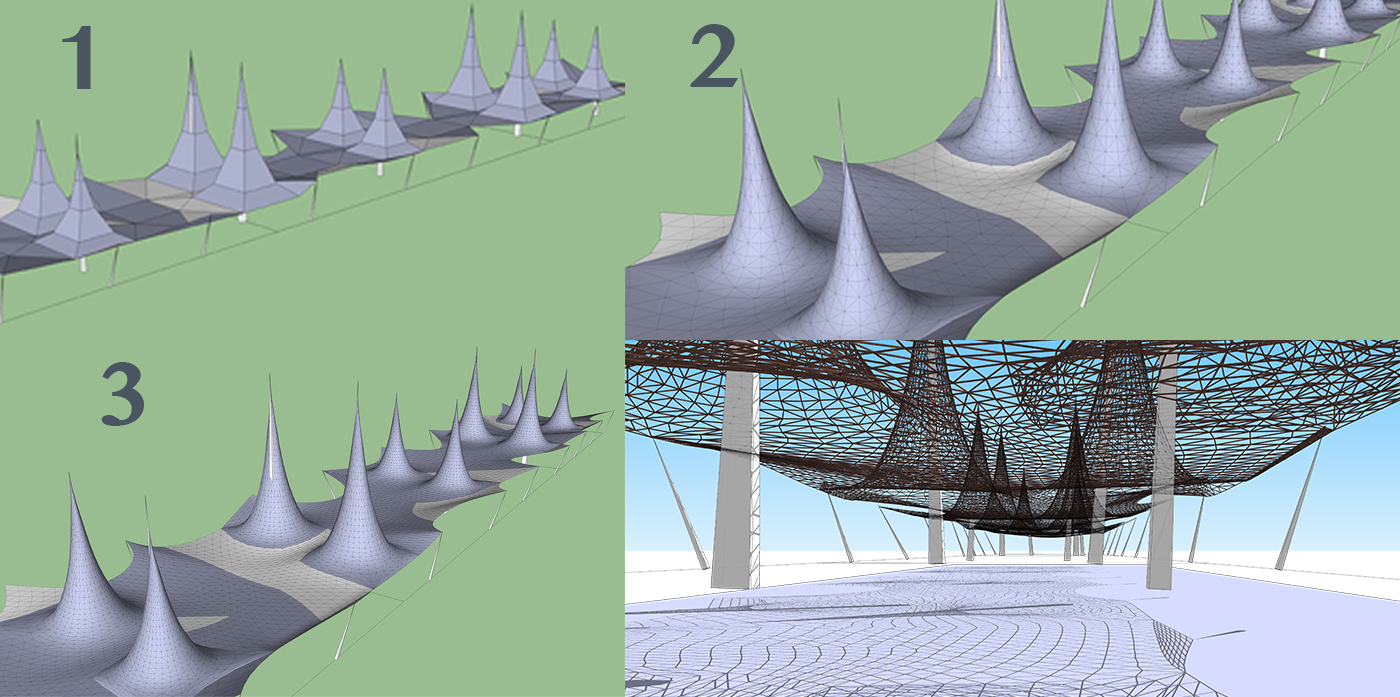
-
Looking GREAT!!
Couple of tips....see attachment.
I know it doesn't matter so much for this project, as you only need the lines....but you see how your mesh is mixed up with front faces and reversed faces? If you right click any front face and click Orient Faces, it will make every face the same. You can do this while it's still in the proxy stage or even after you have subdivided, but I would recommend doing it at the proxy stage for speed. It's just good practice.
You see the cone on the bottom left of your image? How it has a strange base? This is because you have a face within the cone before you subdivided.
Look underneath your model and delete any internal faces within the cone. Also delete the topmost face of the cone if there is a face there; your nets may converge to a point though, I can't quite tell from the image. If they converge to a point then forget what I've said regarding this.

There is also a very helpful plugin called RemoveInnerFaces.rb that I use ALL the time before a subdivision. It's always good practice to manually inspect your proxy before a subdivision though, as it's easy to miss a hidden face inside your geometry.

Great progression in your work!

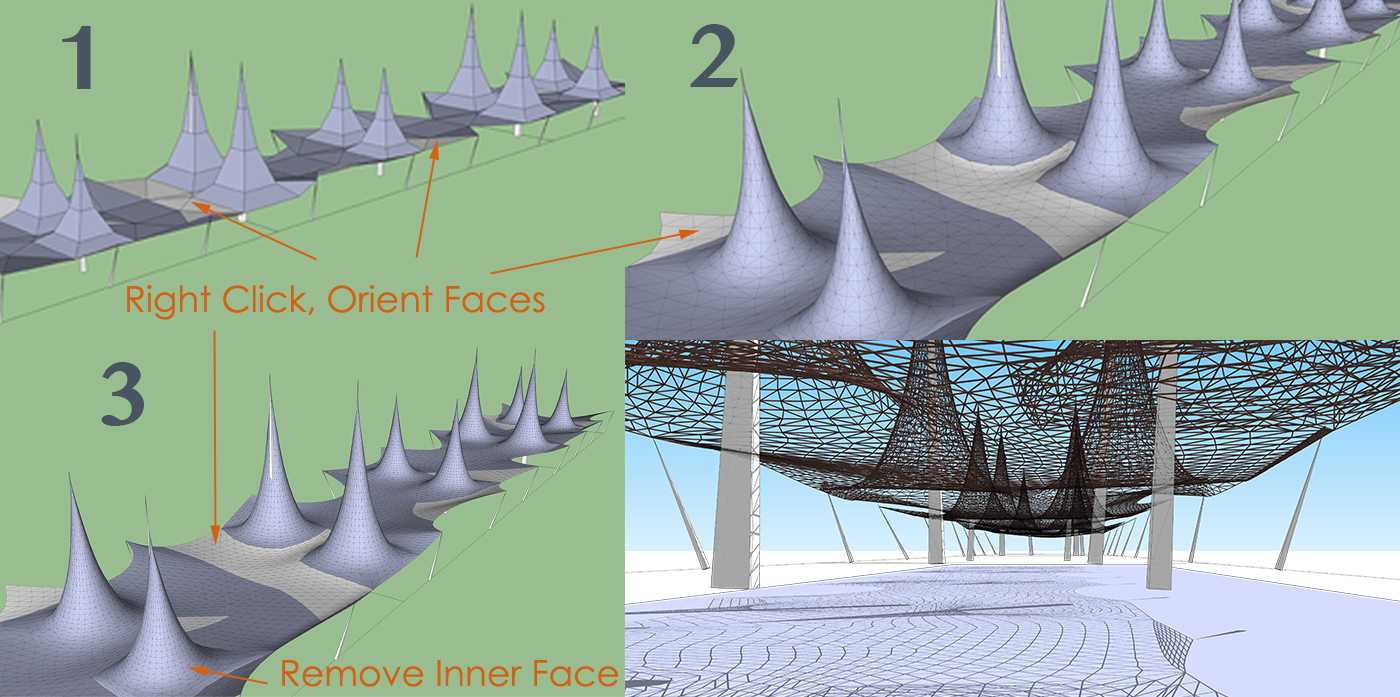
-
Thx you Oli ! I did realize about the reverse faces... It's my first test ! I really like artisan it's soo fun to play with it


About the innerfaces... I hide the faces and then I select the edges and run lines to tube so I can delete the faces after.. Is it what you mean ?
-
-
@willipop said:
About the innerfaces... I hide the faces and then I select the edges and run lines to tube so I can delete the faces after.. Is it what you mean ?
No.
You see the base of the cone? How it looks distorted, unlike the other cones? It's because there is a face inside the cone. It causes the subdivided mesh to act strange.
See this as an example:
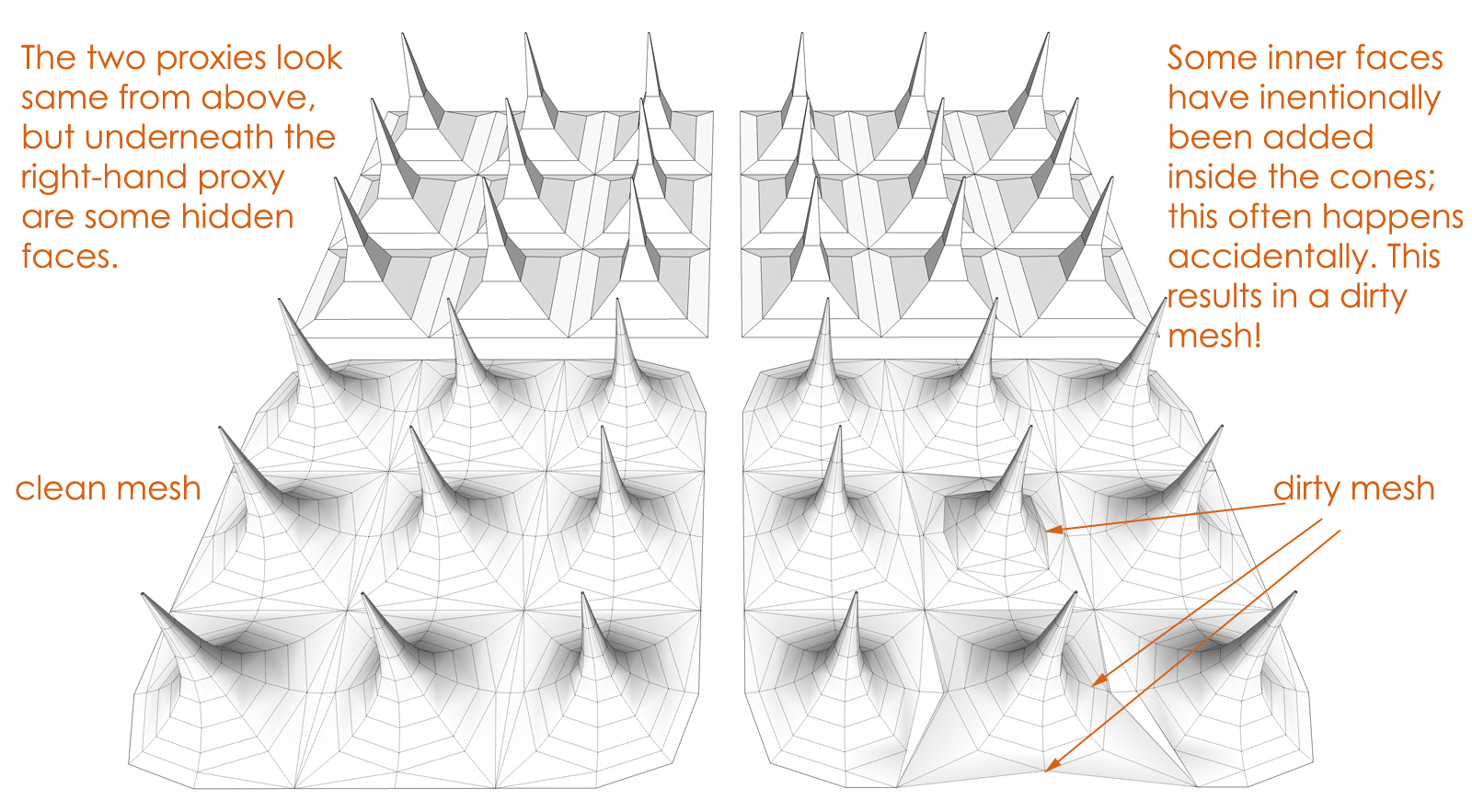
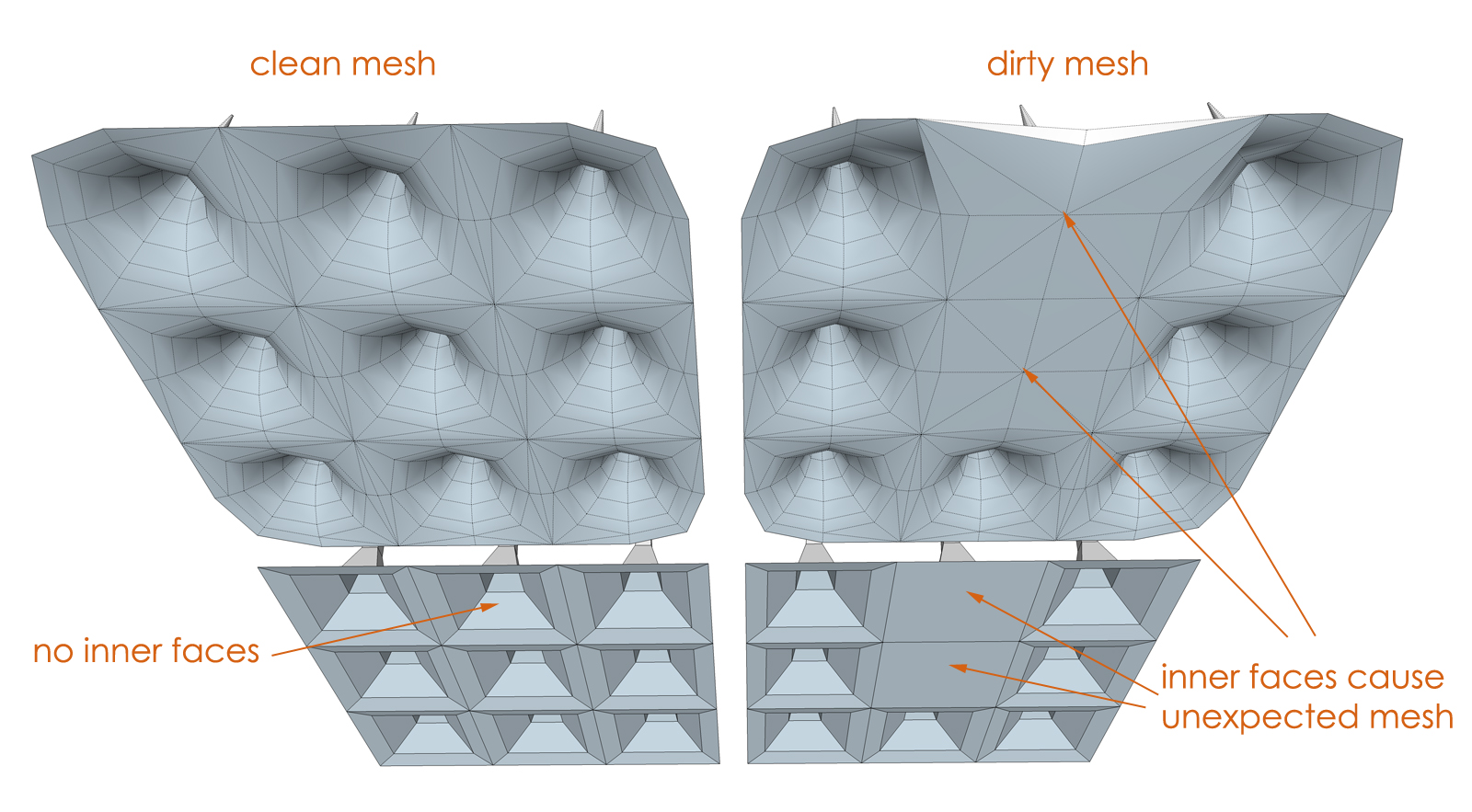
-
Got it
 I actually deleted these innerfaces
I actually deleted these innerfaces 
-
@ Pilou : What is this exactly ?

-
Wow I will try it right away
 is it sk2014 friendly ? I like your afro btw
is it sk2014 friendly ? I like your afro btw  De quelle région es-tu ?
De quelle région es-tu ? 
-
One of the more funny plugin!

Select any face(s) of something and at each click you will obtain an automatic result of generations of new level of extrusions!
A sort of "greeble"
A must to try!
- Color by z and Random Painter by Chris Fullmer

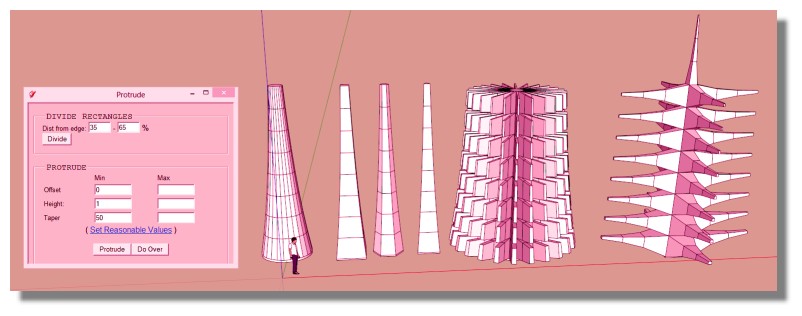
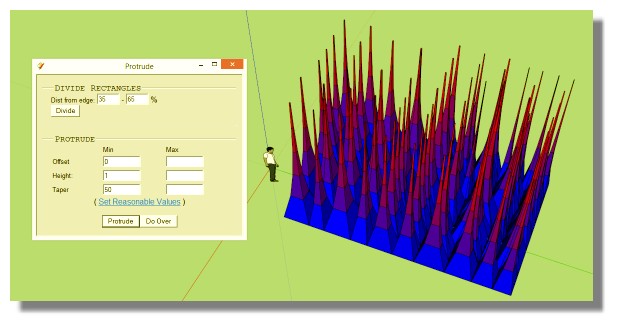
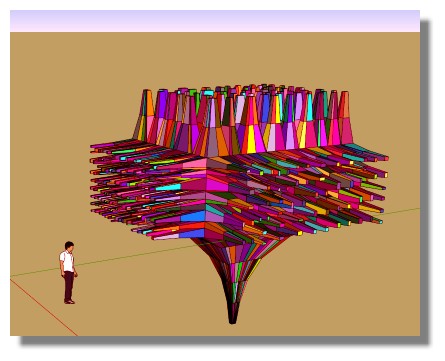
- Color by z and Random Painter by Chris Fullmer
-
For the 2014 I don't know, i use only very old versions 6,7,8

Pour le pays tout est dans ma signature!
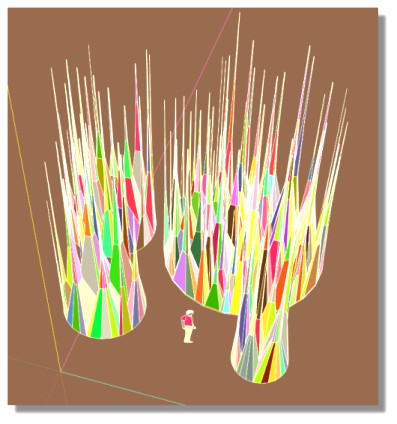
-
@willipop said:
Wow I will try it right away
 is it sk2014 friendly ? I like your afro btw
is it sk2014 friendly ? I like your afro btw  De quelle région es-tu ?
De quelle région es-tu ? 
I do not think it works for 2014, but I am working on it when I can.
-
It appears but it's not working ! What version are you guys using ? any links for the download ?
-
You can find old free versions of sketchup here so you will can use the protrude plugin

-
@unknownuser said:
For the 2014 I don't know, i use only very old versions 6,7,8

That makes two of us!

-
Still playing with artisan and I luv it !!
@ Pilou : ma copine me confirme que tu es un fan de rugby ahah
 ( elles vient du sud et moi de montréal
( elles vient du sud et moi de montréal 
-
Oups here's a picture

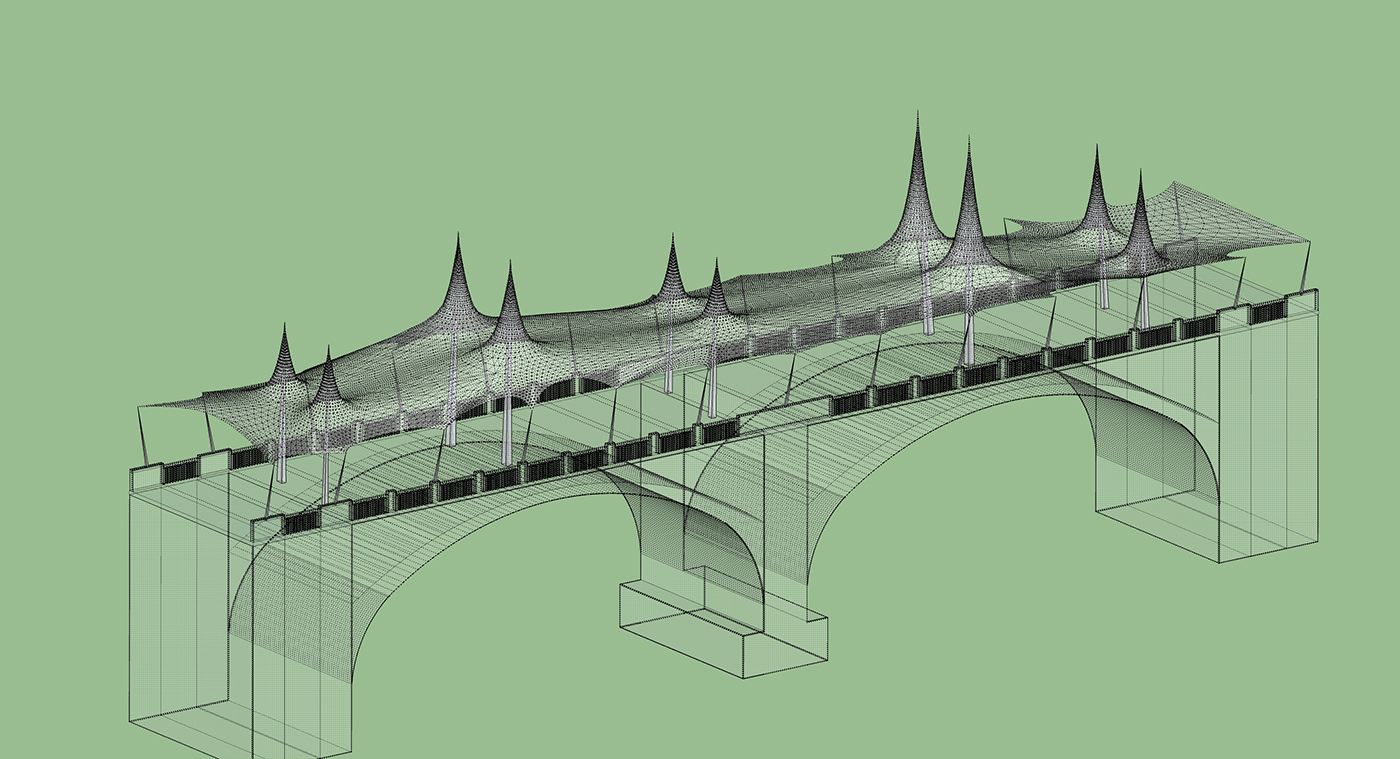
-
Now I will use the select brush and select every faces that show less vertex. Afterthen I will subdivide these faces to have a more uniform mesh. I'd like to have 10-15cm in between each edges.
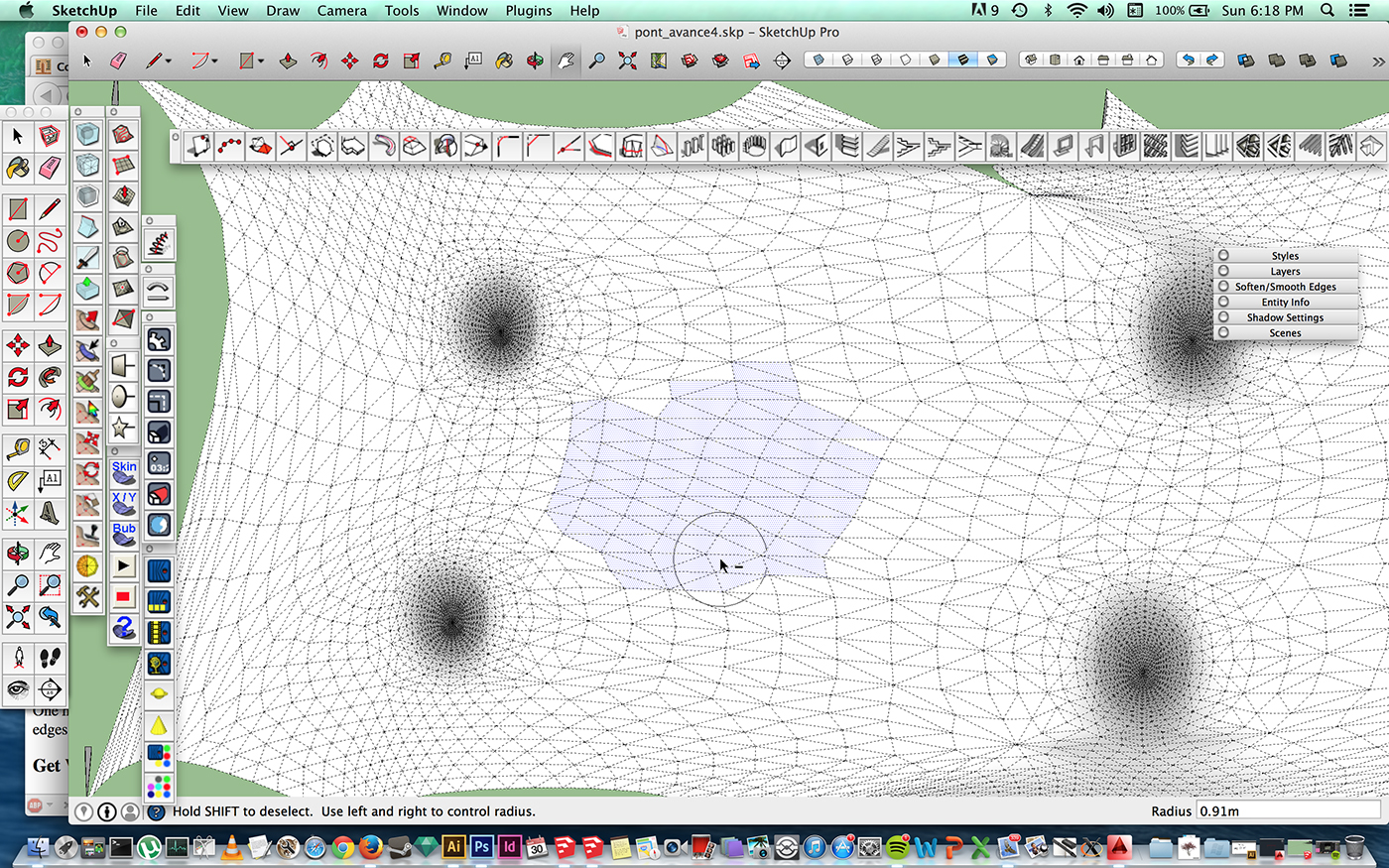
Advertisement







