[Plugin] Add comments to your file
-
@inteloide said:
Well done ! Thanks for that !
Here is the correction :
[attachment=0:1thx4yvb]<!-- ia0 -->Comment v1_2_1.rbz<!-- ia0 -->[/attachment:1thx4yvb]Version history:
1.2.1: Corrected : Avoid error when deleting tab placed before current tab1.2.0: Added : Added possibility to have different tabs
Optimzed : Change toolbar name to "Comments (BGSketchup)"
Optimzed : Avoid filling "undo" stack with comments saving operation.very efficient
would be nice to be able to rename the title of the tabs
"espanol" doesn't include "h"
maybe i type rather fast, but the comment get written in the window very slowly; maybe it is my computer
an internet link would be useful for me, because it would enable to attach a cloud hosted document to the model but a link to a scene would not; you can already switch scene using the native scene tabs
the button (icon) doesn't show up the first time after installing the plugin; but it pops up the second time you launch sketcup after installing the plugin
-
Hello
Rename function added :
Version 1.3.0Place your mouse on tab name, and a new button appear.
I also added mouse title when over the button to discribe their function.For hyperlink... you have to be more patient

For linking a tab to a scene, I think that people wants to show a tab when user click on a scene. That is quite easy to do with an observer.For your slow key entry, I save the comment each time you press a key or you left the text area (to catch copy/paste events).
That may slow down system but not as much as I understand from you...Inteloide
-
Hello,
Just post (on first post) the last version of the plugins, with following improvments :
Corrected : Allow the modification of tab name on first tab
Corrected : Allow special characters in tab name
Corrected : Remove prompt when deleting a tab
Corrected : Hide tabs when showing options
Optimized : Add translation possibility for last adding feature
Optimized : Increase tab "+" size for more accessibility
Optimized : Add border around tab for to distinguish tabs more easilyEnjoy !
Inteloide
-
@inteloide said:
Hello
Rename function added :
[attachment=0:no9akdmn]<!-- ia0 -->Comment v1_3_0.rbz<!-- ia0 -->[/attachment:no9akdmn]Place your mouse on tab name, and a new button appear.
...Inteloide
yes, it works; very nice plugin; i have been trying a few to comment easily and clearly a sketchup model scene by scene; this is the best so far
thank you
-
Hello !
Just post a new version that can link tab a scene : when clicking on a scene, the tab appears.
For that, click on the new button icon when mouse on tab. A new window open asking for tab name and scene link.Oh...just thinking that translation is missing...I'll correct soon...
Inteloide
-
Hmmm, no, this version appears broken for me.
I can't change a name or link to a scene and deleting a tab throws the error attached.
-
Hello Box,
I just see your post...after I upload version 1.5.0.
So please try version 1.5.0 add please tell me if your bug remains.
Regards
Inteloide -
Still getting the same error.
-
Sorry, I just noticed that it has a second error, thought it was a repeat but it is a different line.
-
@box said:
Sorry, I just noticed that it has a second error, thought it was a repeat but it is a different line.
There were a lot of bugs actually... Thanks for raising the error you had.
Version 1.5.1, just posted, corrects the tab deletion issue.Inteloide
-
just downloaded the 1.5.1 version
found out you have to press on "TAB" to link a tab to a scene
but actually no link seems to be made on my computer, because when i clic on the tab in comment window, it doesn't show the linked scene in sketchup, and when i clic on the scene tab in sketchup, it does'nt show the linked tab comment
i am probably missing something...
-
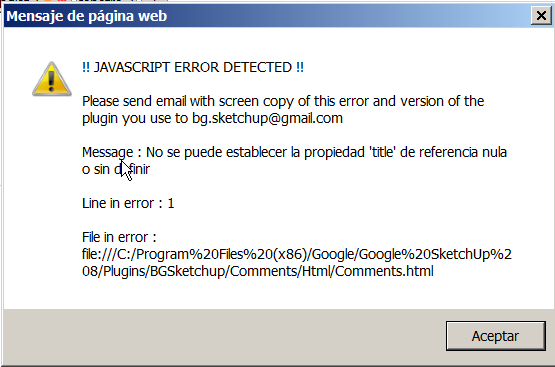
@inteloide said:@box said:
Sorry, I just noticed that it has a second error, thought it was a repeat but it is a different line.
There were a lot of bugs actually... Thanks for raising the error you had.
Version 1.5.1, just posted, corrects the tab deletion issue.Inteloide
-
Hello Glro,
Actually, the plugin should works like this : when selecting a scene in Sketchup, the linked (if defined) tab in plugin is shown.
The opposite (when clicking on a tab in plugin, show the scene in Sketchup) is not implemented yet. I could, if you need it.
About the javascript error you have, could you please tell me more : when do you have this error, what did you do before ?
Inteloide
-
@inteloide said:
Hello Glro,
Actually, the plugin should works like this : when selecting a scene in Sketchup, the linked (if defined) tab in plugin is shown.
The opposite (when clicking on a tab in plugin, show the scene in Sketchup) is not implemented yet. I could, if you need it.
About the javascript error you have, could you please tell me more : when do you have this error, what did you do before ?
Inteloide
when i clic on a scene tab in sketchup, it doesn't change anything in the comment window, even if i previously set a link between a comment tab and a scene tab
the error message i sent, i don't remember how it popped up
here is a new one: it appeared when i clicked on the comment button to show again the comment window, after closing it using the cross in the upper left corner
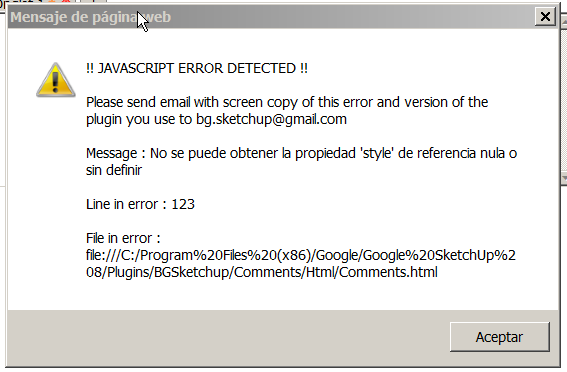
-
tiiuuuu !!!!
I've same bug when changing the language.... not good -
okay, version 1.5.2 should solve javascript issue.
About your tab-scene issue, I tried from an empty file : it works.Could you please open the ruby consol window (Window/Ruby Consol) to see if error appear Inside, when setting the link and changing the scene in SU ?
Thank you.
Inteloide -
@inteloide said:
okay, version 1.5.2 should solve javascript issue.
About your tab-scene issue, I tried from an empty file : it works.Could you please open the ruby consol window (Window/Ruby Consol) to see if error appear Inside, when setting the link and changing the scene in SU ?
Thank you.
Inteloideno error message in the ruby console ... because it works perfectly!
i clic on the scene tab and the comment window shows the corresponding tab, as said
after installation, i had to close sketchup and open it again, though; just after the installation, it didn't work
thank you, seems operational; i am not sure about the use of a backward link between the comment window and the scenes...
-
@glro said:
@inteloide said:
after installation, i had to close sketchup and open it again, though; just after the installation, it didn't work
I don't know how to proceed to make it work for the first time. I think, it's the same of some other extension (from other developers) I installed in the past.
No big problem, I think.
I just add an help file in first post of this thread, in pdf format.
Inteloide
-
@inteloide said:
No big problem, I think.
Inteloide
i agree; you just have to know it
the plugin seems to be ready for use; adding an active link to a web page would be nice, but the link can be added and copied/pasted in an internet browser also, so it is not very important
-
Great plugin!
Made translation for the Russian language.elsif @option_langue=="ru" then
@strWindowName="Заметки"
@strButtonsTitles=["Добавить текущую дату и время", "Настройки", "О Плагине"]
@strModifyTabName="Настройки Вкладки"
@strDeleteTab="Удалить Вкладку"
@strButtonsTexts=["Сохранить","Отмена"]
@strAbout="О Плагине"
@strTexts=["Язык",
"Автоматически открывать окно, если существуют заметки",
"Автоматически открывать окно, даже если заметок нет",
"Показывать окончание заметки при открытии вкладки"]
@strTabName="Название Заметки: "
@strTab=""
@strSureToDeleteTab = "Вы уверены, что хотите УДАЛИТЬ эту вкладку?"
@strTabOptionName="Настройки вкладки"
@strNoLink="-- Не связывать со Сценой --"
@strTextsOptionsTab=["Имя Вкладки :","Связка со Сценой :","Применить","Отмена"]
Advertisement







