[Plugin] Add comments to your file
-
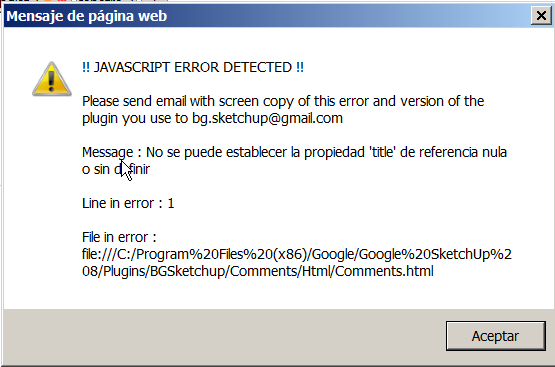
@inteloide said:@box said:
Sorry, I just noticed that it has a second error, thought it was a repeat but it is a different line.
There were a lot of bugs actually... Thanks for raising the error you had.
Version 1.5.1, just posted, corrects the tab deletion issue.Inteloide
-
Hello Glro,
Actually, the plugin should works like this : when selecting a scene in Sketchup, the linked (if defined) tab in plugin is shown.
The opposite (when clicking on a tab in plugin, show the scene in Sketchup) is not implemented yet. I could, if you need it.
About the javascript error you have, could you please tell me more : when do you have this error, what did you do before ?
Inteloide
-
@inteloide said:
Hello Glro,
Actually, the plugin should works like this : when selecting a scene in Sketchup, the linked (if defined) tab in plugin is shown.
The opposite (when clicking on a tab in plugin, show the scene in Sketchup) is not implemented yet. I could, if you need it.
About the javascript error you have, could you please tell me more : when do you have this error, what did you do before ?
Inteloide
when i clic on a scene tab in sketchup, it doesn't change anything in the comment window, even if i previously set a link between a comment tab and a scene tab
the error message i sent, i don't remember how it popped up
here is a new one: it appeared when i clicked on the comment button to show again the comment window, after closing it using the cross in the upper left corner
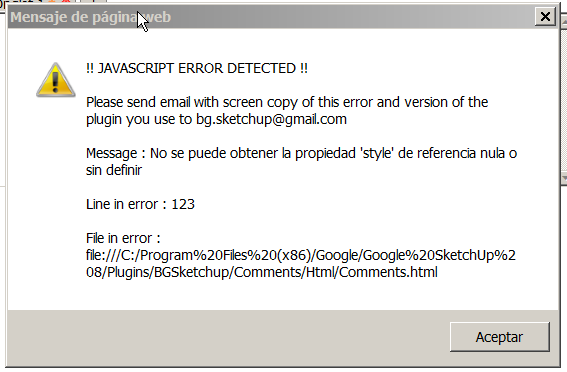
-
tiiuuuu !!!!
I've same bug when changing the language.... not good -
okay, version 1.5.2 should solve javascript issue.
About your tab-scene issue, I tried from an empty file : it works.Could you please open the ruby consol window (Window/Ruby Consol) to see if error appear Inside, when setting the link and changing the scene in SU ?
Thank you.
Inteloide -
@inteloide said:
okay, version 1.5.2 should solve javascript issue.
About your tab-scene issue, I tried from an empty file : it works.Could you please open the ruby consol window (Window/Ruby Consol) to see if error appear Inside, when setting the link and changing the scene in SU ?
Thank you.
Inteloideno error message in the ruby console ... because it works perfectly!
i clic on the scene tab and the comment window shows the corresponding tab, as said
after installation, i had to close sketchup and open it again, though; just after the installation, it didn't work
thank you, seems operational; i am not sure about the use of a backward link between the comment window and the scenes...
-
@glro said:
@inteloide said:
after installation, i had to close sketchup and open it again, though; just after the installation, it didn't work
I don't know how to proceed to make it work for the first time. I think, it's the same of some other extension (from other developers) I installed in the past.
No big problem, I think.
I just add an help file in first post of this thread, in pdf format.
Inteloide
-
@inteloide said:
No big problem, I think.
Inteloide
i agree; you just have to know it
the plugin seems to be ready for use; adding an active link to a web page would be nice, but the link can be added and copied/pasted in an internet browser also, so it is not very important
-
Great plugin!
Made translation for the Russian language.elsif @option_langue=="ru" then
@strWindowName="Заметки"
@strButtonsTitles=["Добавить текущую дату и время", "Настройки", "О Плагине"]
@strModifyTabName="Настройки Вкладки"
@strDeleteTab="Удалить Вкладку"
@strButtonsTexts=["Сохранить","Отмена"]
@strAbout="О Плагине"
@strTexts=["Язык",
"Автоматически открывать окно, если существуют заметки",
"Автоматически открывать окно, даже если заметок нет",
"Показывать окончание заметки при открытии вкладки"]
@strTabName="Название Заметки: "
@strTab=""
@strSureToDeleteTab = "Вы уверены, что хотите УДАЛИТЬ эту вкладку?"
@strTabOptionName="Настройки вкладки"
@strNoLink="-- Не связывать со Сценой --"
@strTextsOptionsTab=["Имя Вкладки :","Связка со Сценой :","Применить","Отмена"] -
Hello
Thanks alexanor for this translation.
For Glro, in version 1.5.4, I optimized the code in order have the text area more reactive.
I hope it will works, I just have one model at works that slow down the text area, so I cannot check at home.Regards.
Inteloide -
See life in colors !!
New version added : set colors to your tabs :

Enjoy !
Inteloide
-
I can not find a link to download version 1.6.1...
-
Correcto !
Just update the post...Inteloide
-
Excellent! Now it works!
-
Inteloide whether you can connect to the script calculator? It would be convenient to make calculations and take notes in one window ...
-
Can't you do calculations already in the operating system's calculator, in SketchUp's Ruby Console and in various Ruby Console plugins? You can then copy&paste the calculations that you want to keep.
The comments plugin is to save text that the user enters, and not to automatically evaluate and manipulate parts of the text. I think it should keep focussed to do this task well.
-
Hello !
Is this script something that already exist ? If yes, could you send me the link ?
Inteloide
-
@aerilius said:
Can't you do calculations already in the operating system's calculator, in SketchUp's Ruby Console and in various Ruby Console plugins? You can then copy&paste the calculations that you want to keep.
I do not want to open many windows in Sketchup. If this plugin can do "Add comments".
Inteloide, thank you for the effort! -
Great plugin, very, very useful, and seconding the idea of building a/the calculator into the comment box.
-
Hello !
I'm back after one week of holidays in Rome. Such a nice town !
So if I understand correctly your request, you want me to add a button that allow you to have a calculator, like Windows'one, in the "add comment" plugin, without openning another window, correct ?
If yes does anybody knows a free plugin I can insert in my script ? This will make my work easier !Thanks
Inteloide
Advertisement







