Performance issue???
-
Hey guys, if im in wrong part of forum, sorry, i have just built a new computer as i required a 64 bit computer to run the programs required for my architecture classes, other than that it worked fine for sketchup, although a little slow with the larger models. Problem is my new comp does not seem to perform any better in sketchup and quite often closes larger sketchup models unexpectedly (not bugsplat). Also it lags alot (sometimes freezes for minutes), especially when editing detailed, grouped objects.
when i am having these issues i check my task manager and CPU is running at 7-8% and memory at 15-20%, so im not convinced its the computer.
i have also tried re-installing sketchup.
i am aware that google is a 32 bit program, and i use sketchup 8 as i dislike the newer 1,
and i have checked the settings in preferences.specs i can tell you are that i have a gigabyte radeon r9 280x graphics card
8 core CPU
16 gig RAM
100 gig SSD drive
windows 8.1Is anyone able to help me gain performance?
-
@steveo said:
...Is anyone able to help me gain performance?
Just to be sure: you enabled 'use hardware acceleration' in window-preferences-openGL?
Also: can you share some more details about the statistics of the model?
For speed enhancements while editing groups/components, did you try: window- model info - components - check both hide options?
ps I'm not familiar with your specific gfx-card but people used to say Nvidia cards were the way to go for Sketchup. Not sure if that's still the case though and what were the exact reasons for this.
-
Thanks for the reply Kaas. yes i have selected the hide options and checked the openGL options as well.
what sort of stats would you like to know about the model?one model for example, i have a simple art gallery made for tafe (school)
its stats are
edges 37300
faces 12300
groups 137
material 172
25 layersthe overall size is 44.5 mbts
it has multiple model buildings in the scene.
lots of 2d grass texture up around camera ( i use vray on another computer, i dont think that would effect anything)
-
Hello SteveO,
With those stats (those are the numbers for 'entire model' and 'show nested' just to be sure?) I don't see why Sketchup would be slow.
Maybe it's the texture size that's causing problems? Any difference if you change display options to 'shaded' instead of 'shaded with textures' ? Any difference by turning off shadows?
Did you try hiding specific objects in your scene to determine which one is causing the problem?
-
My apologies. i had nested unchecked.
edges 828000
faces 280000so alot more than i thought. ill add a screenshot
i do believe its all the 2d grass i have. its not set to the face me, so there is shitloads of it.
With shadows off it does run slightly better but still not smooth, and the occasional freezing. this computer should be able to hand this with ease
-
the grass is all 2d images but still this computer should find this easy especially when the task manager says memory and cpu usage is as low as it is
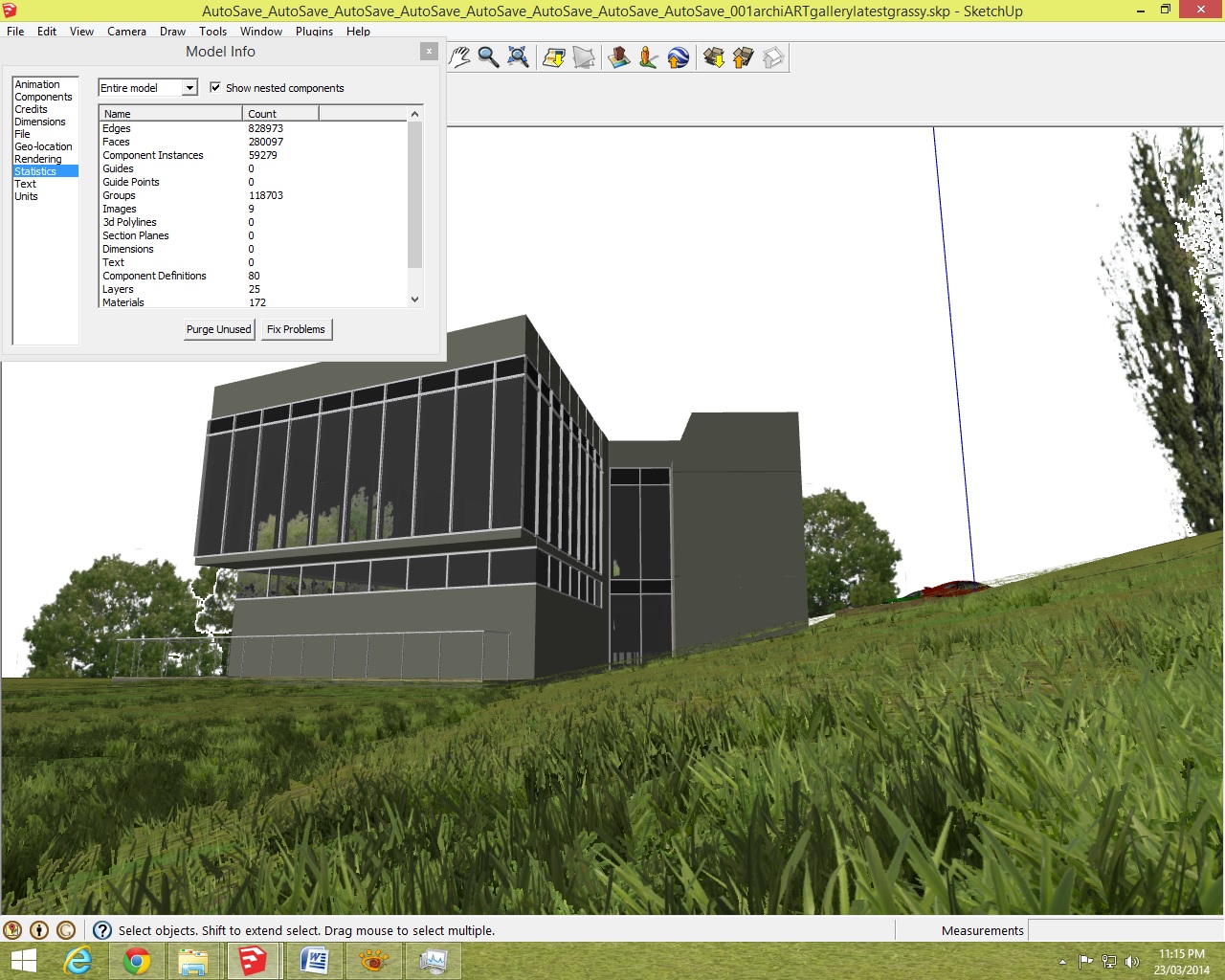
-
@steveo said:
the grass is all 2d images but still this computer should find this easy especially when the task manager says memory and cpu usage is as low as it is
828.000 edges, 280.000 faces, 59.000 component instances and 118.000 groups - those are all quite large numbers for Sketchup. You can read some posts here on the forum of people who are running into similar difficulties because their models are getting too large for Sketchup to handle even though they have powerful computers. The only solution for now is to build your model differently so Sketchup can keep up again.
I'm just guessing here (I have no knowledge at all about Sketchup's engine) but by creating that many groups/components with only a few entities in each group/component, the software has a hard time sorting through them once you try to open just 1 group.
Can't you combine groups and components into much larger structures so the number of entities in each group/component is much higher (x 100 or x 1000)and the total amount of groups/components is much lower (/ 100 or / 1000)?!
-
Thanks Kaas, you may be on to something.. i had a though about what you suggested and as that particular model will take to long to try out, i opened another larger model, a ship i have been working on when i have nothing better to do, although with half the amount of edges and faces @ 423000 and 187000 but only 500 groups, runs reasonably well.
only issue is even with that, if i so much as select x-ray in the view settings, i get bugsplat. I have decided it must be sketchup unable to handle the larger edge numbers, or something like that.
maybe the newer versions of sketchup run better, i do not know, but i downloaded SU13 and i hated it and went back to 8 -
i think ill just add that i have just installed su 14, it was only fair after saying that i hated su 13, it runs better and my larger models, although still laggy, runs considerably better
-
stevO;
Some other SWAGS;
Purge your model;
Can you set the graphics options for sketchup. Hopefully you have a control panel item for it?;
Does rendering in monochrome make much difference. If it does you have the option to model in that and use the texture for show and tell;
In the materials does turning off transparency help? Same for opacity set to zero.
When all else fails try to separate problem materials or geometry. Remove all materials and see if much improvement. Of courses do that in copy of model.
You can save the materials to a collection, then you can check the skm file size and find which ones are causing the problems. You read size in windows explorer, you will have to unzip ( change skm=> zip) to actually open the image file or you get it name from skm and then edit via the material browser.
As you note you probably have a material size issue and I have found you will get much more improvement form material edit that model geometry changes.
Good luck -
Hi mac1, thanks for the tips, i have ended up downloading and using sketchup 2014, which runs considerably better. not perfect, but if i do everything you guys suggest by changing my view, materials and settings, it runs smoothly..
But getting back the original question (which is probably my fault for not being more clear) was more asking why my computer cannot run it easily without having to do all this, id like to be able to, if its not the software limitations of course, be able to work with textures and when editing groups not have the rest of the model hidden..
Do i need more RAM? or do i need to add another or better graphics card? but as stated in previous posts, the cpu and memory stats are running about 20% each at these times -
@steveo said:
Hi mac1, thanks for the tips, i have ended up downloading and using sketchup 2014, which runs considerably better. not perfect, but if i do everything you guys suggest by changing my view, materials and settings, it runs smoothly..
But getting back the original question (which is probably my fault for not being more clear) was more asking why my computer cannot run it easily without having to do all this, id like to be able to, if its not the software limitations of course, be able to work with textures and when editing groups not have the rest of the model hidden..
Do i need more RAM? or do i need to add another or better graphics card? but as stated in previous posts, the cpu and memory stats are running about 20% each at these timesSU runs as 32 bit and single core and you have enough RAM unless you are seeing a large paging file use. You should check if the graphics can set a particularization for SU, Nvidia can. Texture puts a large rendering load on the graphics card. No reason to do that all the time but your call. I would turn hyper-threading off if you can. same for power throttling etc. It is a given no matter what hardware you have models can be made to bring it to its knees so good modeling practice needs to be followed along with setting machine to best fit what you are doing. Check your BIOS and look for any thing that allows you to control how cores and memory is used. Also check PC supplier FAQ for suggestions.
Check to see you have the latest graphics driver. -
thanks, ill be looking into all that right now
Advertisement







