MSPhysics 1.0.3 (16 October 2017)
-
Hello Cristyan, thank you for your valuable feedback. The one, and probably the most important, thing that MSPhysics lacks is the instructions and tutorials. Once I get MSPhysics more stable, I would work on tutorials. Meanwhile, I'll try to answer your questions on the post.
The freze thing is a bug. Instead of unfreezing on contact, it unfreezes when bounding boxes overlap. I will fix that bug by the next release.
The emitter dialog is also a bug. I don't even know how I forgot to add the lifetime input-box into the dialog. I probably did, it just not displayed in the dialog, which is a bug. However, as you already do in your model, you can control emitting with script. If you control emitter with script, enabling emitter in the dialog is not required because this means that you will emit same object twice - one with script and the other with the dialog, which I assume isn't necessary. You can disable dialog emitting by settings emitter controller to zero or making it empty. Regardless, I assume you want to emit the pellets sideways as opposed to frontwards in your model. For that case, you change the emitting direction to xaxis rather than yaxis. On the other hand, once I get the emitting bug fixed, you could emit via dialog and the script won't be necessary.
Here is your model with dialog controllers turned off and the emitter script adjusted to shoot sideways rather than frontwards:
emit_test.skp
Once I get those tiny bugs fixed, I will create a tutorial video on emitters and thrusters. -
Hello Ralphxyz, now it's more clear why MSPhysics starts with error on your platform. The SDL libraries that MSPhysics library requires failed to load. I will create a version that does not depend on SDL libraries because compiling them to work on all Windows platforms might be impossible... All SDL libraries do is allow playing sounds in simulation, which is a feature and not a necessity. Anyway, I'll inform you when I get the next version released.
-
Hello !!
Thank you very much for your quick response!
I saw that the file you have posted it was saved in SketchUp 2013 version, I'm using a lot this release but unfortunately the updated versions of some extensions do not work on version 2013... and about a month I started using version 2016 (what I like about this version is the Panel Trays with the auto hide function ..)-
a question - MS Physics is working better on the 2013 version ?
-
"I assume you want to emit the pellets sideways as opposed to frontwards in your model"
nop ... the truth is that I wanted to do something like a pipe under the water with bubbles that come out ... and see the effect
but it's not working because of air density which make these "bubbles" to jump up..Can you halp me how to make a strong chain what ... I'm doing wrong .. ? I want to use MS Physics .. but it seems that it is more fragile ..
Thank you !!!
chain MSPhysics and SketchyPhysics.skp
-
-
Christyan,
I posted it as 2013 version because I wasn't sure which SketchUp version you used. And you do know that you can open SU2013 models with SU2016?
The most recommended version is the latest SU version, which is SU2016 64bit.
To get the bubble effect, you can simply add buoyancy plane. Its accessible in (Extensions) MSPhysics->Create Buoyancy Plane. Once you add it, you can move it over your emitters. You can also control density of the buoyancy, as well as, of the emitted objects for the best effect. By default the density of buoyancy is ~1000 kg/m^3, which is the density of water. While the default the density of bodies is 700 kg/m^3, which is the density of wood. You can adjust them to anything you want.
The chain thingy is a weakness in the physics engines. You can make artificial chains though. You can connect them with ball&socket joints. And the most fastest and efficient way to do it is by copying them. After that some adjustments to joint and simulation properties might be necessary for the best effect. I will post a sample model and a tutorial shortly after.
-
Cristyan, here is a demo of the artificial chain I wrote in the prior post about: MSPhysics Chain.skp
A YouTube tutorial demonstrating how I copied and connected the chain pieces might come another time.Upgrade to the latest MSPhysics 0.7.1 as it might behave improperly in prior versions.
The latest version also fixes the emitter dialog. The unfreeze bug still remains though. What you could do for the moment is shift the frozen body away from any other unfrozen closely positioned objects to prevent the instant unfreeze.
Ralphxyz, I made MSPhysics work without SDL in case the system doesn't support it. Upgrade to the latest version and this time MSPhysics might work on yours.
-
Thanks Anton_S, where is the "latest" version? Just to be sure.
-
The download link to the latest version is in the first post of this topic.
-
Hello !!
--- "And you do know that you can open SU2013 models with SU2016?" - YES
here I have a file (Domino.skp )with one of the first experiment with SketchyPhysics from 2007 and I noticed that SketchyPhysics it is much faster than MS Physics in many other applications It has to do with NewtonDynamics ? can you increase the threads ?
SketchyPhysics - about 40 seconds and MS Physics - around 3 minutes and 10 seconds--- "The chain thingy is a weakness in the physics engines." - ok ... but "my chain" behave more real than that with joints even if it breaks...
in the prior post the file "chain_psihics2_normal.skp"
I have created (SketchyPhysics)two types of chains one longer and one shorter plus two copies of those with another 2 bodies (frozen state)under and these chains behave quite real and after touching the bodies they no longer break...perhaps this is one of the weaknesses of weakness in the physics engines (the chain needs to know that it is currently moving) and this maybe happens even in MSPhysics.
--- file : dominox.skp what I can do about this ?? Small bodies entering in others even if I change the world scale ... it happens even with large bodies... (the idea creating this type of domino effect is from here https://www.youtube.com/watch?v=y97rBdSYbkg )
Now that I have started ..maybe I'm a pain in the axx with these questions ... sorry if I ask inappropriate questions ...
Thank you !!!
a file with one of the first experiment with SketchyPhysics from 2007
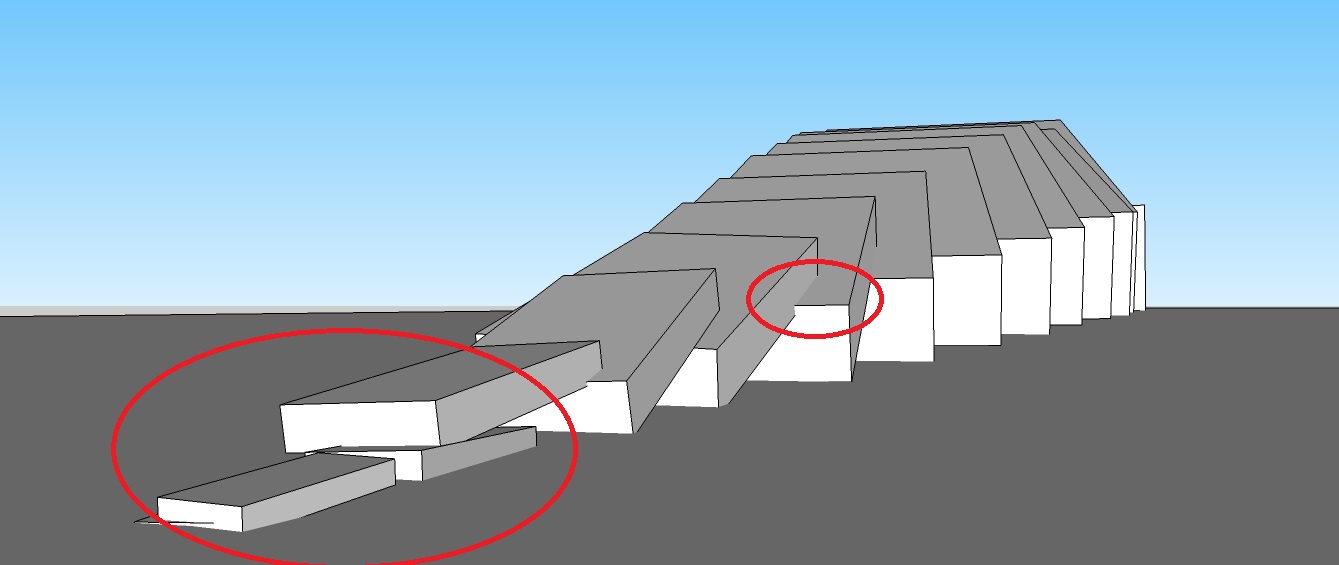
-
@anton_s said:
The download link to the latest version is in the first post of this topic.
Thanks,
Error Loading File main.rb
Error: #<LoadError: cannot load such file -- C:/Users/Ralph/AppData/Roaming/SketchUp/SketchUp 2015/SketchUp/Plugins/win64/2.0/msp_lib_no_sdl.so>
C:/Program Files/SketchUp/SketchUp 2015/Tools/RubyStdLib/rubygems/core_ext/kernel_require.rb:45:inrequire' C:/Program Files/SketchUp/SketchUp 2015/Tools/RubyStdLib/rubygems/core_ext/kernel_require.rb:45:inrequire'
C:/Users/Ralph/AppData/Roaming/SketchUp/SketchUp 2015/SketchUp/Plugins/main.rb:28:in `<top (required)>'I have main.rb in the C:\Users\Ralph\AppData\Roaming\SketchUp\SketchUp 2015\SketchUp\Plugins folder.
and in the MSPhysics foder.
-
Ralphxyz,
When you get an error, "cannot load such file..." it might mean that the file doesn't exist. Are you sure you downloaded and extracted the latest version 0.7.1? Please check if there is msp_lib_no_sdl.so in C:/Users/Ralph/AppData/Roaming/SketchUp/SketchUp 2015/SketchUp/Plugins/win64/2.0/. If there is I don't know why it brags; if there isn't, try downaloding and installing MSPhysics 0.7.1 again.
-
Cristyan,
There is not much I can do about the chain instability. Artificial chains, connected by joints, was a workaround. There is another way to get the chains to work properly and it would be by reducing Update Timestep, i.e 1/240. The smaller the update timestep the more accurate and stable the simulation is, however everything will be in slow motion when you run simulation.
Speaking of the Domino_2016, to improve performance, open MSPhysics UI, activate the Simulation tab and set Solver Model to Iterative 4 Passes and Update Rate to 3. This change should increase performance.
Speaking of the dominoX thingy, currently there is a bug in the physics engine when colliding with the compound bodies. I even assume that that compound collision bug could be the cause of the unstable chains in MSPhysics. To fix that, I advise you to select all the dominoes and set their shape to convexhull (Context Menu->MSPhysics->Shape->Convel Hull). Then set floor shape to Static Mesh. Then set World Scale to 20. You can as well, optionally, adjust Update Timestep, Solver Model, and Update Rate for the desired speed, performance, and stability. For that particular model, I figured an update timestep of 1/120, a solver model of iterative 4 passes, material thickness of 0, and an update rate of 2 would guarantee stable results. The idea is that you adjust simulation options for the most desired effect.
-
Yes, msp_lib_no_sdl.so is there.
-
Okay, I'll see what I can do about it.
-
Thank you !! if I adjust Update Timestep the chain simulation is working
And another thing in the last version the PLAY button is not working.. -
Cristyan, I fixed the replay play button. Try version 0.7.2. It's in the first post.
-
Play and Reverse buttons work fine. Play, Stop and then Play again or Reset is running into problems...
Emitted objects are not reset. Please test the model.
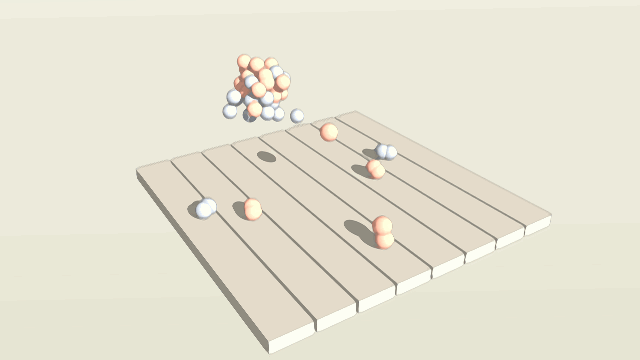
-
faust07, Thanks for posting, the accumulation does not grow, is that a shortcoming of MSPhysics. or something you control?
-
This you can control with MSPhysics. The lifetime of the objects is very short, so that they will be deleted after 100 Frames.
-
@faust07 said:
Play and Reverse buttons work fine. Play, Stop and then Play again or Reset is running into problems...
Emitted objects are not reset. Please test the model.Thanks for the report faust. I will fix it and also get the feature to save replay into model in the next release.
-
Where can I find documentation on how the servo works? There was a comment way back that had...
@unknownuser said:
CODE: SELECT ALL
rightx Left - right arrows
righty Up - down arrowsleftx A - D
lefty W - Skey('1') 0-9
key('a') A-Z keys
key('enter') All the Windows function keys. (lctrl, rctrl, space, backspace, etc...)
key('numpad1') 0-9 Right numpad keys
key('+') Numpad operations (+, -, *, /)key('lbutton') Mouse keys (mbutton, rbutton, xbutton1, xbutton2)
get_var('variable') ... for script.
What do I do with this?
Advertisement







