MSPhysics 1.0.3 (16 October 2017)
-
Yes, luckyvac, it is possible to control servo angle through a function of time. There are lots of ways it can be done. One way is to simply write a function into the controller section of the the servo. Say, you want to control the angle of the servo, in degrees, with a function f(t) = t*3 + 150.
Converting it to ruby and MSPhysics, the code would like like this:world.time * 3 + 150. If you paste this snippet into the controller section of a servo, it will have the servo angle be the value of this function at simulation time, t. -
Hello Anton,
Thank you for your reply. I will need more knowledge to carry out my project.
I am guitarist and I teach guitar accompanying songs.
This project aims to realize a tutorial to learn how to play the accompanying guitar and to show that one can realize accompaniments guitar with 5 or 6 rhythmic figures.http://www.luckyanimationspectacle.com/index.asp?pageid=33
I used MSPhysics to simulate the movement of the arm and hand of a guitarist holding a pick.
He accompanies guitar with a song following the rhythm 1-2-345et.
Fig.01 As an attachment. pierrot robo guitarI used 2 servomotors:
- one for the forearm which operates the up and down of the forearm.
- a second for the descent of the hand.
I made a stop-motion video by adjusting the two actuators point by point according to the following diagram:
Fig.02 As an attachment 1-2-345et
I would like to replace the slider by time functions, point by point (FIG. 2) or FFT.
The displacement coordinates of the servomotors are shown in the table in figure 02.
You will find the simulation with the <FOREARM> (avant bras ) and <HAND> (main ) slider in my drive and an example video. I chose the refrain of Bob Dylan's "blowin in the wind".
Here is the link :
https://drive.google.com/open?id=0B00m7nJr8D_qTnRXX3AyeWVyZmc
The video tutorial shows the synchronized movement with a rhythmic tablature made with Guitar Pro MIDI (*.gpx, *.mid ). There is no human, just my voice .
.I thank you for your attention and information you can communicate to me to help me realize my project.
Best regards
jean-luc alias luckyvac... lucky guitaR

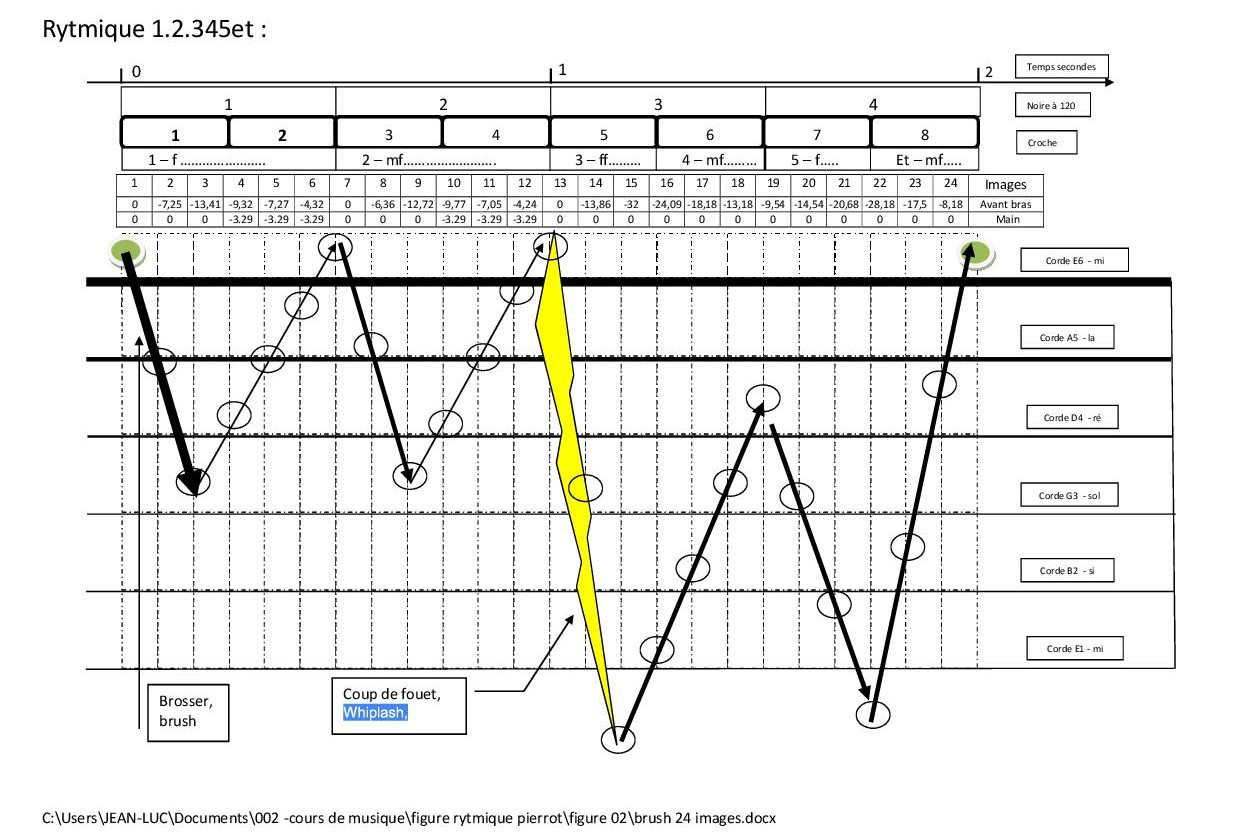
-
Anton Awesome Plugin Thanks for the hard work!
I add And not to complain but hopefully to help.
Platform: Sketchup 2017 on Mac 64 bit
Known issues: 1 setting dont get saved in multiple areas for instance in the Joint and Piston Settings: Max and Min wont save always defaults back to -393.7007874, as well as the controller line resets back to default values. Controller name wont transfer over either. In the Servo panel: cannot save custom servo names, Plus Servo Max and MIn wont save either. Just some examples. Hope it helps. -S -
Hello
Problem of direction axes
Xbox ControllerJoystick
 righty) is X-XAXIS position on right stick.???
righty) is X-XAXIS position on right stick.???
Joystick rightx) is axes button LT.????
rightx) is axes button LT.????
No axes Y-XAXIS right stick.???please.
-
Great thanks Anton, I wait peacefully while working on other rhythm guitar.

-
Hello, I would like to know how to increase the damping of the servo motor. Thank you

-
Hi, Luckyvac,
Which of the joints are you referring to, a servo or a motor?
To increase the damping of a motor joint, simply select the desired motor joint, open MSPhysics UI, and increase the Damp parameter.
To increase the damping of a servo joint, that is decrease its angular rate, select the desired servo joint, open MSPhysics UI, and decrease the Angular Rate parameter.
Hope this helps,
Anton
-
@luckyvac My appologies for not responding any sooner. I am a bit busy. In short, it's possible to have the servo angle correspond to the table values at time t. The table with angles and times must be converted to a Ruby Hash and then the rest is easy. I will examine your model in depth soon and we'll see what can be done to get the guitar stringing.
@TheSniper Apparently there were a few reports about the dialog options not working properly on Mac OS X and that's not good. I will check it out soon.
@SynSuka3D The
joystickfunction accepts four symbols and each of them correspond to an axis on one of the joysticks:
joystick(:leftx)returns X position on left stick.
joystick(:lefty)returns Y position on left stick.
joystick(:rightx)returns X position on right stick.
joystick(:righty)returns Y position on right stick.The position ranges from -1.0 to 1.0.
Here is the documentation link to the function: http://www.rubydoc.info/github/AntonSynytsia/MSPhysics/MSPhysics/CommonContext#joystick-instance_method
I suggest you explore the MSPhysics scripting documentation for specs and other functions that might be useful, such as
joybutton(button). -
Hi Anton,
Thank you for your advice it works ... but ... I send you the left hand of the guitarist named "Pierrot".
I feel that the system comes into resonance when I connect several servo motors to each other.
What do you think ? How to decrease the resonance ?Merci

have a nice week end.

Lucky guitaR
-
@SynSuka3D Interesting, I will fix this.
-
@anton_s said:
@luckyvac My appologies for not responding any sooner. I am a bit busy. In short, it's possible to have the servo angle correspond to the table values at time t. The table with angles and times must be converted to a Ruby Hash and then the rest is easy. I will examine your model in depth soon and we'll see what can be done to get the guitar stringing.
@TheSniper Apparently there were a few reports about the dialog options not working properly on Mac OS X and that's not good. I will check it out soon.
@SynSuka3D The
joystickfunction accepts four symbols and each of them correspond to an axis on one of the joysticks:
joystick(:leftx)returns X position on left stick.
joystick(:lefty)returns Y position on left stick.
joystick(:rightx)returns X position on right stick.
joystick(:righty)returns Y position on right stick.The position ranges from -1.0 to 1.0.
Here is the documentation link to the function: http://www.rubydoc.info/github/AntonSynytsia/MSPhysics/MSPhysics/CommonContext#joystick-instance_method
I suggest you explore the MSPhysics scripting documentation for specs and other functions that might be useful, such as
joybutton(button).https://youtu.be/b0YBVqUhMdU xbox controller faill script ?
-
Add joystick(:rightz) and joystick(:leftz) for joy(RT) and joy(LT) please.
for xbox controler. -
@synsuka3d said:
Add joystick(:rightz) and joystick(:leftz) for joy(RT) and joy(LT) please.
for xbox controler.Roger that!
-
Hi, SynSuka3D,
I fixed it and added rightz/leftx commands.
You can download the WIP version here: https://drive.google.com/open?id=0B3qg8f4WrNdHUmE5OXNiWjQ0VzgYou can try out the joystick controller test model attached below.
Best regards,
Anton
-
Should make my question more precise:
The reason for the loose behaviour of the joints is the update rate in MSPhysics UI - Simulation - Update Rate = 1 (seems the best for my large model).
If I change this from 1 to 3, the servos remain more stable in the pivot but the spring no longer brings the steady up and down movement.
Have now tried to modify all settings at the Spring Joint, but do not get the desired result.
What can I do?
Thank you in advance, Anton!
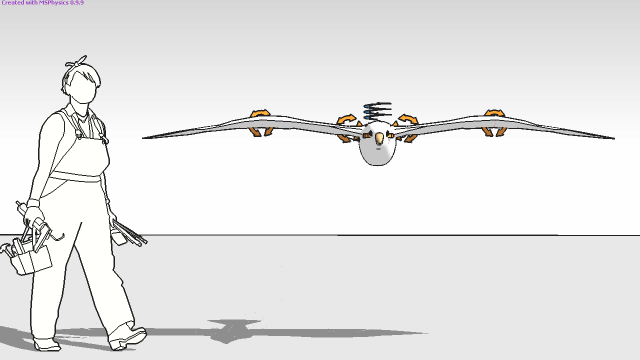
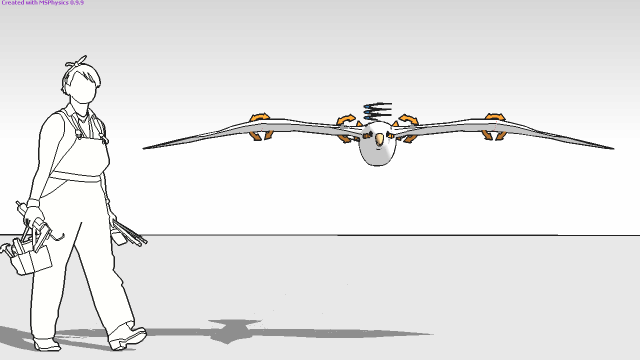
-
Hi Anton and the community,
I think I have found the solution to control the damping of the servo motor. I worked on the geometry of "green" parts to decrease the sensitivity to the vibratory modes. As we can do in reality.
It's impressive !

Best regards.
luckyvac
-
Unfortunately, changing the Update Rate from 1 to 3 is not useful when camera, joints, emitter, etc. are based on scripts that use the OnUpdate function. Programmed objects become 3 times faster. The appearance of emitted objects no longer fits to the image rate. The weight of the emitted objects or the lifetime seems to change.
For the joints based on pivot points, an option independent of the Update Rate in the user interface seems to be useful for fixing at the pivot point. If this is possible... -
@Anton_S goood xbox controller Merci!
-
-
Platform: Sketchup 2017 on Mac 64 bit
Anton,
Got the update, (Thank you) I have not gone thru all the settings as of yet. But so far it appears to working as expected. Ill let you know as soon as I can get thru all the settings THANKS! -S
Advertisement







