MSPhysics 1.0.3 (16 October 2017)
-
I had issues with MS UI: modifying values, sometimes works sometimes not.

Then I notice this: typing a value +enter or tab does not work.

Typing a value + click outside the input box works…
Just for anybody else having the same troubles.
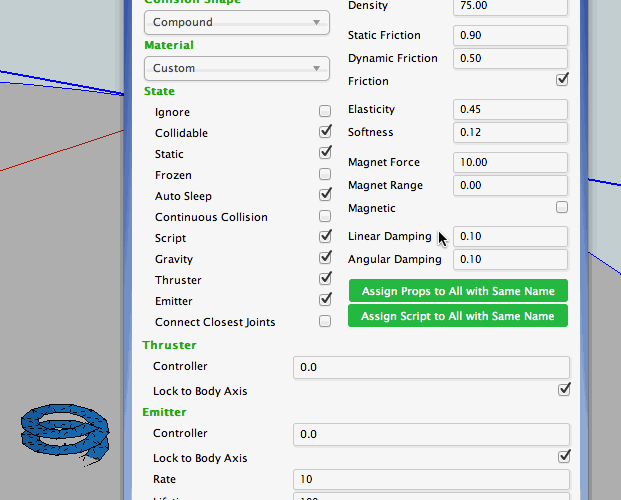
Mac OSX 10.8.5, SU2015.
-
Yeah, I'm working on that. Thanks for the report, gilles!
-
@gilles said:
I had issues with MS UI: modifying values, sometimes works sometimes not.

Then I notice this: typing a value +enter or tab does not work.

Typing a value + click outside the input box works…
Just for anybody else having the same troubles.
[attachment=0:3sqfwcxi]<!-- ia0 -->MS-UI.gif<!-- ia0 -->[/attachment:3sqfwcxi]
Mac OSX 10.8.5, SU2015.
Hi gilles
I don't know if this is related but i noticed that when trying to alter friction, on cursor in window an X appears on the rhs and a new input will only be accepted after mouse over click X which blanks the window for a new entry
kinda convoluted
Robin
-
Announcing 0.9.9!
This version comes with mainly an improved dialog and joints.
View changelog for details: http://www.rubydoc.info/github/AntonSynytsia/MSPhysics/file/CHANGELOG.md
Anton
-
Thanks Anton for fixing the full-screen issue my animations are back to normal

MSPhysics 0.9.9
tested on win 8.1 and sketchup 2015/2016 working fine.the new plane joint works great on single or two different planes

thx again and merry xmas
Tez
-
Hello, Tez,
Good to hear that it's working now. And merry Christmas to you too!
Best regards,
Anton -
Sorry Anton forgot to ask u in my last post about simple OnTouch sound scripts
in Sketchyphysics i just tick the OnTouch panel and use
playSound('Sound1')what's the MSphysics equivalent script for Ontouch sound .....i keep getting an error?
its no bug ..just me don't understand MS scripts yet.Tez
-
Hi Anton, installed 0.9.9 and restarted SU
but its screwed up my model?
It falls downwards and I cant get the static floor to work as before, also the script stopped working
Did I do a corrupt installation?Should I have deleted 0.9.8 first - you didnt say?
I assumed it would overwrite and update itself
Where to go? delete and start fresh installation or go back to 0.9.8?What to do?

Robin
-
Tez,
In the Sound tab of the MSPhysics UI, whenever a sound is added, a piece of code for playing the sounds is displayed below. For your case, after you add the sound to the MSPhysics UI, the code for playing it would be:
onTouch { |toucher, position, normal, force, speed| simulation.play_sound("Sound1") }You can also refer to this scripting documentation link for playing 3D sounds: http://www.rubydoc.info/github/AntonSynytsia/MSPhysics/master/file/Overview.md#Music___Sound
Anton
-
Robin,
I assume the script you talk about is the controllable sphere thingy. There has been some scripting changes and the documentation for the controllable sphere is updated. For your case, you will have to replace the add_force2 function with the add_force function.
Now, I don't know how the static floor behaved previously. Basing on the model you posted, everything is working fine. I don't see any issues.
If you want to revert to on original version, you may always refer to the instructions on the homepage.
Anton
-
Very strange Anton, I removed the sphere from the model to avaoid confusion , but on mine Falling block 7 the whole model falls. I must assume I got a corrupt installation, so will start again afresh back to 0.9.8 and fb 6
Cheers
Robin
-
I am pleased to report, that after a tedious uninstall of msp and a clean instal of 0.9.9, everything now seems to work ok
Overwriting existing files looks unwise and it was severely screwed up
I would advise users
Cheers
Robin
PS I made the block and floor out of tungsten carbide, so the block didnt penetrate AKAIK, but bounces as expected
-
Thanks Anton for making MSPhysics better and better. First impression of running an old model with Curvy Pistons with version 0.9.9 - all moves but some objects move backwards... - I will test in the next days what I must change to get the desired results.
Merry Christmas to all friends of SketchUp, physics and animation.


-
Hi MSP's
Herewith my mortar gun model, run and tap space bar, adjust azimuth with rotate tool on all the gun. Adjust charge by piston rate
I thought I might add display of distance to first landing (just like a real gun spotter?
-
Hi robint your original model falling block8 and script anton
helped u with i found very interesting thx.I set block material to gold / elasticity to 2.00 and got a
bouncing ball i like the affect max elasticity gives u.Gif starts on 2nd bounce then breaks free on 3rd and keeps bouncing

Tez
-
Indeed, it becomes quite addictive I found. I wish I knew more about ruby script
I want to xfer the script to my mortar gun, try to get muzzle velocity, distance to target and time of flightcheers, have fun
Robin
-
Im no script monkey as well wish i was....but im experimenting connecting two servo's for swivel and tilt with your mortar gun model no luck yet

Antons original script has come in handy with my trebuchet/catapult models and projectiles
THX Robin happy new year
Tez
-
Yes I tried that, but the outer gun barrel has to be made up of 4 flat slabs grouped together and made static which is why it wont move, else the ball just falls through it
only way I found was to use the rotate tool before hitting go
not very elegant
perhaps someone else will pitch in
Cheers
Robin
-
Anyone know how to put sound into script eg a sound wav called "cannon" to be played when I press space bar (which also fires the cannon ball
I put the sound byte into the UI sound tab, but nothing happens? WOTODO?
Robin
-
@robint said:
Anyone know how to put sound into script eg a sound wav called "cannon" to be played when I press space bar (which also fires the cannon ball
I put the sound byte into the UI sound tab, but nothing happens? WOTODO?
Robin
Hello Robin. I wrote a script to display the distance of bullet and target, the time of flight and play the sound. But the "Update Timestep" change it to Normal 1/60 on the Simulation tab.
Try this:
Advertisement







