[Plugin] AttributeInspector 1.1.1 – 2014-05-08
-
This is a viewer for entity and model attributes. It keeps the user interface minimal and very efficient: Just like SketchUp's inspector dialogs, it lets you select one or more entities and displays their attributes. By editing the text fields, changes are immediately applied to the entities.
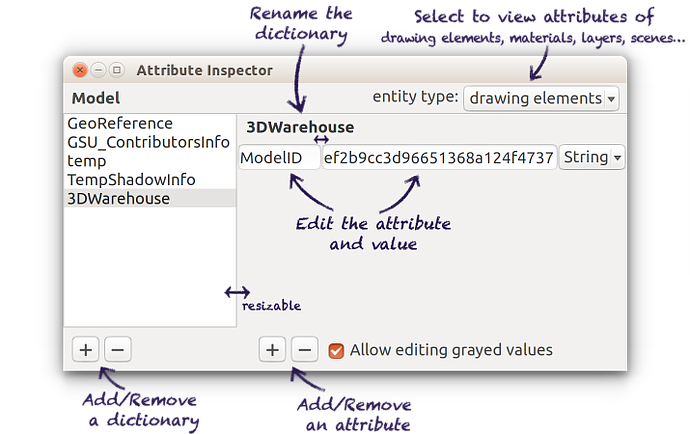
http://sketchucation.com/pluginstore?pln=ae_AttributeInspector

You can select multiple entities at once and add/edit attributes on all of them. Attributes that are not shared by all selected entities are displayed grayed out. If you edit grayed out values, they will be applied to the whole selection set.
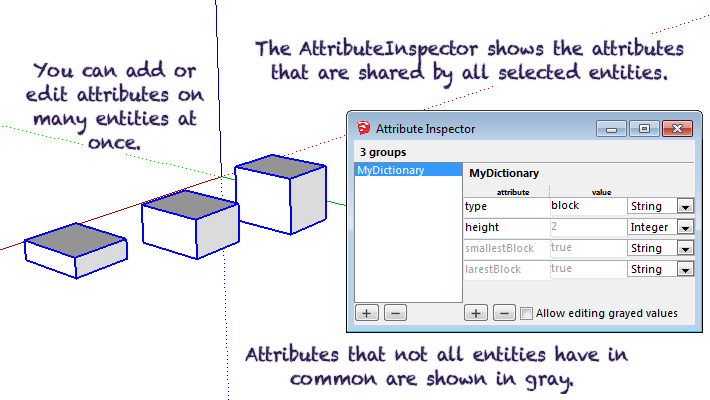
-
2014 only?
-
It was only released in 2014, but I had worked on it around christmas

I have long been avoiding ruby syntax/methods that were changed in newer Ruby versions. So it works for both Ruby 1.8 nd 2.0, at least from SketchUp 8 to 2014. Did I miss a version setting in the SketchUcation Store?
-
Nice!

How about "abstract" entites like materials, layers, scenes, etc? -
To keep it as simple as possible, I use what ever is selected in the model. Unfortunately SketchUp's selection tool doesn't select materials and layers. I haven't yet decided how to expose other entities in the UI.
AttributeInspector has an API: You can type in a Ruby Console:
entity = Sketchup.active_model.materials[0] AE::AttributeInspector.select(entity)
or
entities = Sketchup.active_model.layers.to_a AE::AttributeInspector.select(entities) -
Nope... I didn't go that far to check. Didn't get my hopes up that far or even try to install. Will look at it soon.
-
Useful plugins, thanks.
The download button does not show in the Plugins Store within SketchUp. When I visit the Store online, I can download it.
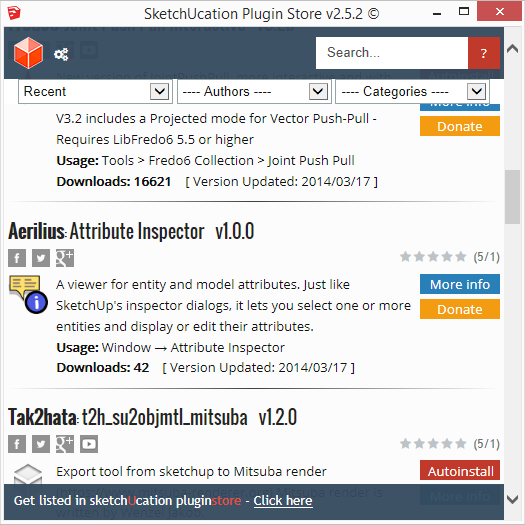
-
The special file-format has not been uploaded.
I'll make it and add it for you...
The latest PluginStore dialog version now in beta-testing will mean that only the RBZ needs uploading, but for now to get it in the dialog you need to make the other kind too...You have also misnamed your first upload [it should not include the version code] so the link is badly named - I'll fix that too...[mod=:33lflicj]Now available via the PluginStore Dialog...
.[/mod:33lflicj] -
I updated to 1.0.1, now with more entity types in the UI.
You can download the .rbz from a browser. However, the plugins store does not accept anymore rbz.skp (except an admin adds it), so it's probably again out of the Plugins Store dialog..
-
I'll re-add it for you.
If you can add an RBZ you can add the other file type?
Are you making it v8 ?
You either have to do a save_as v8 after making it in v2013 - and remember to get/use with the alternative tool that's available from the Authors' Guidance page for v2014.
When we finally move over to the newer PluginStore version only an RBZ upload will be needed for both Download/AutoInstall...
But while there are both versions working for users we need the alternative format....
Users will be forced to migrate to the newer version once it goes public after beta-testing is finished... -
@aerilius said:
I updated to 1.0.1, now with more entity types in the UI.
Nice! Love it

EDIT : Really usefull

-
Useful plugin, AE.
The dialog looks professional, as well.
Thank you!
-
I'll repeat myself, but this plugin is really great!
It's more than usefull for debugging my plugin
Thanks again for this!
-
Perfect plugin Aerilius !!!
I wanted to write a plugins similar a long time ago, but you do it before and better than me !
Thank you soooo much !
Inteloide
-
When changing the value of an attribute of a layer, the attribute vanishes.

-
I cannot reproduce this. What steps to reproduce it? What is the dictionary, attribute and value?
-
@aerilius said:
I cannot reproduce this.
Suddenly, I can't either! Just as I was about to record it.
Well, if it happens again, I'll get back to you. -
I get this in the console whenever I open the dialog in SU2014 (Win7). It works fine, though.
It happens even on brand new files.
I don't have this in SU2013.AEAttributeInspectorDialog Error for callback 'get_title'; undefined method `typename' for #<Sketchup;;Model;0x8a58710> C;/Users/Marjorie/AppData/Roaming/SketchUp/SketchUp 2014/SketchUp/Plugins/ae_AttributeInspector/AttributeInspector.rb;407;in `get_title' C;/Users/Marjorie/AppData/Roaming/SketchUp/SketchUp 2014/SketchUp/Plugins/ae_AttributeInspector/AttributeInspector.rb;303;in `block in create_dialog' C;/Users/Marjorie/AppData/Roaming/SketchUp/SketchUp 2014/SketchUp/Plugins/ae_AttributeInspector/Dialog.rb;199;in `call' C;/Users/Marjorie/AppData/Roaming/SketchUp/SketchUp 2014/SketchUp/Plugins/ae_AttributeInspector/Dialog.rb;199;in `action_callback_wrapper' C;/Users/Marjorie/AppData/Roaming/SketchUp/SketchUp 2014/SketchUp/Plugins/ae_AttributeInspector/Dialog.rb;152;in `block in <class;Dialog>' -e;1;in `call'#<Sketchup::Model:0x8a58710>is the active model (in case you're wondering). -
Sketchup::Model#typename()is added into the API by "dcutils.rbs"... so turn the DynamicComponents extension back on, and you will no longer have the errors. -
Also.. I would like to say that I wrote at least one plugin which I purposely added a AttributeDictionary to a collection object, because I did not want the user messing with it, or having it included in an attribute report.
Advertisement








