2014 Make edit material MAC
-
I didn't have an application specified. I just tried specifying Photoshop CC, and then Preview - no change.
I think the problem your describing would potentially be an issue if I could even get the image to open. The problem is that I right click a texture, select "Edit Texture" and receive the error message "Failed to Save File" and nothing opens.
-
@hendrik_g said:
I didn't have an application specified. I just tried specifying Photoshop CC, and then Preview - no change.
for clarity.. you do have an editor assigned at SketchUp-> Preferences-> Applications ,right?
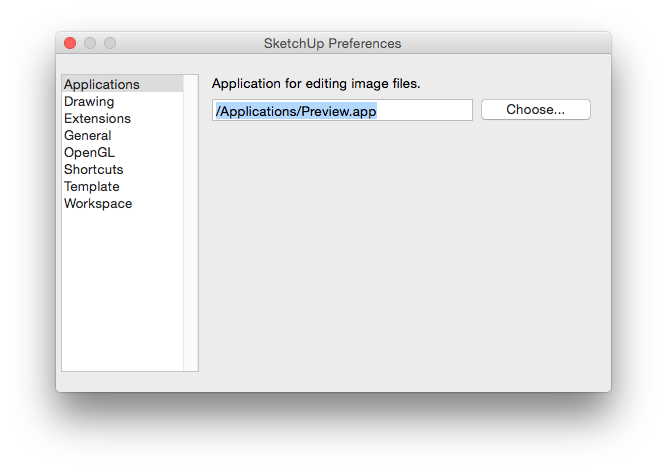
-
Yes, I have tried assigning both Photoshop and Preview
-
@hendrik_g said:
I'm having the same "Failure to Save File" issue when I tried to edit any of my textures in SU2015 running Mac Yosemite. I've read this discussion, and I'm still unable to resolve my issue. I'm hoping someone can help me or let me know what I'm missing. I've tried the following:
When, as suggested above, I entered this into SU's Ruby Console:
= ENV["TMPDIR" + "com.sketchup.SketchUp 2014." + ENV["USER"]
UI.openpanel(path, path)]I received the following error: %(#FF0000)[Error: #<SyntaxError: <main>: syntax error, unexpected '='
= ENV["TMPDIR"] + "com.sketchup.SketchUp 2014." + ENV["USER"]
^>
SketchUp:1:in `eval']I searched and found "com.sketchup/SketchUp 2015/" in this location:
Library/Caches/com.sketchup.SketchUp.2015/I've attached a screenshot of the contents of this folder.
I confirmed in the Get Info window that my user had Read/Write access to that entire folder path and the contents within.
I'm still having issues. Any help would be greatly appreciated.
Not sure about the root cause of your issue, but the problems with the code above are that you missed part of it and need to alter it for 2015:
<code>
path=ENV["TMPDIR"] + "com.sketchup.SketchUp.2015." + ENV["USER"]
File.writeable?(path)
</code> -
check if SU agrees with you about which editor to use...
%x(defaults read com.sketchup.SketchUp.20#{Sketchup.version.to_i} "Preferences").match(/"Image.+$/)mine defaults to 'Preview' if none is set...
post your result, and we can go on from there...
john
-
There is definitely a 'trick' to to using with 'Preview'...
the catch 22 is I can't save or navigate to where SU places the file for copying because 'Preview' considers it a 'no go' area...
however, if I put that folder in my sidebar, I can navigate to it from 'Preview', 'click' on the same name image [to fix the name], then save...
to get the folder into your 'Sidebar', run this and 'drag' the 'com.sketchup...' folder to the sidebar...
path = ENV["TMPDIR"] + "com.sketchup.SketchUp.20#{Sketchup.version.to_i}." + ENV["USER"] %x(open -R "#{path}")not sure what happens with photoshop...
john
-
on a mac copy paste this into 'Rudy Console'
path = ENV["TMPDIR"] + "com.sketchup.SketchUp.20#{Sketchup.version.to_i}." + ENV["USER"] UI.openpanel(path, path)and keystroke enter/return
john
UPDATED: should now work for any 20+ version of SU...
-
@dave r said:
the folder that is being created is a temporary one but I wonder if the problem, Walt, is that one of the container folders needs Read and Write permission granted.
that folder is ok, but you can confirm with
path = ENV["TMPDIR"] + "com.sketchup.SketchUp.20#{Sketchup.version.to_i}." + ENV["USER"] #UI.openpanel(path, path) File.writable?(path)@Walt, have you re-added an editor to 'Preferences' , mine is failing with 'Graphics Convertor' and 'Preview', but works with 'Image Tricks'
john
UPDATED: should now work for any 20+ version of SU
-
@driven said:
check if SU agrees with you about which editor to use...
%x(defaults read com.sketchup.SketchUp.20#{Sketchup.version.to_i} "Preferences").match(/"Image.+$/)mine defaults to 'Preview' if none is set...
post your result, and we can go on from there...
john
SU agrees. I have Preview assigned in Preferences and this was returned in Ruby Console:
%x(defaults read com.sketchup.SketchUp.20#{Sketchup.version.to_i} "Preferences").match(/"Image.+$/)
"Image Editor" = "/Applications/Preview.app" -
@driven said:
There is definitely a 'trick' to to using with 'Preview'...
the catch 22 is I can't save or navigate to where SU places the file for copying because 'Preview' considers it a 'no go' area...
however, if I put that folder in my sidebar, I can navigate to it from 'Preview', 'click' on the same name image [to fix the name], then save...
to get the folder into your 'Sidebar', run this and 'drag' the 'com.sketchup...' folder to the sidebar...
path = ENV["TMPDIR"] + "com.sketchup.SketchUp.20#{Sketchup.version.to_i}." + ENV["USER"] > %x(open -R "#{path}") >not sure what happens with photoshop...
john
This allowed me to navigate to the folder, however there no images in there for me to open (see attached screenshot).
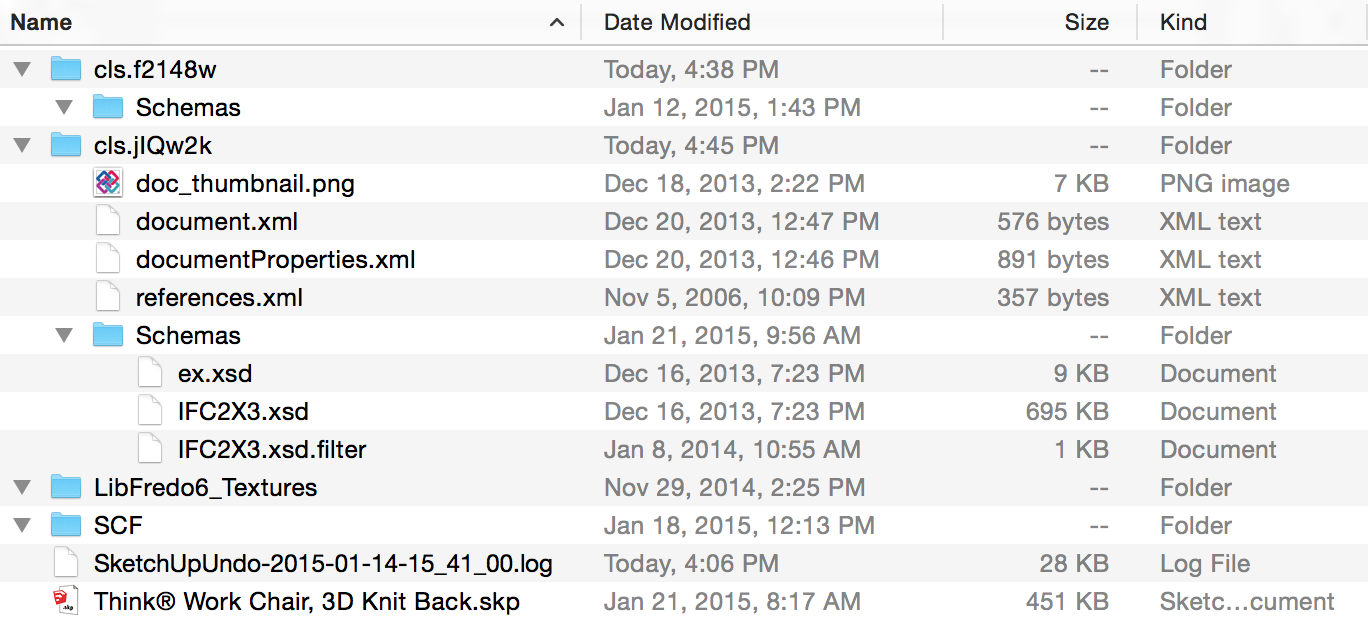
-
-
something you could try...
your screenshot shows a 'doc thumbnail.png' in the temp folder...
double click it and see if 'Preview' asks for permission...
john
-
I noticed that SketchUp reports ENV["TMPDIR"] as starting with /var. That path is actually a link to /private/var. I wonder if you have a permissions tangle involving that link? Try ls -l /var in a Terminal and see what permissions it has. I get
lrwxr-xr-x@ 1 root wheel 11 Nov 26 16:26 /var -> private/var
Steve
-
considering that SU is having no issues writing other stuff to that folder, and that is the fail point in this case, the permissions issue may be with the actual 'material' path...
what is the path to the material your trying to edit?
do any from your User material folder work?
or SU Materials folder?
I remember having to change permissions on downloaded materials in the past as they have a 'downloaded flag' on them...
thinking out load..
john -
Im seeing this problem on a model in su2015. Ive added permission, a second admin "read&write", didnt help. I also set "everybody" as a test to "read&write", also didnt help.
Are there any options left? Ive used this item before with issues.
using osx 10.11.2
-
My work around for now is using UV tool on a simple plane and export this as OBJ. The tex file will be set aside of the OBJ... Voila! Eat this SU!
id did add this URL as file name, some windows path of the original builder. Perhaps this causes issues. I think those forward and backward slash at the beginning cause problems on mac
"C/\Users\Adam\Documents\Adam Models\SpringLeafBoxwood01.png"
Advertisement








