Space Bar Problem
-
I am working wiyh SketchUp 2013 Make & I Find
when I have finished with the Push/Pull Tool
I press the Space Bar & I still have the P/P
Tool active. I then have to use the Select
option on the Large Toolbar. How do I fix this?
Also, how do I dock the Large Toolbar in the
vertical position with the tools double wide?
Thanks -
Your shortcut for the selection tool is still the space bar (see preferences)?
-
You can't dock the toolbars double wide in 2013.
-
Michael, instead of using the Large Toolset undocked, make two new custom toolbars and dock them side by side on the left as I've shown in the screen shot. The custom toolbars will take up less space than the Large Tools set because there's no spacers between groups of tools. You can also leave out tools you don't use. I left out the Dimension, Leader Text and Walkthrough tools because I don't need them in SU.
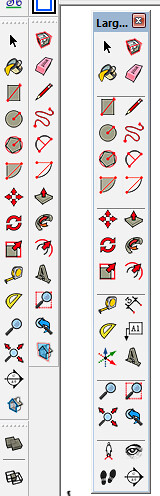
Advertisement







