Component does not show up in list of components
-
I created a component (.skp file) and stored it in my component folder in the SketchUp Component folder but it does not show up in the list of components when I am creating a model. I have a bunch of other components in the folder and they all show up but one. I tried adding it again and then refreshed the In Model list of components in my model but only that 1 item is not showing up.
Any hints of something I should go check?
-
make it is a .skp not a .skb backup
or expand the components window and drag it to the right file
-
@ntxdave said:
I created a component (.skp file) and stored it in my component folder in the SketchUp Component folder but it does not show up in the list of components when I am creating a model.
How did you store it in the "component folder"?
@ntxdave said:
I have a bunch of other components in the folder and they all show up but one. I tried adding it again and then refreshed the In Model list of components in my model but only that 1 item is not showing up.
Are you sure it is a component and not a group? It is possibly nested inside another component?
If you navigate to the folder can you see the SKP file there?
-
Yes, it is a .skp (not.skb) file and it is in this folder:
c:Program Files (x86)/SketchUp/SketchUp 2013/Components/MyComponentsAll of the other components in that folder show up when in SketchUp when I do:
Windows/Components/MyComponentsI went into the .skp file and made sure it was a component and not a group. I even went into the file, did an Explode then did a Select All and then Make Component and saved it back to the same folder. Still no luck. This is the only file I have identified so far in that folder that does not show up.
-
Could you share the SKP?
-
-
Have you tried dragging the component from In Model to your My Components folder in the Components window?
BTW, you ought to fix the reversed faces.
-
@dave r said:
Have you tried dragging the component from In Model to your My Components folder in the Components window?
BTW, you ought to fix the reversed faces.
Still learning - I do not know how to do the drag and not sure what you mean be reversed faces.
-
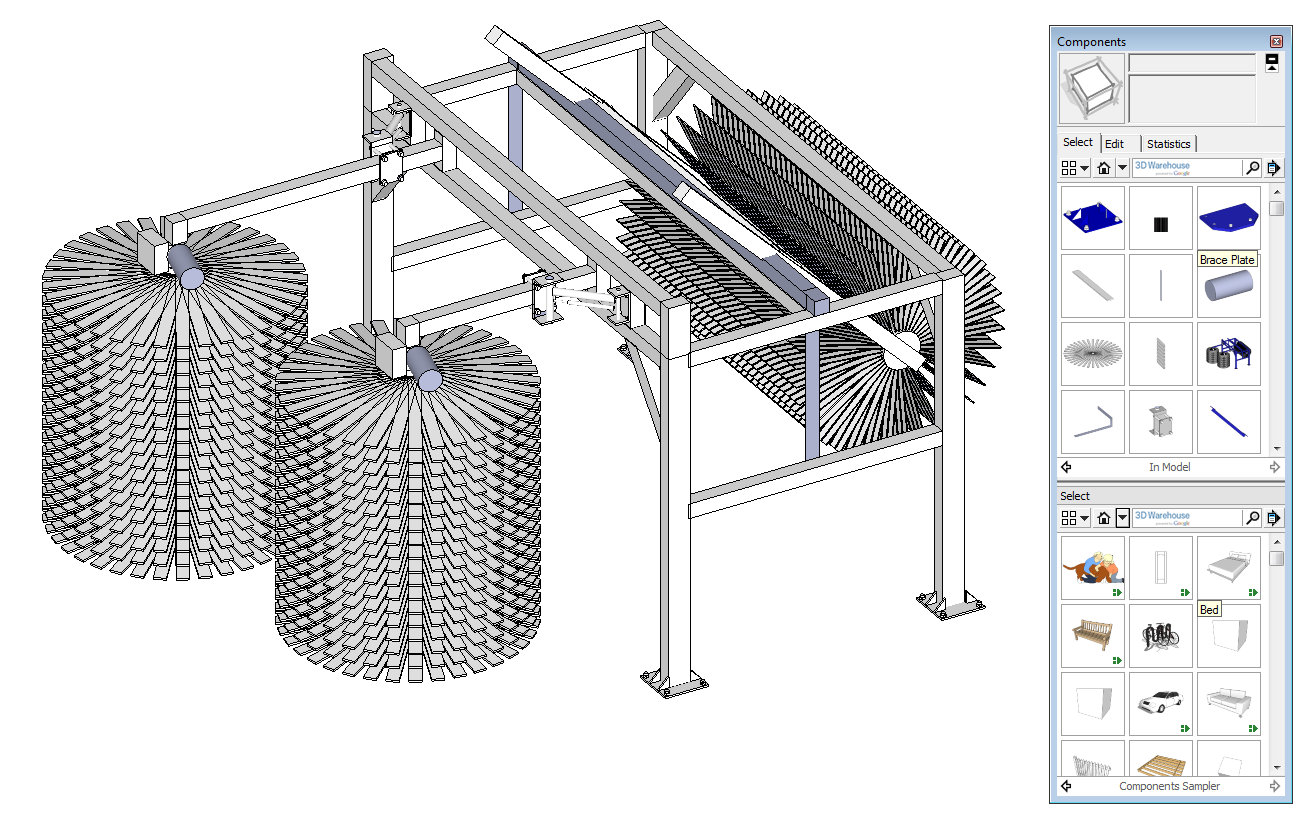
The blue faces are reversed.
If you click on the little + icon in the upper right corner of the Components window a secondary pane will open. Set it to the library where you want to save the component. Set the top one to In Model. Click and drag the thumbnail for the component from the top to the bottom pane.
-
@dave r said:
[attachment=0:16trugmg]<!-- ia0 -->Screenshot - 2_15_2014 , 6_13_27 PM.png<!-- ia0 -->[/attachment:16trugmg]
The blue faces are reversed.
If you click on the little + icon in the upper right corner of the Components window a secondary pane will open. Set it to the library where you want to save the component. Set the top one to In Model. Click and drag the thumbnail for the component from the top to the bottom pane.
When I try to drag it, I get a icon that indicates I can not drag it to the window below.
I do not understand what I am doing wrong but I finally have it over there.I do not understand what you mean by reversed faces.
-
I wonder if you've got a permissions issue with the parent folder of your components folder. You might look into that and make sure you have full permissions granted.
The reversed faces thing is a fundamental concept in SketchUp. Faces have a front and a back face. The blue color is your current style's back face color. Select those faces, context click and choose Reverse faces to correct the orientation.
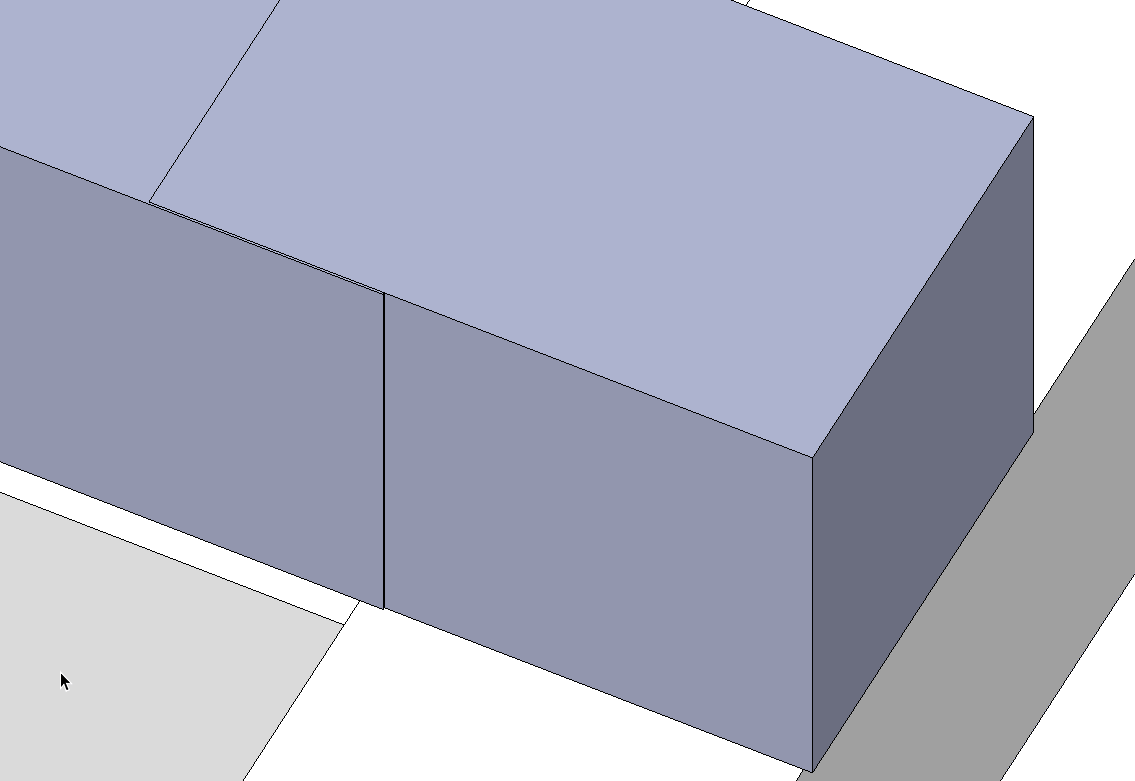
What's with this weird bit at the ends of that long bar? Both ends show this misalignment.
Advertisement







