Banked curves on a slide
-
Hi,
I'd like to know if there is a simple method to draw banked curves in Sketchup like in this example:
The left one is created with the follow me tool and
the right one by hand (which took way too long).My question is if there is a plugin or some other way to create a curve like the right one (follow me with 2 lines?)
-
Perhaps you need Follow me and keep plugin or Extrude edges by rails plugin. Search for them in the Plugin Store.
-
I would say TIG's Extrusion Tools "extrude edges by rails": Weld the profile of your slide at beginning and end of the section, plus weld curves representing the path of each side. It was pretty easy to make something like what you've shown.
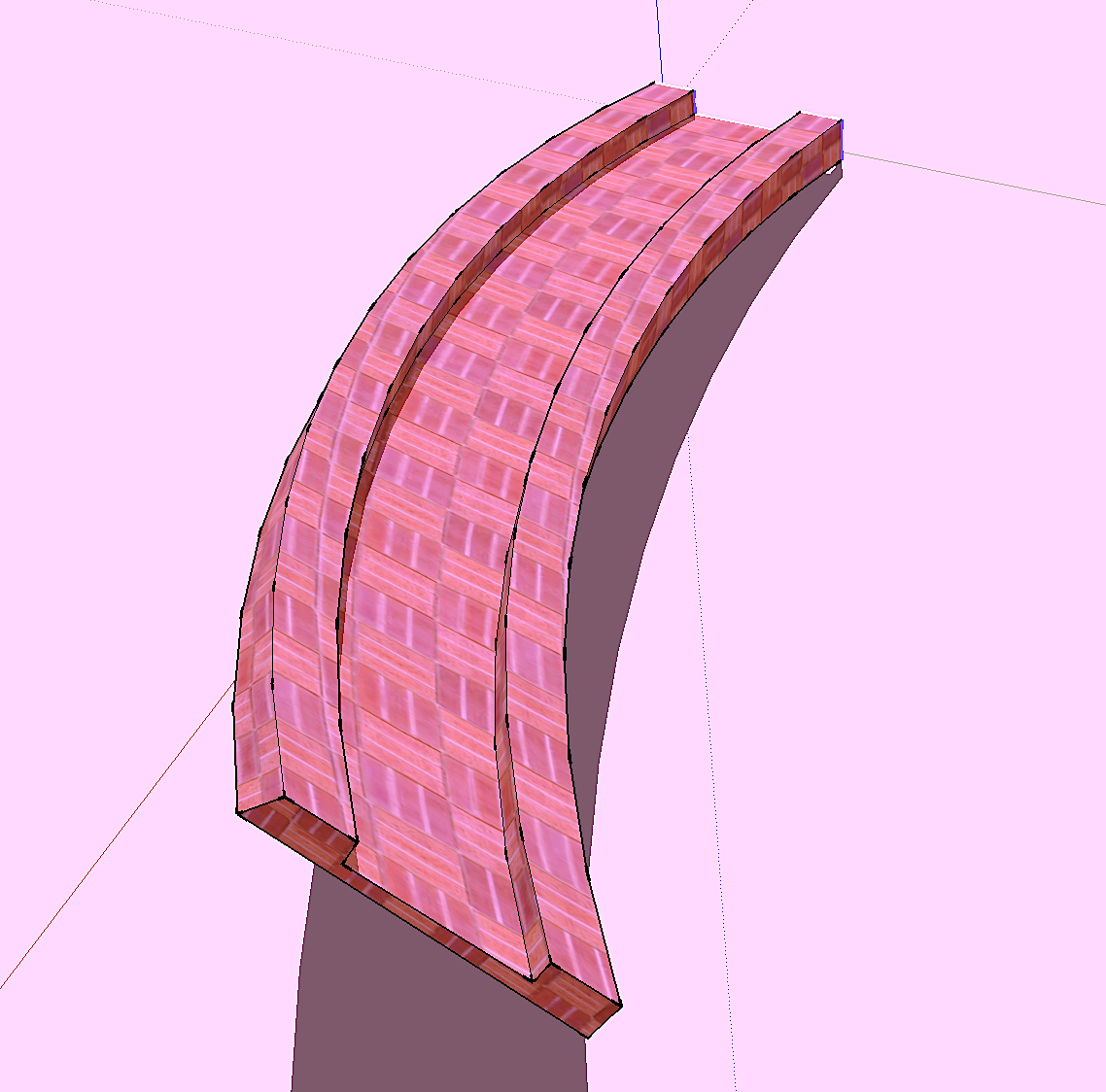
-
The Extrusion Tools were just what I was looking for, thanks.
-
Hi:
I might mention to be mindful of the front face/ back face orientation in your model. Based on the appearance of your image in the first post. -
hmm.. the easiest way i can think of (by far) is with curviloft.
http://sketchucation.com/forums/viewtopic.php?t=28586
i'll explain the technique tomorrow when i get a chance.
-
Seems FredoScale by Fredo6 was the more speedy!

from 6.36 to the end!and Shape Bender by Chris Fullmer for some cool ramps

-
.
here's one way to do it using CurviLoft:
-
I thought of Fredoscale and shapebender but how do you define the way the two sides of the slide bank and twist? Different Fredoscale tools probably allow you to twist and shear things around but it'd be rough. I thought Extrusion tools leaves the possibility of creating curves that could relate to subsequent slide sections for smooth continuation of the ride!
The curviloft video is VERY good! What a tool! Never seem to get to the end of that one's capabilities.
-
@pbacot said:
I thought of Fredoscale and shapebender but how do you define the way the two sides of the slide bank and twist? Different Fredoscale tools probably allow you to twist and shear things around but it'd be rough.
here's how you'd do it with fredoScale and shapeBender.. if you pay attention to segmentation amounts etc, you can end up with clean/controlled geometry.
@unknownuser said:
The curviloft video is VERY good! What a tool! Never seem to get to the end of that one's capabilities.
yeah, it's probably the most versatile sketchup plugin ever written.. i've got a little collection of various curviloft function tutorials from the past few years.. i might consolidate them into one thread eventually.
-
If you want more control over the path of the slide, use the middle button of Curviloft.
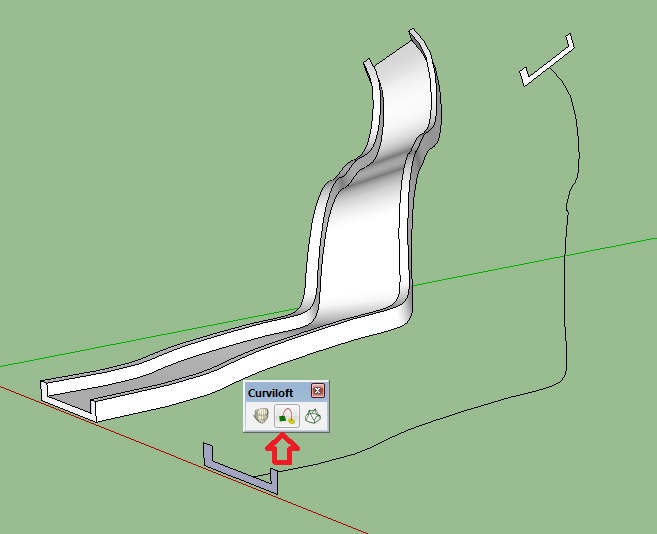
-
Damned Jeff made ones

With fredoScale

Here no need of segmentation : it's automatic by default!
2 radial bending of 90°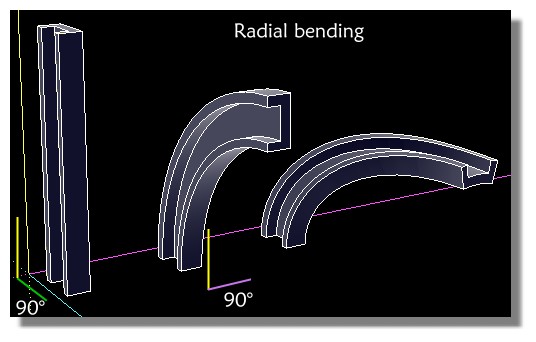
-
Those are great examples Jeff and Pilou! I see you can control overall arc in plan and end profile twist angle.
Jeff, from your experience what tool would give you the best control in a slide like this to integrate it into a real ergonomic path?
-
@pbacot said:
Those are great examples Jeff and Pilou! I see you can control overall arc in plan and end profile twist angle.
Jeff, from your experience what tool would give you the best control in a slide like this to integrate it into a real ergonomic path?
hmm.. rhino?

(simply because any point along the curve is accurate as opposed to only at vertices in a poly modeler.. plus tools to analyze surface continuity/smoothness)in reality, both models i drew would be pretty bad to actually slide down because they angle into the ground whereas they should level off at the bottom to prevent a kid from smashing into the ground at high speed.. i think they're acceptable for archViz but that's about it.
out of those two, the fredoscale/shapebender would be easiest to build because each of those 12 sections ends up being a repeating module where as the curviloft one isn't..
also in reality, i don't think it would be best to try to design this with a flat bottom which then berms.. it would be both easier to fabricate [edit]no- more difficult[/edit] and probably more functional if the slide's profile were more of a U shaped thing and the centrifugal force pushed you up the side of the slide or you move back towards the bottom of the U as you slow down..
in which case, to draw it in sketchup, it would probably be best to spend most of the time trying to get a perfect path curve which smooths out to level at the bottom and then using FollowmeAndKeep or 1000bit tools to do the extrusion..
but now i'm thinking about this way too much

-
I will say Moi for a low price than Rhino

And if you have just need "image" you can use the demo infinite of Moi without save !
With this little free plugin you can past your image of the screen at any size (following your memory card) in the Clipboard and then past it in your 2d favorite program!
By Michael Gibson
Past this script inside Moi Menu Options / Scripts
Here 2560, 2560 but you can put any thing you want !
script:var v = moi.ui.getActiveViewport(); if ( v != null ) { moi.view.lineWidth = 4; v.renderToClipboard( 2560, 2560 ); moi.view.lineWidth = 1; }Have fun Nurbsing!


-
moi isn't bloated enough. I know that's opposite of the sketchup style mantra of keeping things simple but that only goes so far.
in many regards, feature rich software is way better.. it's just harder to learn or more confusing at first but once you get past that phase, it's a lot better. the key is trying to keep the UI somewhat simple/logical while packing in a lot of functionality and I feel rhino has done a decent job at this. (especially with the mac version.. the latest UI changes have my workspace more simple looking than my sketchup workspace. it can be setup to where basically, the entire screen is a viewport while still having easy access to all function)I guess it all depends on what your needs are. and I guess this has gone way off topic but the OP has lots of options to try already (and has disappeared
 )
) -
Most likely he ran out of RAM .

-
-
U-SHAPED? You just have to take the same shape and run Artisan on it.
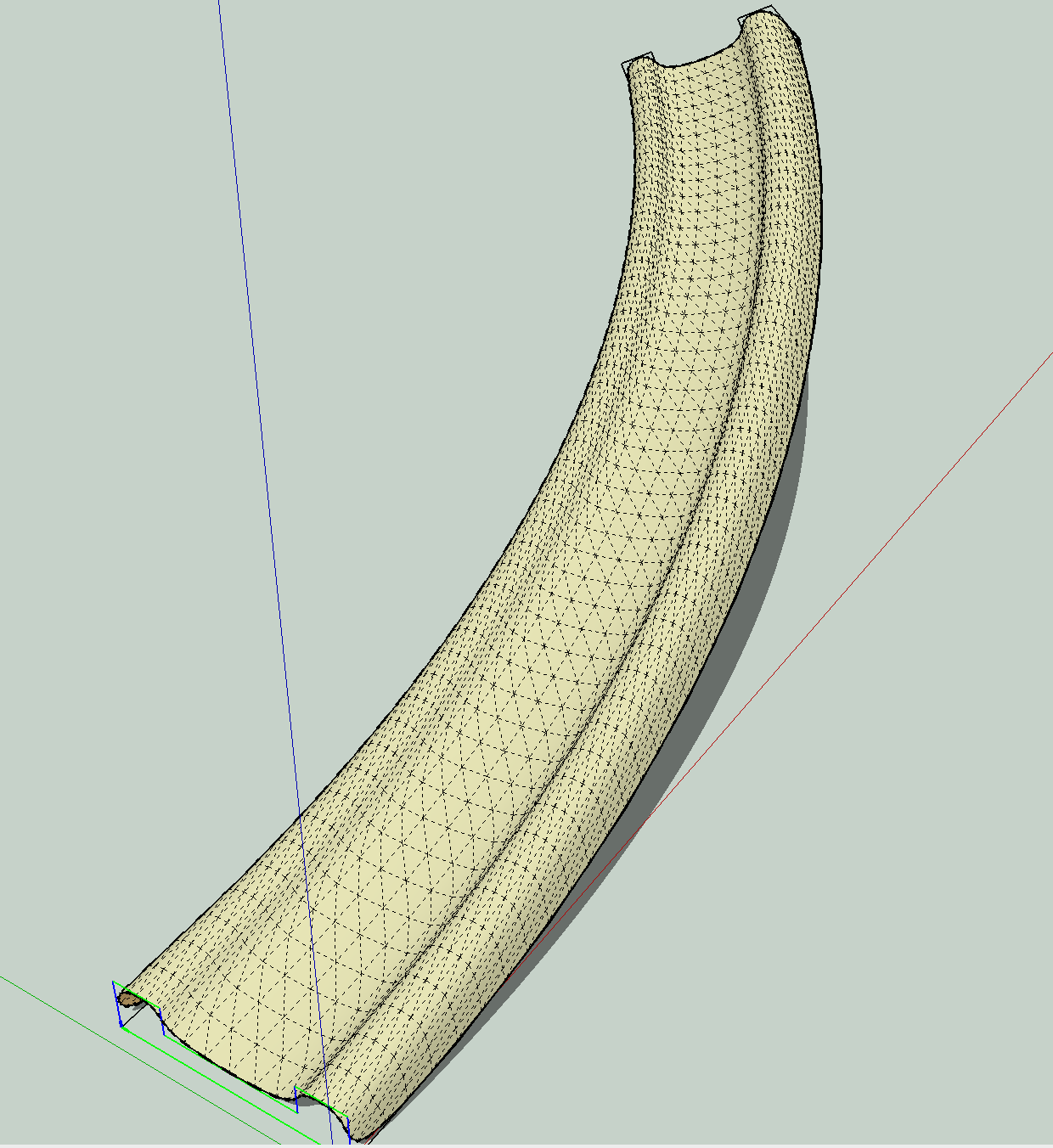
-
@pbacot said:
U-SHAPED? You just have to take the same shape and run Artisan on it.
ha.. yeah, that's one way to go about it.. i was thinking even more of a U..
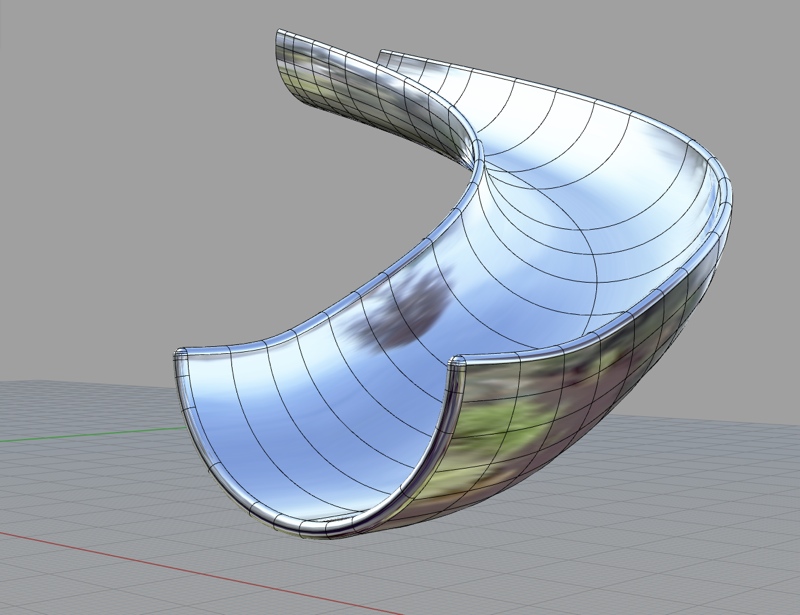
if it's berm_ed, you have to go a certain speed or the thing will dump you out.. if it's a U, the 2yr old can take 5 seconds to make it to the bottom following the path in the middle..
the 8yr old can get a running start and dive into it then ride more of the sidewall down.
(not trying to sound like some sort of expert playground engineer here
 ..just ideas is all)
..just ideas is all)
Advertisement








