Making solids that can be constructed from curved sheet meta
-
I have a sculptor friend who creates large (10') sculptures out of sheet stainless steel. He can put the surfaces through a roller to bend them in one dimension, but he cannot create surfaces with compound curves (concavities and convexities) in the surfaces. He has some design software (Touch CAD) which he thought would produce solids with surfaces that are not compound, but that turns out not to be true.
The kinds of shapes he creates look a bit like taking a rectangle, pulling it up, rotating the top, translating the top, and then tilting the top. In Sketchup, this results in sides that are made of 2 triangles.I have attached a photo of one of his sculptures after being printed with my 3D printer
One way to ensure that he can fabricate his designs from sheet stainless would be to replace the curved surfaces with a series of straight lines. Best might be lines that are orthogonal to the edges, but even having the lines horizontal would be helpful. If the surface were concave, this would be a bit like using spackle to fill in the concavity, leaving a flatter surface.
Would it be possible (easy?!?) to write a Sketchup plugin that would "fix" his concavities?
Are there Sketchup plugins that would help him do his designs directly in Sketchup?
-
Hi, jon:
I have an idea what you mean by concavities, but can you provide some more illustration? One can progressively model in Sketchup and extrude the forms you are showing in such a way that it would be a series of "level" profiles from base to top. That would obviously create faceting in the shell, as it does in your print, but not necessarily triangulated. It would be like a building with dozens of floor plates all slightly different in plan profile. The sheet steel would probably have to be cut in sections, pressed into position on an armature and welded, ground and polished. (this is just one possibility)
Perhaps a little more explanation? -
Although he cuts a rectangular sheet of steel, the sides acts like curves because they are composed of atoms, which stick together(until some point) and will let the sheet to be curved.
But when you try to twist a rectangle in Sketchup it's like twisting 4 atoms, so you can't get a smooth round surface with only 4 atoms.
Take a look at Fredo's Scale, especially the Twisting tool, which I think it is what you need.
On the other hand, you can draw the curves first, the connect them with Curviloft or with the Line Tool. Search the plugins in the PluginStore.
You can also create a rectangle, then divide it in 20 smaller rectangles , then use FFD plugin tot twist and adjust the geometry as you want then give it thickness with Joint Push&Pull plugin . -
If you want some thing more realistic draw more subdivision.
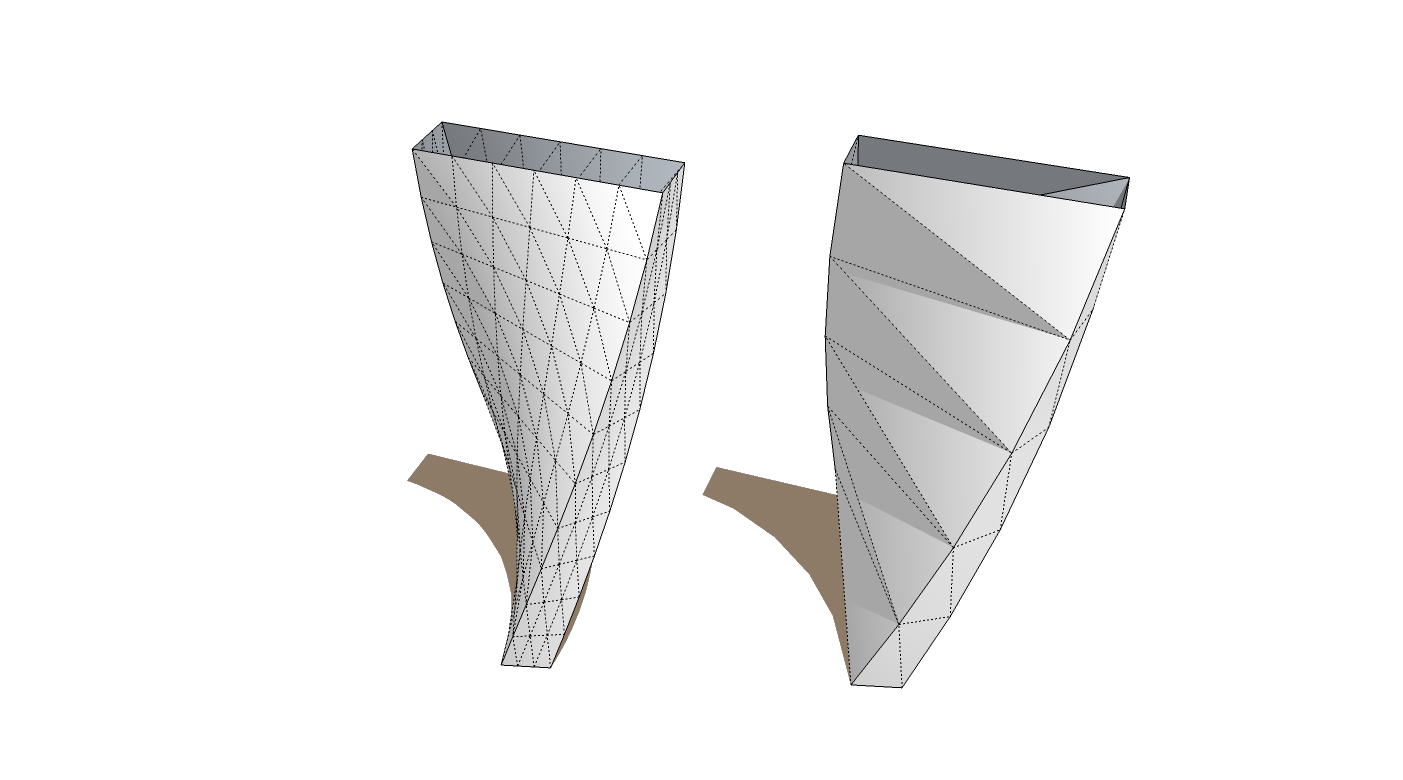
-
@jon bondy said:
One way to ensure that he can fabricate his designs from sheet stainless would be to replace the curved surfaces with a series of straight lines. Best might be lines that are orthogonal to the edges, but even having the lines horizontal would be helpful.
i might catch some flack for this or maybe it's not a good answer to your actual questions about sketchup but...
sketchup might not be the best software for doing this.. in rhino, there are commands for doing exactly what you're trying to do. lofting with history (i.e.- manipulate the input rectangles after the loft occurs and the surface will update accordingly).. then the transformation commands (bend,twist,etc) are really quite powerful..
followed up by the unroll surface command (which will warn you if there are any compound bends on the surfaces).. unrolling will flatten the surfaces and label them etc if you choose which can then be used as patterns for the metal cuts..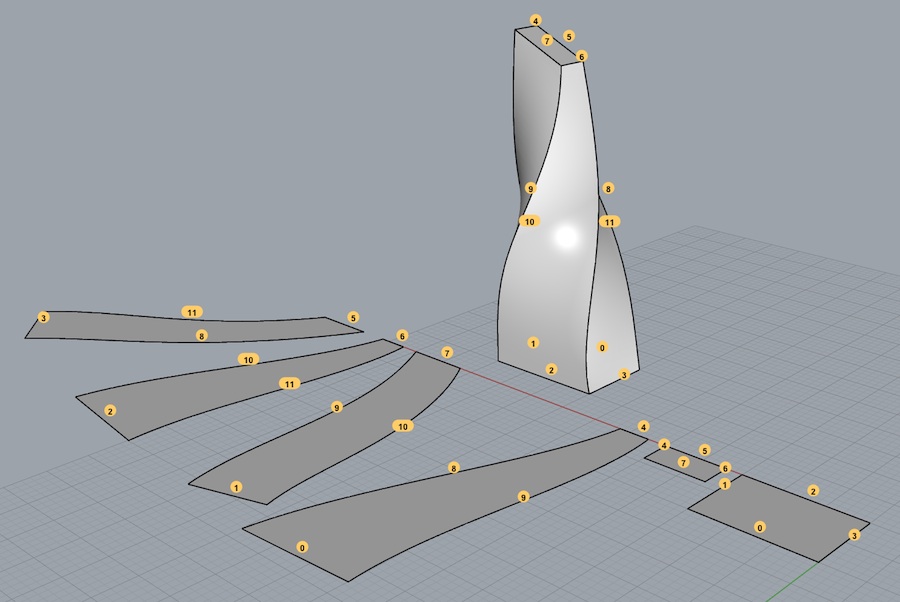
i'm not saying this can't be done in sketchup because it can.. you'll just end up with less precise (segmented etc) pattern which either A) make it harder to layout on the metal or B) require more weld fill / grinding.. (and C- no simple way of determining if the surfaces are actually only bending in one direction)
it's also a lot more time consuming to do the actual drawing in sketchup to get it to the point of having the 2D layout prepared
-
Elisei:
Thanks for the tips. I loaded some of Fredo's plugins and have played with them. They may well do the trick, although they appear to be flexible enough that they may not enforce non-compound curves in the surfaces. Still, a treasure trove of features.
Jeff:
I've used Rhino (years ago) and found the UI to be frustrating. And it is expensive. But if it does what we need to do...
Jon
-
@jon bondy said:
Jeff:
I've used Rhino (years ago) and found the UI to be frustrating. And it is expensive. But if it does what we need to do...
i've only been using it for around 3 years (but i'm on a mac and the UI is new.. it's in beta and i have a few chances here and there to give input on the UI which is pretty cool)..
anyway, i imagine if you didn't like the UI then then you'd still feel the same way as i don't think there's been any super drastic UI changes in version 5 from, say, version 3 or 4..
if you happen to have a mac available, join the beta program for it because you can use it for free

-
You might want to check out the nice Curve Maker / Taper Maker from Draw Metal
Free download here: http://www.drawmetal.com/home
Advertisement







