Export 2-D graphic resolution
-
I just finshed a diagram, and I'm proud of myself!(?)
Probelm is that the test fonts are screwy when I export an image to another pc. Is there any way to repair this (higher resolution tried already), or do I have to re-do all of my text?
Note, I had to reduce the resolution from 4800 to 1600 pixels to attach. Even at 4800 pixels, the font looks terrible.
See attached dwg.
THanks
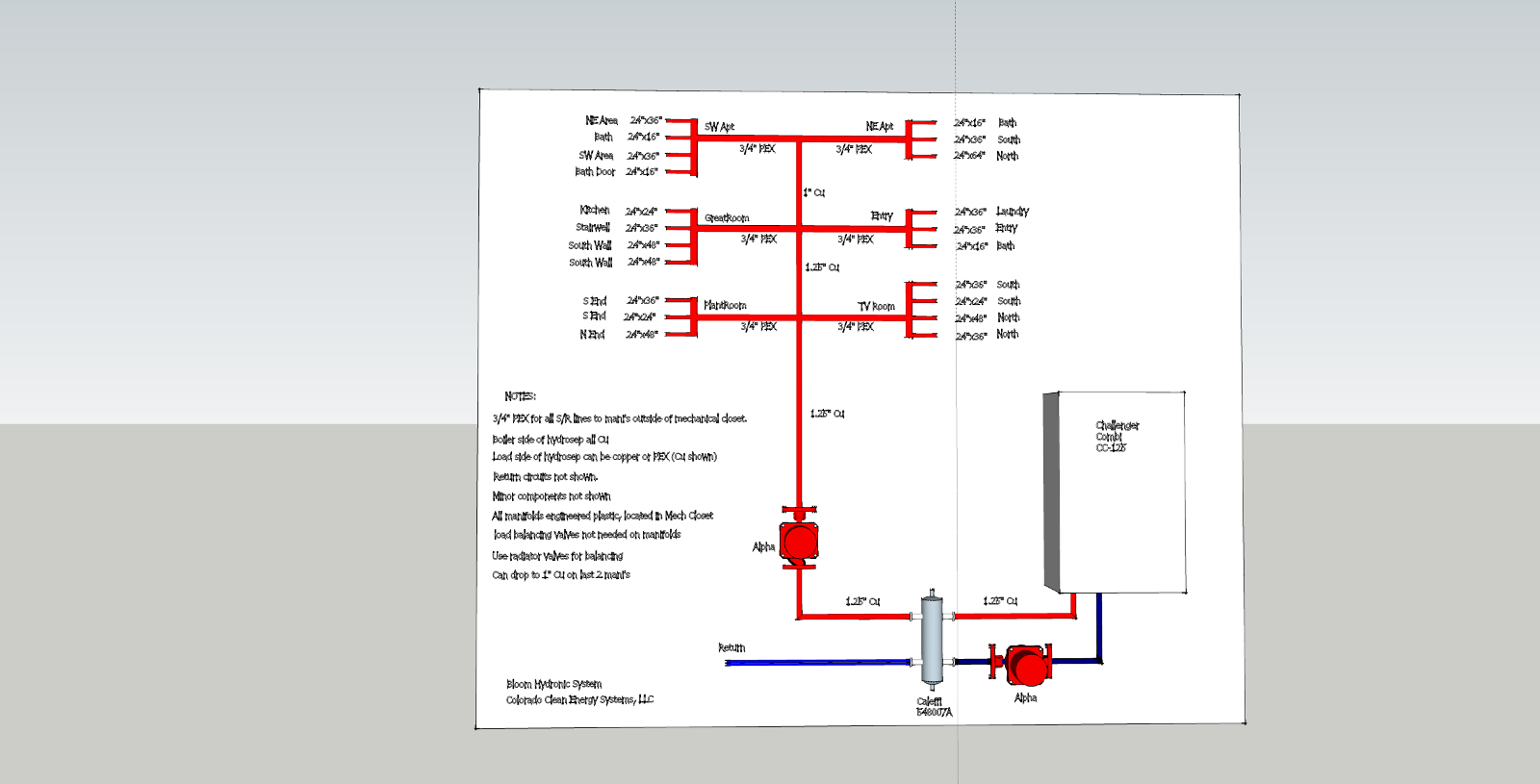
-
How did you insert the text?
It seems to me that you'd be wiser to make an image of just the model and insert that into another application that would allow you to use vector text. I would do it in LayOut and import the model directly but you could make an image export and do this in Word or any number of other applications. Just get away from what amounts to raster text.
-
I think this should be workable. You aren't planning on showing all that horizon are you? Please post the SU file.
-
Thanks for the replies. I just started using a few weeks ago, and realized that I need to upgrade to Pro (in order to get professional dwg formats, and import Acad dwg formats). I will then play around with text in Layout (which I hadn't heard of until you mentioned it). Thanks again!
-
Sundad;
If you have reason to invest in the Pro version other than the issue herein then by all means , but it seems the version you are using now should allow a better result.
Suggest you post your model as requested before.
Curious your comment about fonts bad on different machine. Does that mean the one you used for drawing creation OK?
Advertisement







