Export to .dwg, the lines are out of scale
-
Hi there
As a new member of this site, let me first introduce my self.
I started at the University in Aalborg denmark, the summer of 2012.
I'm planing to become an industriel designer.Right now I'm in the middle of a project, where we have to create a small clouster of 6 houses.
But here is my problem...
I have used the plugin called "Flattery" and made a 2d object, from a 3d objekt.
I would like to export my object to a .dwg file, so I can work with it, in AutoCad 2014.
BUT, every time I try and export the file, the lines in AutoCad are oversized, an therefor I can't us them. I have deleted the lines and replaced them with the "real" lines, but this takes forever!How did I do it?
- I got the object placed between the x and y axes
- I choose parallel perspectiv
- Choose top view
- Export - 2d object to dwg
- Name the file
- Open in AutoCad 2014
- Bite my tongue in frustration
What am I doing wrong?
I can try and upload a pictur if that would be of any assistance?
Have a nice day/ evening
Skitse -
Here is a picture where the first part is from Sketchup and the second part is from AutoCad.
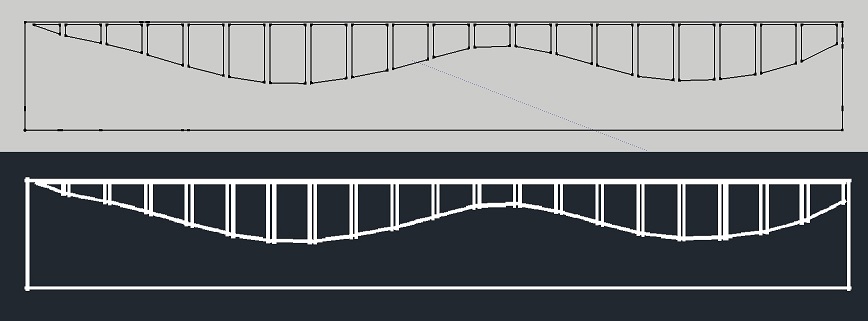
-
Hi, Skitse:
I could not find anything in the Sketchup Knowledge Center pertaining directly to line quality in the export, but I am guessing that you need to change your template/style for the source drawing to something without endpoints and fat lines. Or possibly change to Wireframe mode.
There have been some discussions relating to this in the forums. I will check around and try to get back. In the meantime, maybe someone else can offer some solutions?EDIT: I went to the search box at the very top of this page. I typed "export to dwg" and enter.
A page came up with possible related links. Here is one: http://sketchucation.com/forums/viewtopic.php?f=11%26amp;t=44077#p393047
You may want to read some of the others, in case this does not offer any solution. -
Skitse,
Have you checked .dwg your export options...perhaps under profile lines.......Export...... polylines and widthis selected?Charlie
-
Hi again
I did a new clean install of sketchup, and that seems to have done the trick

I have tried 2 different files, and both came out with the right type of lines.I don't know if it was setting that was wrong, that was reset in the new installation, or something went wrong after the first install.
@mitcorb, I tried different styles, and after setting the line type to 1 in some of the styles, the line got thinner, but it was still not the correct linetype in AutoCad, but thank you for your answer

@CHARLIE__V, I tried all different line types in the option, but that did'nt help. Thank you for your reply.
Advertisement







