GEO LOCATION
-
I am modeling a farm house on Dartmoor, when I try to add Geo location, I can select the area, Grab it, but then nothing happens?
I can always remember in Sketchup 8 that it used to bring the map into the model, this does not happen on my Pro 13, I am running MacOS lion and all other features work fine.
the image shows my screen shot, and thats as far as it goes,
suggestion please guys?
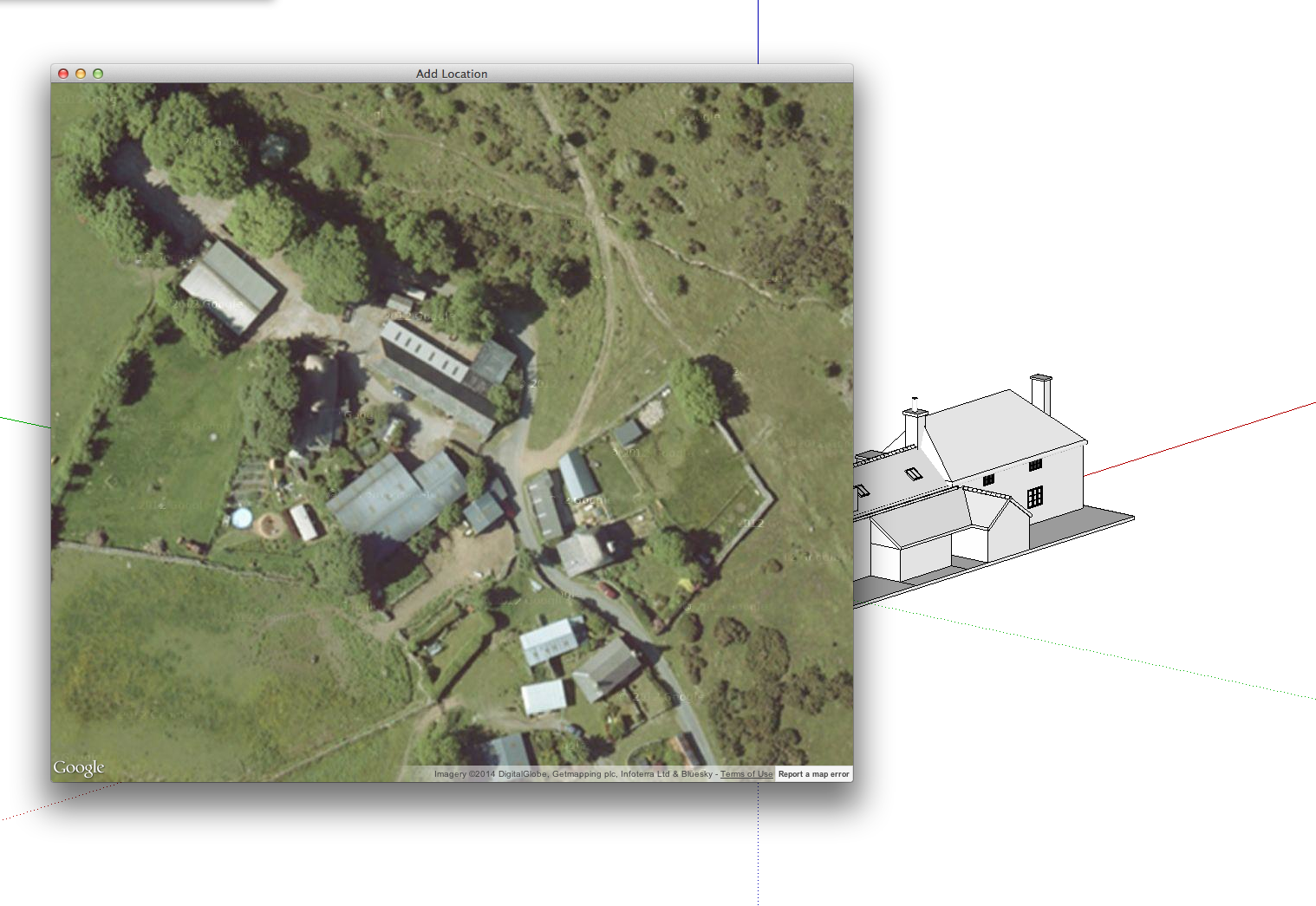
-
Doesn't happen in SU 8 for me anymore either. Probably no will by developers to really make it work anymore now that SU is not Google.
-
I see that for a moment on my Mac. After grabbing the selection the GE image window reduces in size from full screen. After a moment thought the window closes and the grabbed region shows in the SU drawing window. I used an area near yours although I couldn't find the same place. It doesn't appear to be region specific, however. I don't think this is a bug in SU. I think it is a server side thing on the part of GE.
-
@gordon greenwood said:
I am modeling a farm house on Dartmoor, when I try to add Geo location, I can select the area, Grab it, but then nothing happens?
I can always remember in Sketchup 8 that it used to bring the map into the model, this does not happen on my Pro 13, I am running MacOS lion and all other features work fine.
the image shows my screen shot, and thats as far as it goes,
suggestion please guys?I'm on Mavericks and everything works fine with no adjustments necessary for 8 and 2013.
This topic came up before and the link from that thread wouldn't work so here is a screenshot of solution given
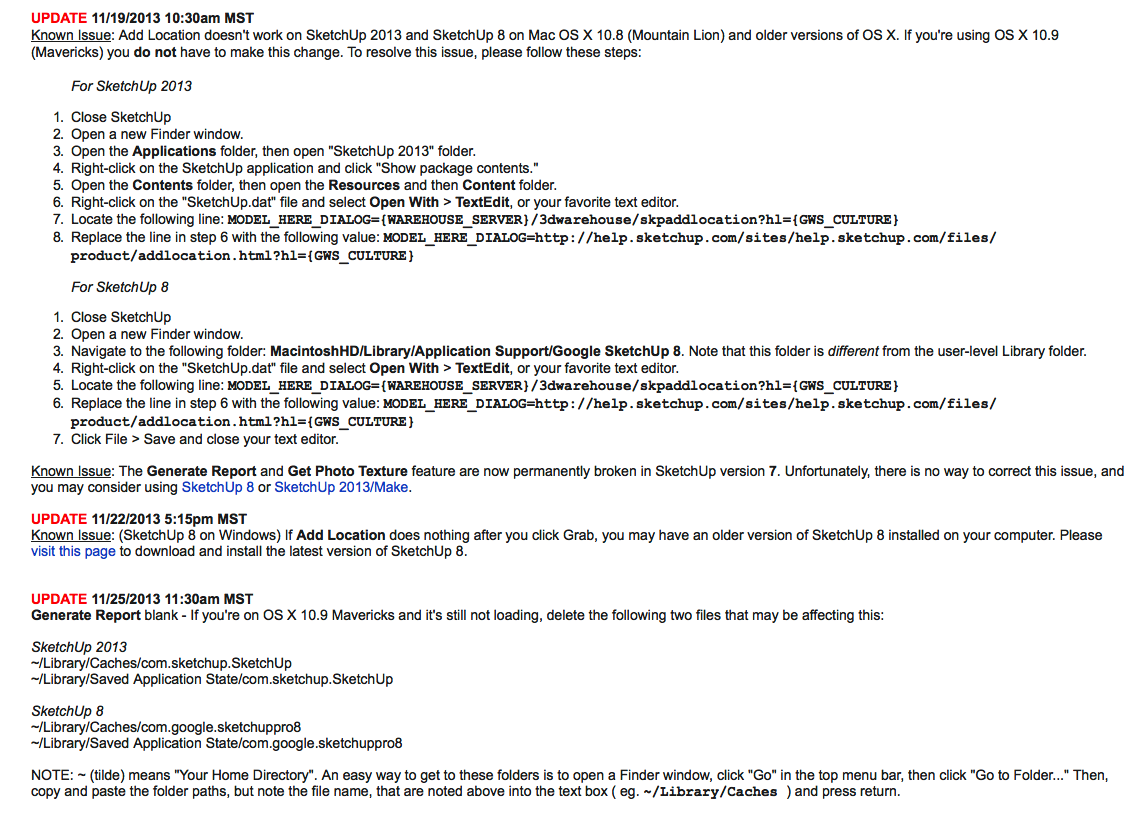
-
Thanks!
-
Works a treat, many thanks.
Gordon
-
Thanks for posting that, W-B. I'd forgotten I made that fix back when it was first brought up.
Advertisement







