Cross-drillings with offset
-
Hi SketchUp community,
I have a problem, please see images attached.
When I make holes from two sides of a block that cross exactly at the same height in the middle, I have no problems applying the "cut" function to seperate the 4 sides that are inside where the two holes meet and to delete them. Then I can see through both holes.
However, when one hole is slightly shifted (see first image, cut function not applied yet, you can see the the surface of the other hole through the front hole), most of the times it does not work. I can delete two surface parts of the one cylinder, but at the other one I can't select just the cutout (see 2nd image, I'd like to delete the surface within the lines which it created after applying the cut function, but it does not seem to be a correct closed line that only runs on the faces of the visible hole, so it always selects the whole cylinder instead of just that part).
How can I solve this?
Thank you very much.
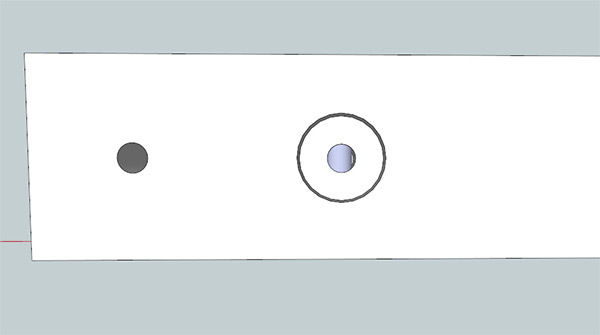
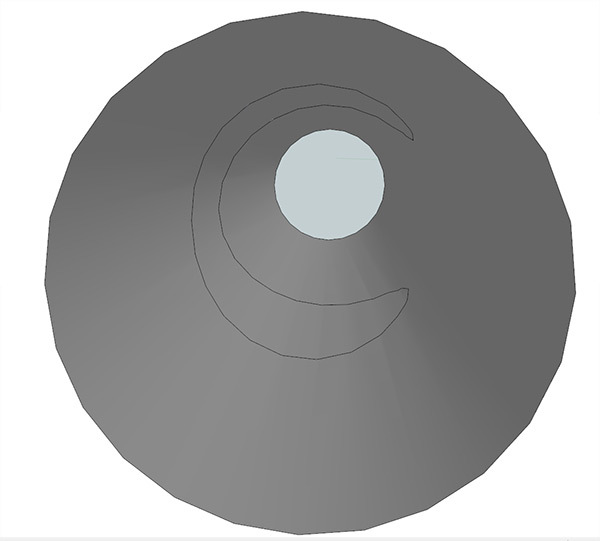
-
First question is, are working small size?
SU have issue intersecting tiny edges, so if some are under 1mm length intersect may not proceed.
Scale up your model X100 or X1000 and retry, scale down the down the model when job is done.
-
@gilles said:
First question is, are working small size?
SU have issue intersecting tiny edges, so if some are under 1mm length intersect may not proceed.
Scale up your model X100 or X1000 and retry, scale down the down the model when job is done.
Thanks for the idea, tried that already, it's the same.
-
could you post the model in V6?
-
Are you making the holes as groups or components?
The only way I have been able to replicate your error is if I intersect the faces while one is grouped geometry. This creates the line but doesn't cut through the grouped hole. -
Hm, most of the times I try it with a new draft, it does work.
However, I have attached an example file in which it does not work.
Cut function not applied yet, please try it.What is the problem in that file?
/€: After applying the cut function, I can see a new line on the other hole when I look through the top hole.
-
Your cylinders cross such that edges end up very close together. You're getting into the tolerance range where SU won't make the required line segments because they are too short. I scaled it up x1000 and was able to complete the intersection with no problem.
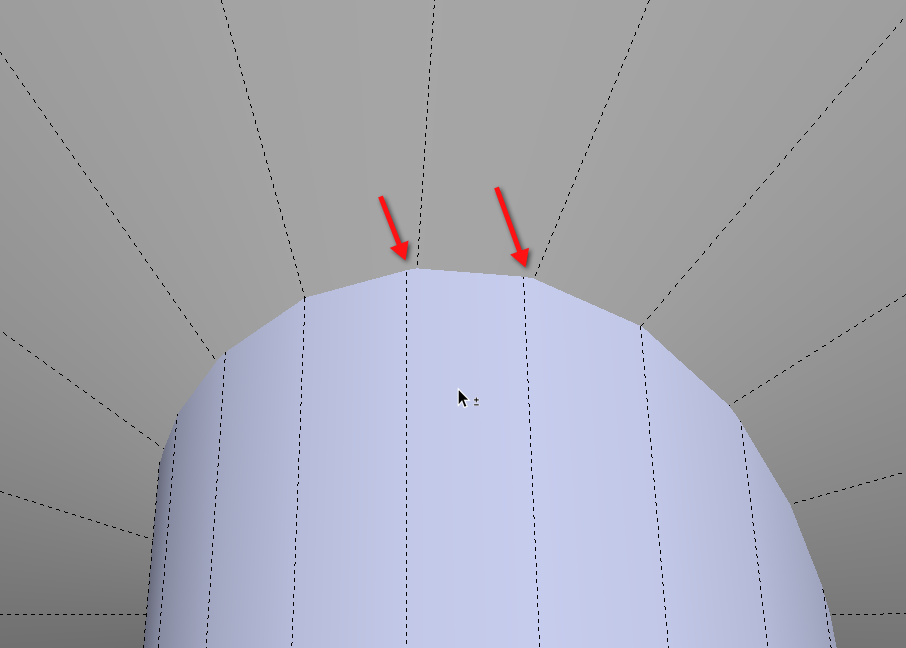
BTW, for intersections like that, I would make a component of the block with its holes, make a copy of the component away from the rest of the model, scale the copy up, perform the intersection and other editing after which I would close the giant copy and delete it. The original, correctly sized component will have the same stuff done to it and I don't have to scale back down and potentially move the component back into place.
-
The other option is to change the number of segments in your circle to make the lines move away from each other a bit. I reset one circle at 20 sides and it worked without scaling.
But Dave is correct, you've hit on just the right position of your offset to make it fail.
-
For what it's worth, I took the two bores, each grouped and ran the outer shell tool on them, then subtracted that from the block and it seemed to work fine. It was also possible to explode the outer shell group in the block and erase the four ends of the holes. Both methods produced a "solid".
SS
-
Thanks Dave and gilles, you were right, that was the problem.
However, it does not work directly after scaling the object. I have to save the SKP file first, then a popup says "there are smaller problems in your models that can be fixed by sketchup", after then clicking "fix it" it works, and afterwards I can rescale it.
However, the component method does not work for me, because after scaling the component, the "small problems"-popup does not appear when saving, and also the bigger component has the same problem when intersecting.Do you know that popup message?
But without that method it does work at least./Edit: Hm, seems that after that "fix" it has split the cylinders in multiple other polygons
-
i wonder what you did differently. I've seen that message in the past but not on your file. Box's suggestion of reducing the number of sides on at least one of the holes makes sense. Actually, for holes that small, 24 sides is probably overkill anyway. You might consider reducing the number of sides on both holes.
-
Can't really get it working with errors. Just took S Shepherds test to use it in my project for the moment. Thanks!
Advertisement







