White Dimension Text / Lines
-
I am racking my brain but can't figure out why I have a couple of models that are showing dimensions & leaders in white. And since most of my models are technical drawings, they have a white background which means I can't see the dims & leaders. 1st picture shows the dimension selected (blue) and you can see the Entity box clearly shows that it is supposed to be black. 2nd picture shows dimension de-selected so you can see that it is white. Please note I temporarily made a pink background for the screen captures.
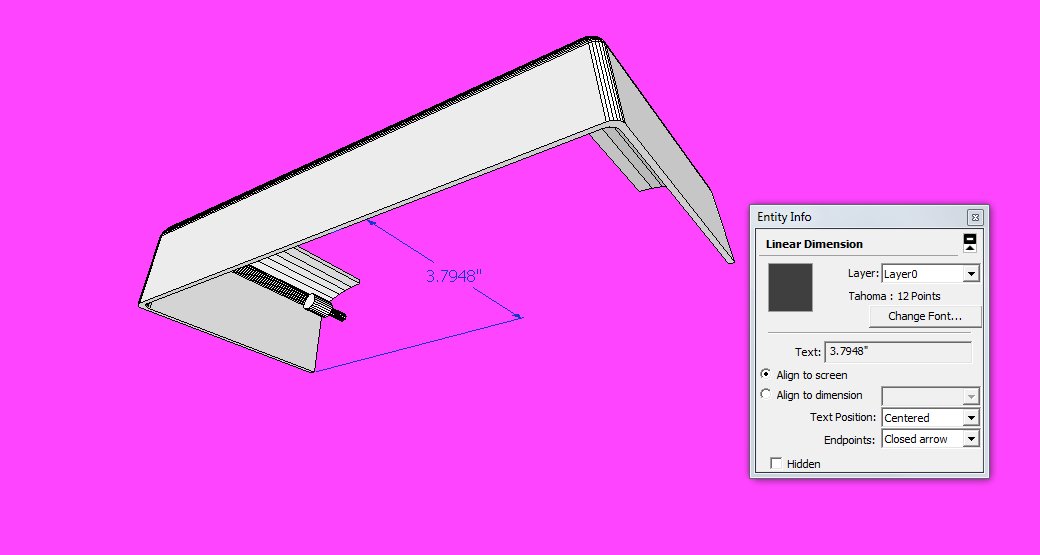
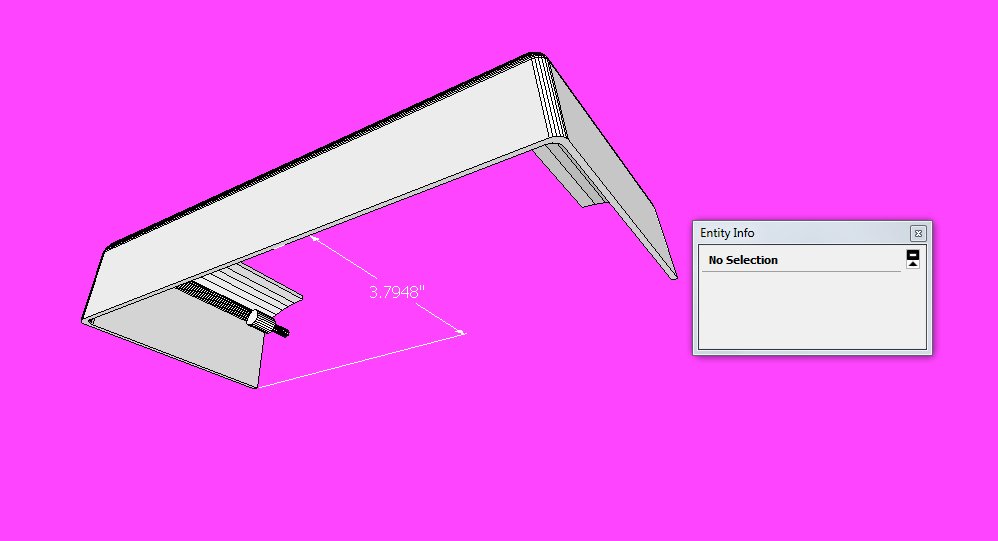
-
Could you post the SKP file? Or PM it if you don't want to share it publicly.
-
PM'd to Dave
-
You try changing Dim to a black color under "Model Info" ?
-
Thanks, but it's already specified as black in Model Info
-
Do this
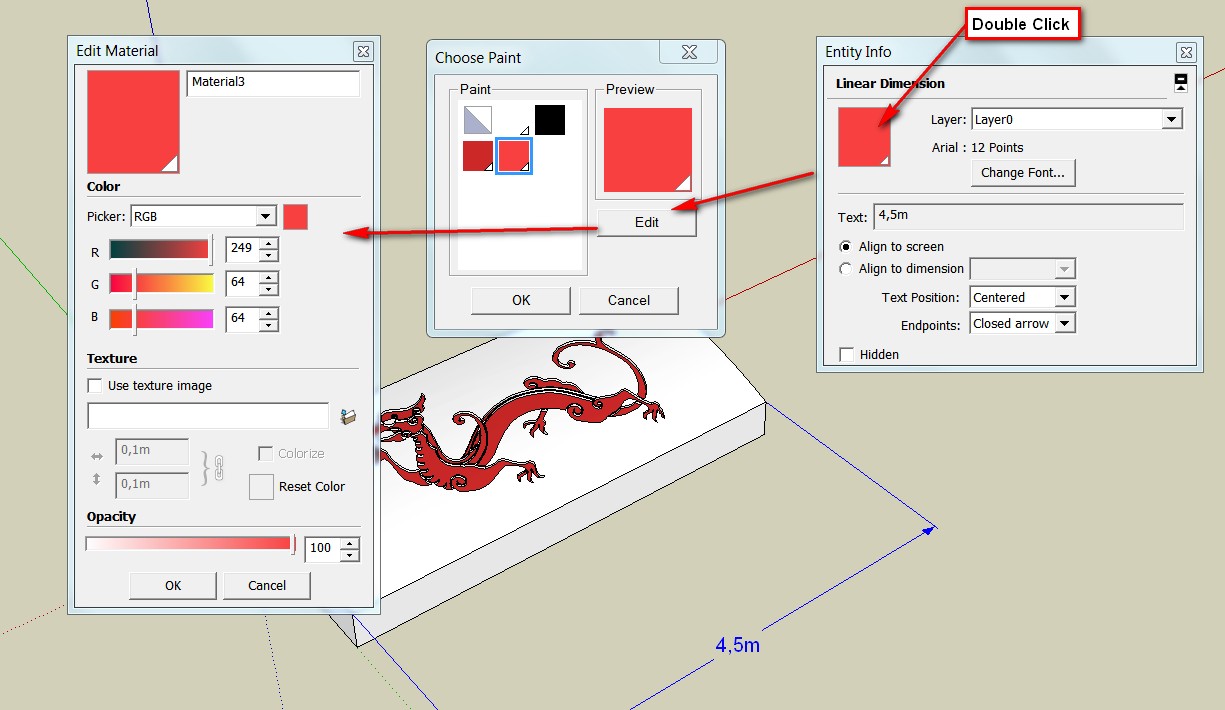
-
I got to look at the SKP file and found there was something wrong with the style that was selected. Clicking on the default style in the In Model window reverted back to the original style and the dimension is visible again.
-
Thanks Charly, that was tried

Thanks Dave, the style revert worked. Before you posted that reply I found I could copy & paste to a new Sketchup window and the problem goes away. I realize now that was because the model was using a fresh uncorrupted style.
Advertisement







