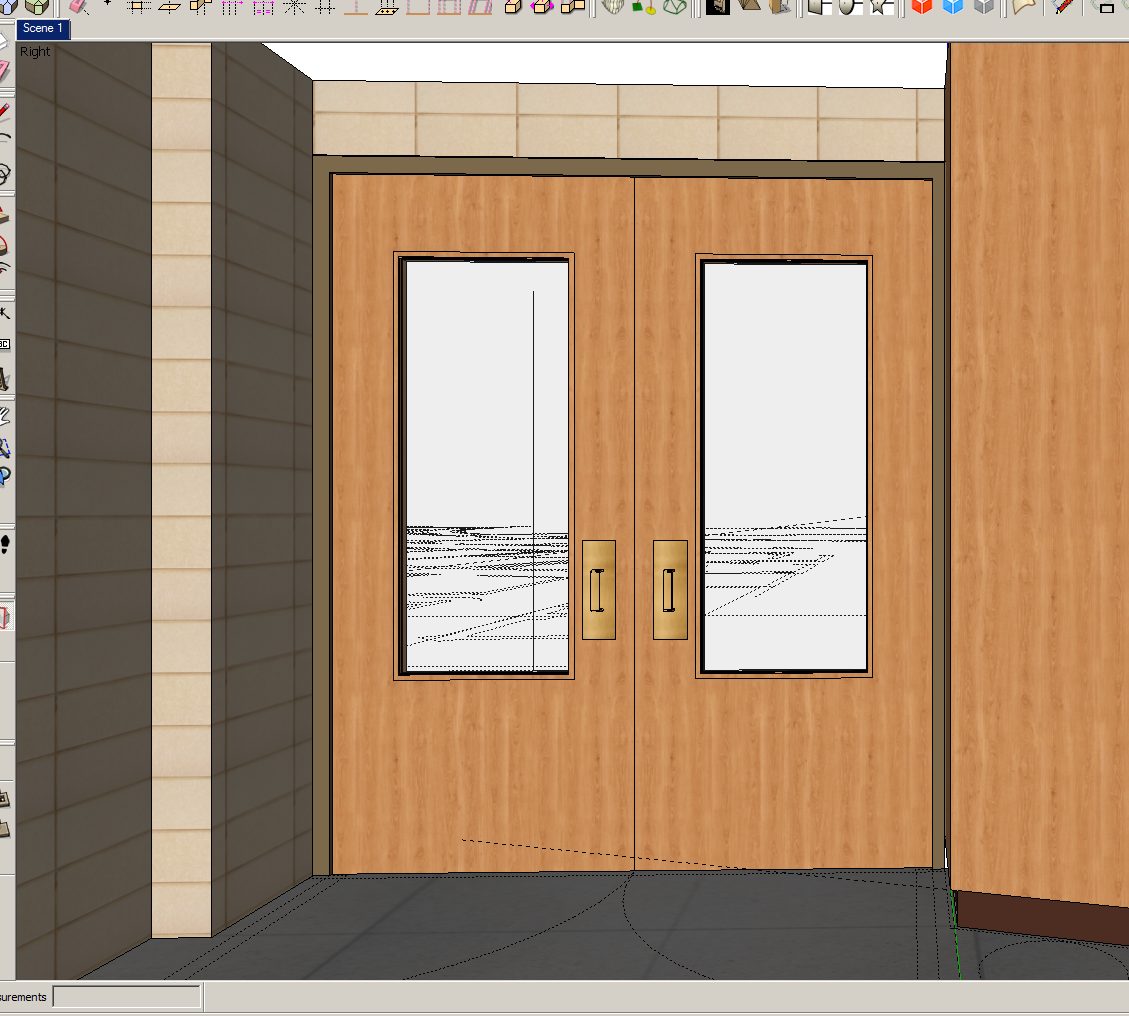Material Inconsistencies
-
Does anyone know why this happens with textures? I've remade the surface, re-applied the material and still the same result.
Rendered with SU Podium 2.

-
could you show a picture of the model with hidden geometry?
-
-
Do you have the faces orientated the right way?
Are you painting the actual face only or have you mistakenly painted the group/component as well and the materials are fighting? -
-
Looks fine to me...
Renders fine with Thea Render...

-
Renders OK in Twilight and Octane too... see images
Looks like a SUpodium issue with flipped objects in the exported data UV-mapping...
[I fixed a similar issue in the Octane exporter...]
You have a component that contains two groups and frame-geometry, and these groups contain a door-leaf component and a handle group. The inner component leaf parts have been flipped/mirrored.
No faces appear reversed in Monochrome mode.
The material is applied to the face inside the door leaf.
The containers [instances] have no materials.
But the material is applied to the door-handle's container - its inner faces are all <default> material.
You have handed versions of the door-leaf instances.
Most renderer's export triangulated facets and apply the UV-mapped material from the original face to the facets.
When there are handed/flipped versions then the exported data is treated as two separate objects and some might app's mess up the UV mapping of the facets - evident from the triangulated result and odd UV-mapping.
So it seems that SUpodium is having issues with handed/flipped objects...
I know this can sometime happen when mirrored objects are inside mirrored containers etc and the unraveling of the transformations come adrift...
Report it to SUpodium - this is not exactly a SketchUp modeling issue - rather more how they interpret nested mirrored transformations...To fix it... either explode the 'mirrored content' and regroup it as necessary, or copy the unhanded instance[s], delete the handed one[s] and use paste-in-place, and then slide the new instance[s] across into place, if it has any asymmetry 'rotate' its copy, rather than mirroring, or try a manual scale -1 and see what happens.
It should render OK with NO mirrored content...
Apply the material to the handle's inner faces rather than its container etc...PS: You also have some tiny numerical discrepancies in the various alignments as the containers' transformations show: these might cause the renderer to throw a wobbler ?
Door3-0x7-0LHclosed
Sketchup.active_model.selection[0].transformation.to_a
[1.0, 0.0, 0.0, 0.0,
0.0, 1.0, 0.0, 0.0,
0.0, 0.0, 1.0, 0.0,
0.0, 0.0, 0.0, 1.0]Group#4 [contains door-leaf and handle]
Sketchup.active_model.selection[0].transformation.to_a
[1.27675647831893e-015, -1.0, 6.2347966560923e-017, 0.0,
1.0, 1.27675647831893e-015, 1.48272743716062e-016, 0.0,
-1.48272743716062e-016, 6.23479665609229e-017, 1.0, 0.0,
2892.11531503334, 2077.8356666887, -2.45983788893513e-015, 1.0]FlushDoor36 full lite
Sketchup.active_model.selection[0].transformation.to_a
[-0.999999999999999, 4.56856774633279e-014, -1.4827274371606e-016, 0.0,
-4.57411886145594e-014, -0.999999999999998, 6.06132430849389e-017, 0.0,
-1.55686380901865e-016, 6.72000883649457e-017, 1.05, 0.0,
2892.24031503333, 2077.8356666887, -2.00000000000001, 1.0]
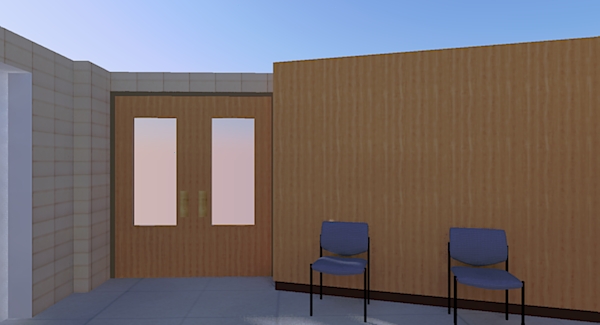
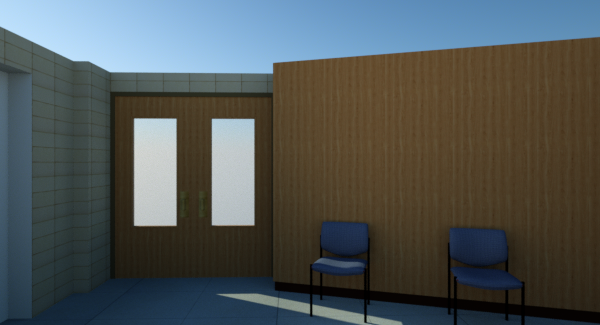
-
Did you apply texture to the component or group instead of face? If so that maybe the culprit.
-
@frederik said:
Looks fine to me...
Renders fine with Thea Render...Thank you Frederik.
TIG - I appreciate your thorough analysis. I'll keep that in mind and send comments to SU Podium.
Sepo - to the faces.
-
If you explode and create group immediately it will render fine. This is old glitch which appears from time to time. Just tried it and it works...don't ask me why

-
Sepo,
Thanks, yes I did the same before I saw your post and that did the trick. Thanks again.
Now I'm finding however that SU Podium will continue to render one scene over and over. If I want to render another scene, it won't do so unless I close and re-open SU.
Ben
Advertisement