[Plugin] RichSection V0.5.8 UPDATED march 2015
-
Hi fionmacool.
I guess you want to hide section-lines between different elements?
There is a beter way to controle that. I will make (soon) some "how to" videos. I will post them with the next update.
I want to keep the nesting & layer structure of the section-group identical to the model. To syncronize visibility and invisibility if certain layers are switched off.
It can become an option if you can really convince me of the advantage in a standard workflow to produce several sections of one model. -
@solo said:
@rich o brien said:
Indigo respect Section Cuts
Rich, can you confirm that Indigo works with this plugin?
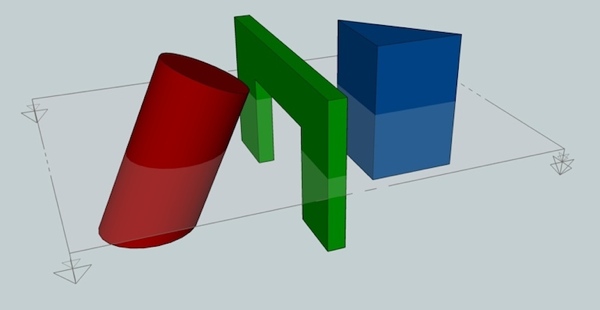
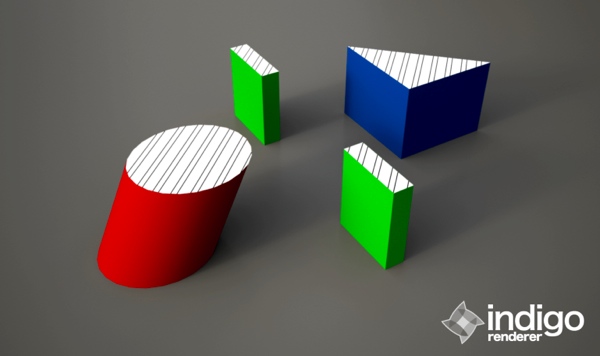
not sure if there's a way to make the cut color the same as the object? haven't really messed around with the settings too much in richSection.
@unknownuser said:
Then I guess I'd like to know how Indigo can do it and other cannot.
maybe because whaat wrote skindigo?

-
@jeff hammond said:
not sure if there's a way to make the cut color the same as the object? haven't really messed around with the settings too much in richSection.
YES

Parameters for "cut color the same as the object" :- Set 'RichSection material name' to "prefix+materialname, default"
- Set 'RichSection materials, prefix' to "" (empty)
-
@pgarmyn said:
@fionmacool
I guess you want to hide section-lines between different elements?
There is a beter way to controle that. I will make (soon) some "how to" videos. I will post them with the next update.
I want to keep the nesting & layer structure of the section-group identical to the model. To syncronize visibility and invisibility if certain layers are switched off.
It can become an option if you can really convince me of the advantage in a standard workflow to produce several sections of one model.Thanks for your reply. OK so I'm not sure I understand you entirely... but to answer your last point- definitely multiple sections are desirable for each model- all technical drawings require one plan and one vertical section at least. The problem at the moment is that the 2D section info is "behind" the section cut so that it interferes with visibility. Does that make sense?
-
@fionmacool said:
.....that it interferes with visibility. Does that make sense?
What do you mean by interfere...
In this model floorslabs, stairs, walls etc. are separated groups. But i can control visibility of the faces separating those elements.... Zere are still some .... ?
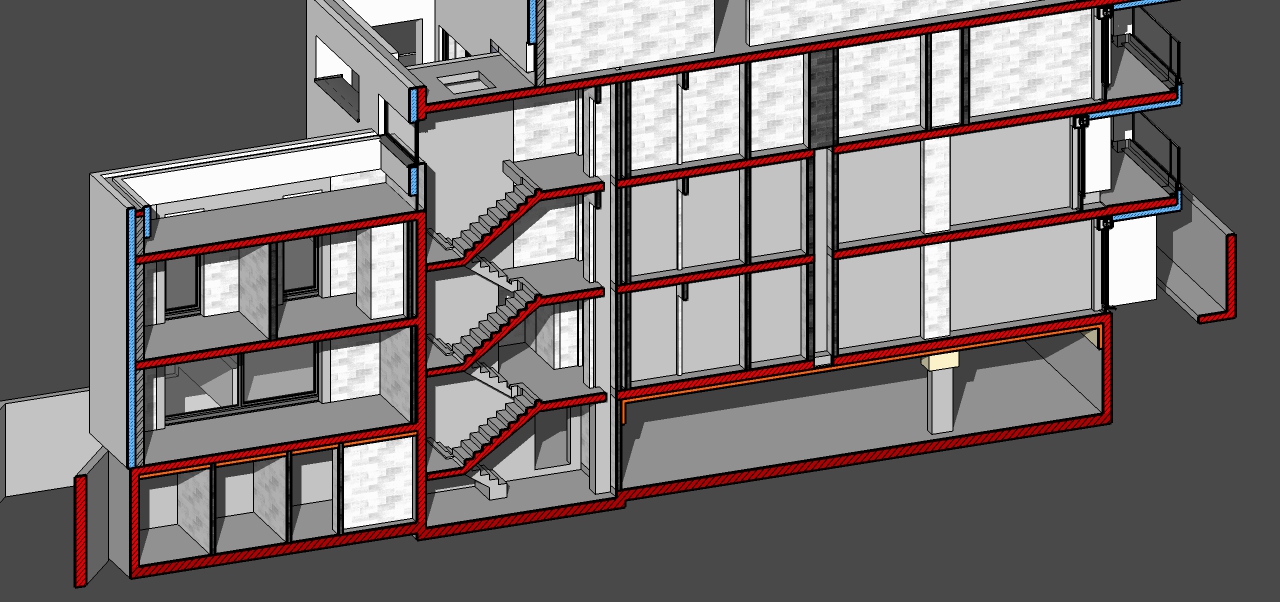
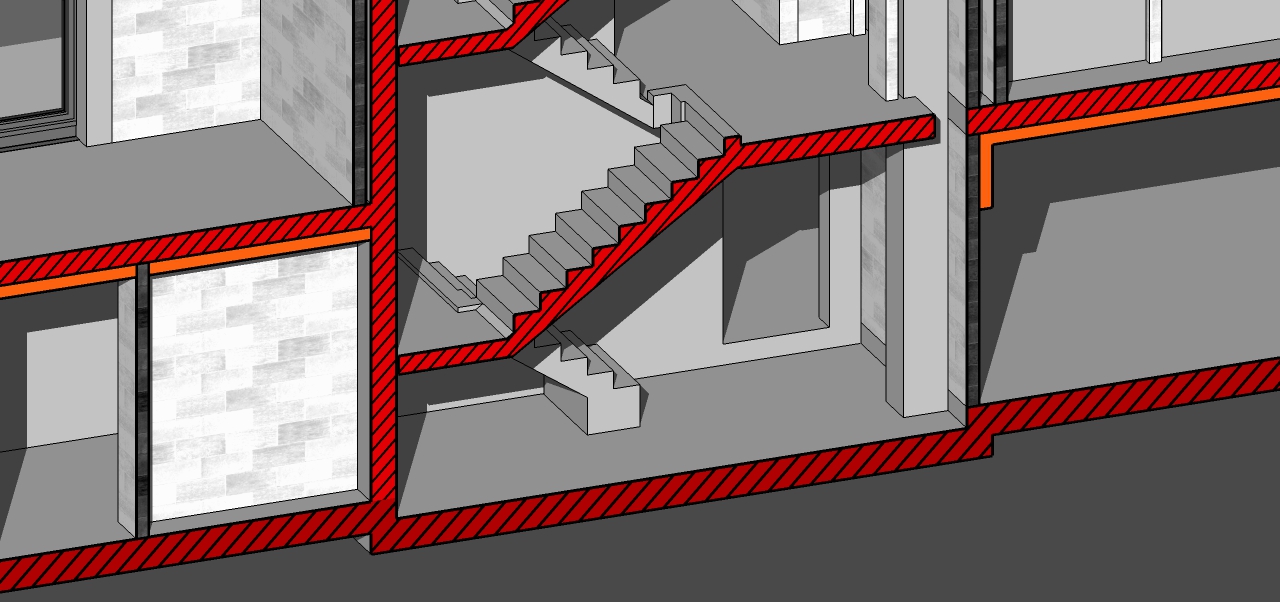
-
@pgarmyn said:
YES

Parameters for "cut color the same as the object" :- Set 'RichSection material name' to "prefix+materialname, default"
- Set 'RichSection materials, prefix' to "" (empty)
neat.
i tried a quick one in indigo with glass, metal, and wood..
i didn't let it render as long as it would need but it shows that it would work in an actual render..
glass- one solid sphere (rendered as a solid piece of glass)
metal- sphere inside a sphere (rendered as if it were a bowl)
wood- i resized the texture on the facing side.. the cut shows the original size.. probably not good to use this technique on renders requiring high quality texturing/mapping (as in- that block would require end grain etc.) -
-
I think it's perfect already. The last puzzle to this plugin, as suggestion would be :
- How could the section manage not only material per group, but also the section line thickness for each group ?
- And suppose we would like to create a furniture layout plan, how could we let furniture layer not afected by the section plane while at the same time letting the wall layer, column layer, windows and door cut by section plane in easy way? A different hierarchy in grouping works well, leaving the furniture group outside the parrent group of wall, door, window, floor, structure, but that would mean a special group just for the sake of displaying unsliced furniture on the floor plan.
-
- The sectionlines are produced by Sketchup. There is no way to control thickness. An option could be to ad sectionlines with TIG's linestyle (2D Tool). I plan to add dxf export with that capability: Sectionline by layer.
- A special group is the only solution. The Sketchup Ruby API (programmer interface) doesn't let you controle what to cut.
 Thanks for your interest.
Thanks for your interest. 
-
RichSection plugin [highlight=#ffff00:2tqcoasz]UPDATED[/highlight:2tqcoasz] : download from the Plugin Store

SketchUp Plugins | PluginStore | SketchUcation
SketchUp Plugin and Extension Store by SketchUcation provides free downloads of hundreds of SketchUp extensions and plugins
(sketchucation.com)
-
I've just intsalled your updated plug-in
but apparently is not workingonce Sketchup is started, a window is telling me that:
Error loading files PiGa_Richsection.rb
can not convert nil into Stringca you please help me?
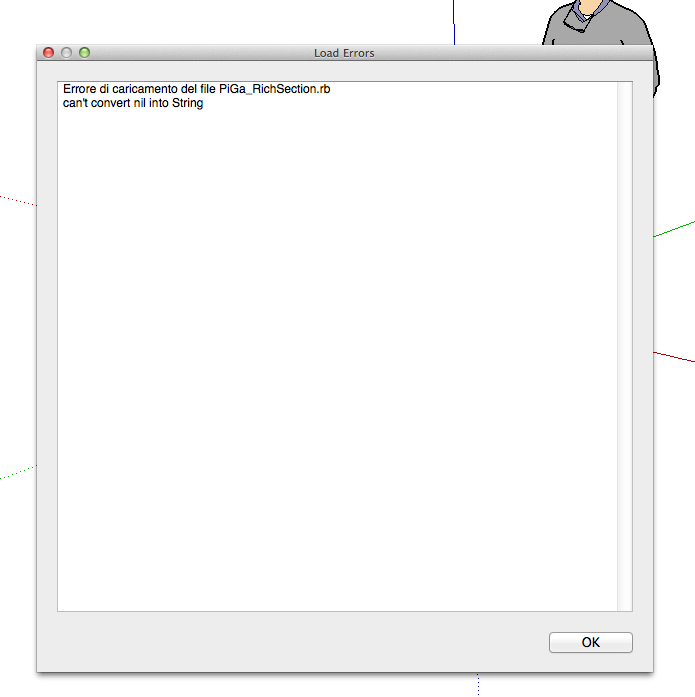
-
hello,
after install via skechucation plugin store on mac sketchup- when starting skp. i'm geting this rubby error messge
"Error Loading File PiGa_RichSection.rb
can't convert nil into String"can you advice?
-
@pgarmyn said:
It must be a MAC related problem, you are both running on MAC ?
Any other Mac users with problems




I have no explanation. For me it works on SU8 and SU2013. But i can't test it on mac.
Can you test the following : disable all the other plugins
If this doesn't help, can you test the following file : replace PiGa_RichSection.rb (in directory ..SketchUp..\Plugins) by the file below, and tell me if it works

Thanks in advance.
@pgarmyn
done what you adviced
& no more error on app startup
but ...
at short test looks like that it is not working (add new section result nothing)

-
@Bimbach
Done as advised? What did you do : Uninstalled plugins, other file installed, or both?
RichSection only creats sectionfaces for groups that produce a closed section.Did you activate the extension in 'preferences' ?
Is there a menu in plugins/RichSection?
Open the ruby panel : what is printed in the ruby-panel? -
It looks like my wish-list plugin, but i cannot get it to load.
If it helps, i am stuck with the Italian SU8 on a partially locked down office pc, partially as i can install plugins but can't update.
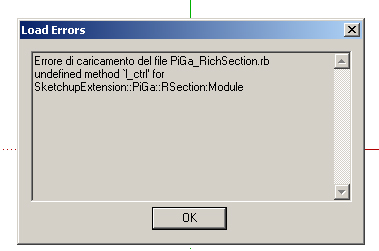
-
Thanks so much.
-
@floffy1983
What system (mac/windows) ? what version ?
Please complete your profile. This can help me to find a solution for you? -
-
@pgarmyn said:
What system (mac/windows) ? what version ?
Sorry, you are perfectly right.
I am working on a windows xp machine, pentium 4, 2gb.
I weep daily for its lack of power, but alas, my place of work will not let me bring my own laptop. -
Can you help me with something? how do I uninstall it. I deleted it but every time I start up the program it gets an error saying it's trying loading the file. Thanks in advance
Advertisement








