[Plugin] LoopLab v1.0.0
-
This is significant, and yet another example of your obvious talent and hard work. Salute!
-

Plugin Rules:
- Select an edge before using tool
- Plugin only works well if geometry is made out of quads.
- Currently you can't select another loop if one is already selected. (Will see if with the help of other developers this can be solved)
-
Does it work at all on tri's? so far only quads work, even if tri's are next to quads it fails.
-
I'm curious how this differs from ThomThom's Quadface tools. There are loop selections in there - how does yours compare?
-
@andybot said:
I'm curious how this differs from ThomThom's Quadface tools. There are loop selections in there - how does yours compare?
Just verified ThomThom's Quadface tools and it does have a loop feature just like mine. Not only that but quite frankly it is better since it can select multiple loops while mine currently can't.
There is so many plugins that I can't keep track on all of them so this is bound to happen here and there. I am glad still I made this without knowing because I learned few new things.
Cheers!
Note: I wonder if we used the same method to achieve this!

-
@mitcorb said:
This is significant, and yet another example of your obvious talent and hard work. Salute!
Thanks you!
@solo said:
Does it work at all on tri's? so far only quads work, even if tri's are next to quads it fails.
The issue has more to do if a vertex is shared with more than 4 edges. Notice in the example on the left the selection stopped because a vertex in the center has more then 4 edges connected to it. The example in the right doesn't have that problem even though it has triangular faces.

@andybot said:
I'm curious how this differs from ThomThom's Quadface tools. There are loop selections in there - how does yours compare?
I was not aware ThomThom's Quadface tools had this feature already...let me check it out and report back to you.

-
@renderiza said:
There is so many plugins that I can't keep track on all of them so this is bound to happen here and there.
That's for sure, the amount of plugins is staggering!
@unknownuser said:
I am glad still I made this without knowing because I learned few new things.
You've been on quite a plugin making spree, many thanks for all your efforts


-
@renderiza said:
Note: I wonder if we used the same method to achieve this!

https://bitbucket.org/thomthom/quadface-tools/src/de7446235f3979f65301e5e9896bed96d0b8bc7c/TT_QuadFaceTools/core.rb?at=default#cl-1643I'm on my tablet from a hotel right now, so it's not that easy to compare the source. But I expect it would be similar when you have a quad.
The biggest challenge was finding a way to handle non-planar quads. And doing so fast. I'm still not happy - I want to rework the EntitiesProvider class. Maybe in C.
I think the topic of quad topology is important and sorely lacking in SU. I've been thinking of making the core of QuadFace into an open source library that can be easily implemented in extensions to make then handle non-planar quads. I'll ping you when I get something ready if you'd be interested in such a project.
Have you used GitHub and git before? -
loop selection is great, is it possible to do a ring selection ?
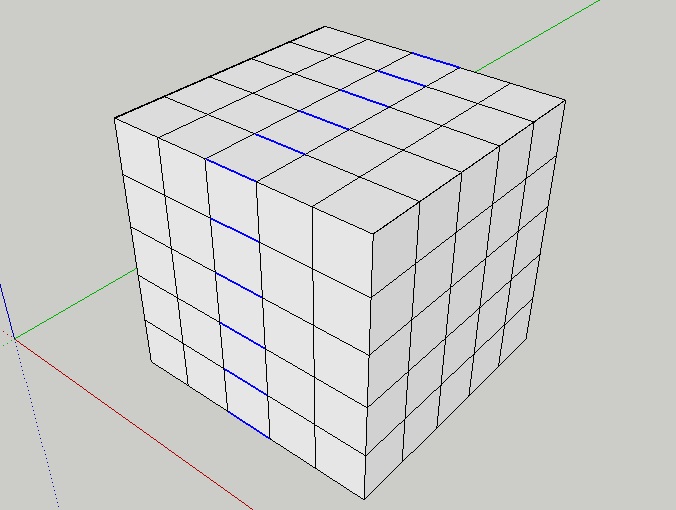
-
Does not support the triangle edges choice, but a very good Cheers

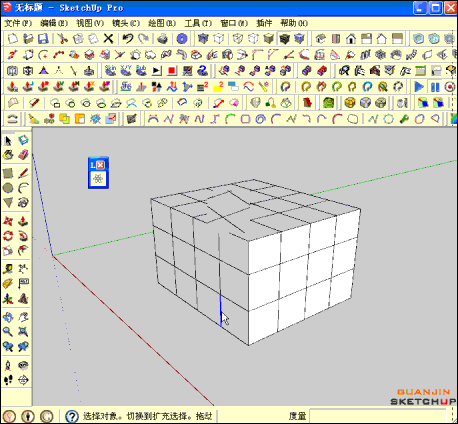
-
@guanjin said:
Does not support the triangle edges choice,
Triangles doesn't work for ring and loop selections. There is no way to know what the direction should be. That's why a quad-based topology is important.
Sent from my LT25i using Tapatalk
-
@thomthom said:
@guanjin said:
Does not support the triangle edges choice,
Triangles doesn't work for ring and loop selections. There is no way to know what the direction should be. That's why a quad-based topology is important.
Sent from my LT25i using Tapatalk
Both tools comparison function is similar to triangulation does not work, I express bad, watching animation, thank you
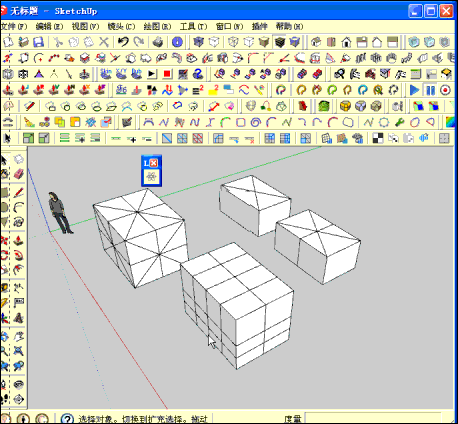
guanjin
-
@renderiza said:
@andybot said:
There is so many plugins that I can't keep track on all of them so this is bound to happen here and there.
Another one would be the Path Select Tool from Dales SketchUV (even if it is somewhat hidden in this plugin
 ).
).See this screencast for an example.
-
Thank you for this plugin. I didn't realize I needed it but found an excellent application for it. I used it and TIG-weld to select and weld the longitudinal curves on the legs of this table which improved the way the sketchy lines were applied. there's still some curves to do but the near leg shows it best.
Before
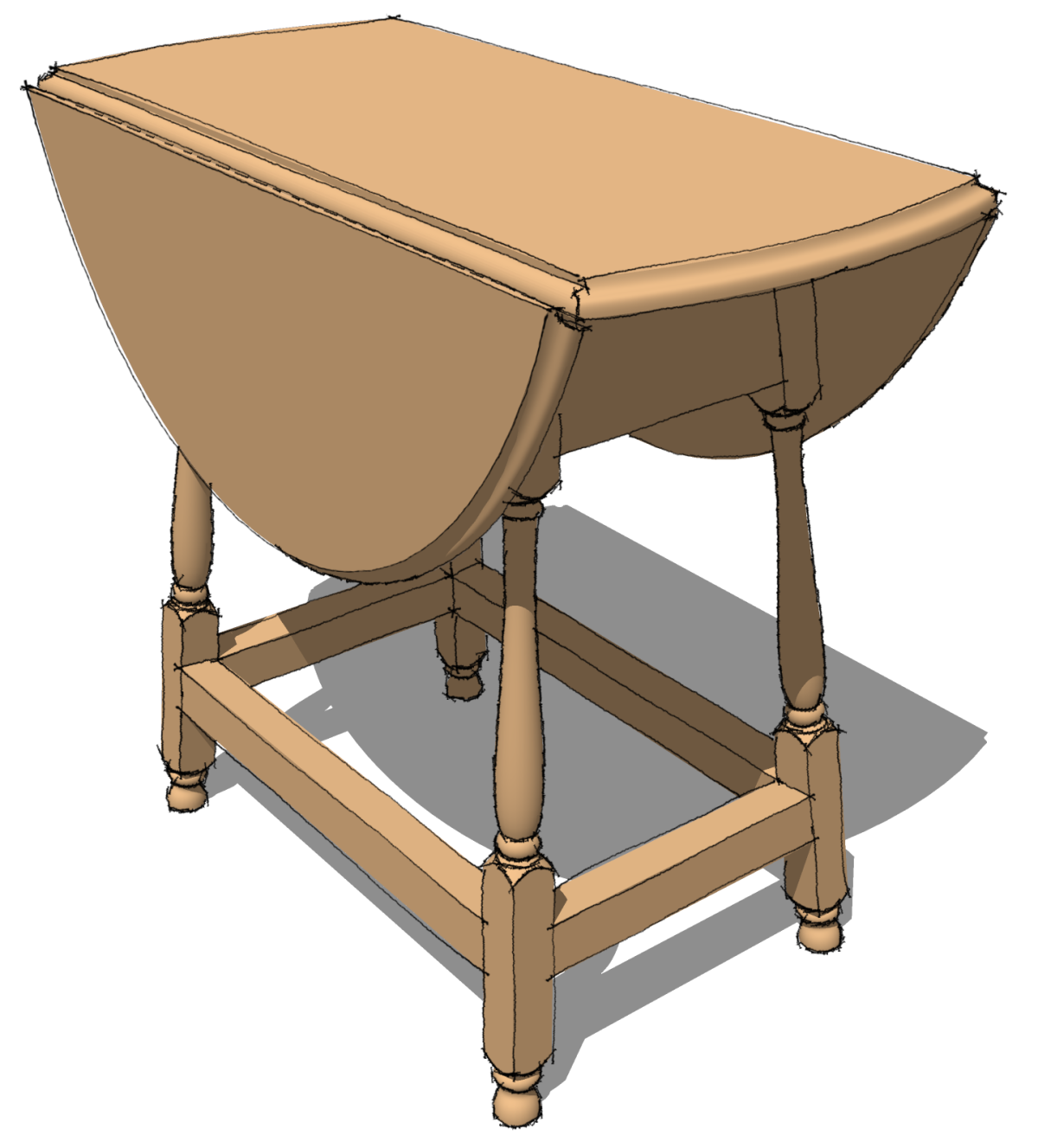
After
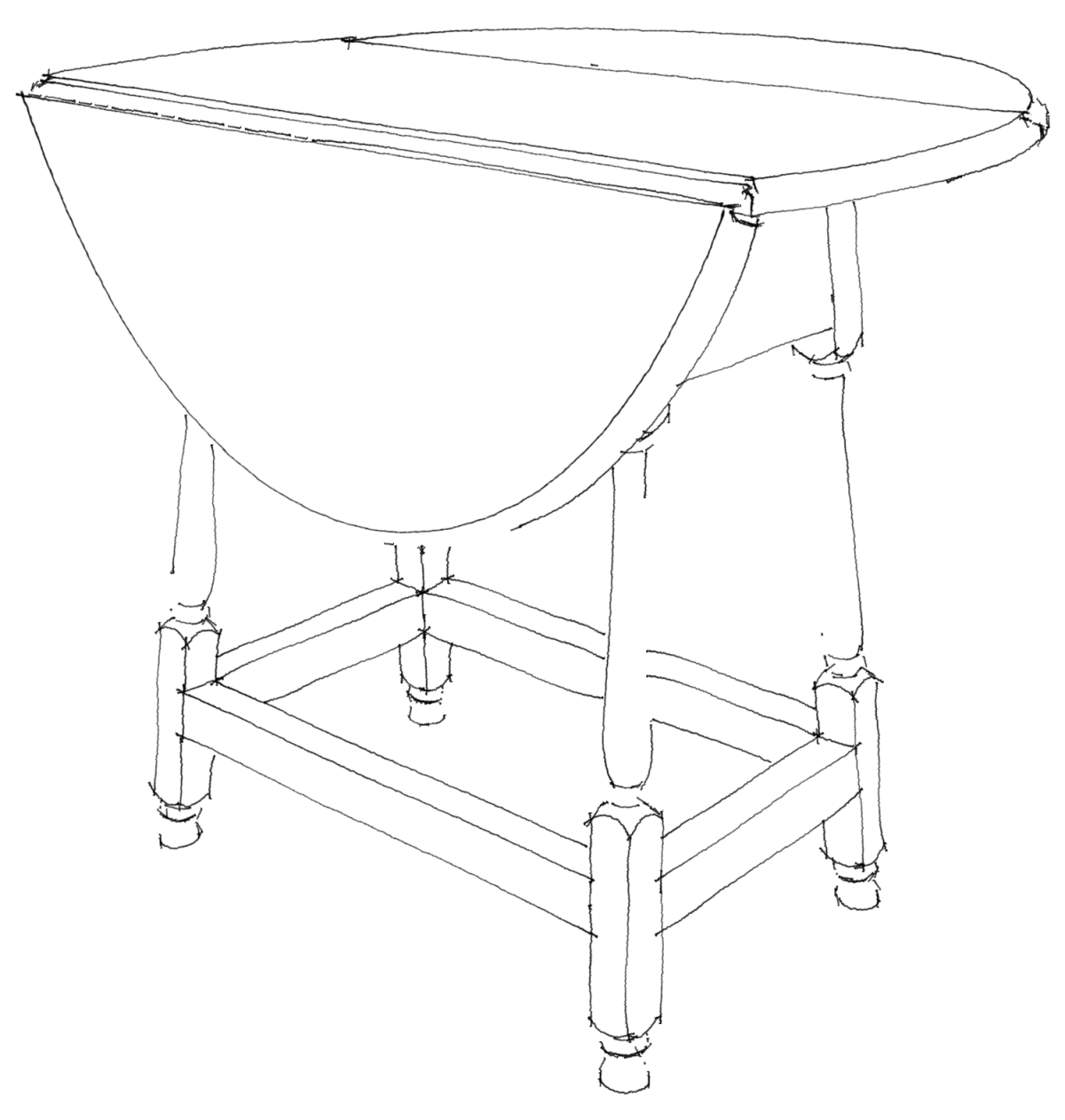
-
@thomthom said:
Have you used GitHub and git before?
Github | Bitbucket
I now love Repositories like Github & Bitbucket they are really useful and make my life easier so thank you for mentioning them.
@3dsmax9 said:
loop selection is great, is it possible to do a ring selection ?
ThomThom's Quadface tools has a ring selection feature and more.
@guanjin said:
Does not support the triangle edges choice, but a very good Cheers

Maybe if the plugin bypass hidden edges the plugin could work as expected if edges that make triangle are no visible. Thanks for your feedback and awesome .gif animations!

@cotty said:
Another one would be the Path Select Tool from Dales SketchUV (even if it is somewhat hidden in this plugin
 ).
).See this screencast for an example.
That is another cool plugin thanks for sharing!
@dave r said:
Thank you for this plugin. I didn't realize I needed it but found an excellent application for it. I used it and TIG-weld to select and weld the longitudinal curves on the legs of this table which improved the way the sketchy lines were applied. there's still some curves to do but the near leg shows it best.
I myself going to use your tip on how to improve sketchy lines. The line quality on second image is significantly better.

-
@renderiza said:
@3dsmax9 said:
loop selection is great, is it possible to do a ring selection ?
ThomThom's Quadface tools has a ring selection feature and more.
:Have a look at how I defined a"quad" in QuadFace Tools. Both Fredo and TIG use that in some of their plugins which give a nice interobility.
https://bitbucket.org/thomthom/quadface-tools/wiki/Overview#!quadface-definitionJust a brief history of why I picket the set of properties I did for the diagonal edges:
- Hidden property doesn't smooth the shading of the quad. Each triangle would be shaded flatly.
- Soft+Smooth give nice shading, but if you want to make the whole mesh also appear soft+smooth then the quads will break.
- Soft+Smooth + CastShadow=false gave the best result for me. Once could create a mesh with quads where the border edges of the quads could also be soft+smooth.
I didn't use an attribute because they are slow - performance was important here when traversing thousands of entities. And I liked that you could create the quad manually via the UI if you wanted to. The one thing that is still an issue is that if you use the Soften Edges tool in SU it might unsoft some diagonals.
@renderiza said:
@thomthom said:
Have you used GitHub and git before?
Github | Bitbucket
I now love Repositories like Github & Bitbucket they are really useful and make my life easier so thank you for mentioning them.
Excellent! If you aren't using it already I'd recommend SourceTree as a really nice and good GUI that can handle both Git and HG as well as managing your repositories hosted at GitHub and BitBucket.
I'm in the progress of writing a new set of core classes that will return quad faces from a set of SketchUp entities. I'll make this as generic and small as possible (and fast) so ti can be easily implemented in extensions that want to support quads. I'd love to see more quad-based tools.
QuadFace Tools grew to a decent size, but there is's just the basics. There is much more that would be great to have.
Advertisement







