Sketchup and Blender
-
Happy new year!

This guy is very good in Blender and speeching!
A real entertainer!
-
-
A wonderful Blender presentation.
Have fun, it is a 2:20 hours video. -
Happy 20th Birthday to Blender.
I had version 1.6 at one point but wasn't until 2.4 that I started to get my head around it.
-
Active Morphing by François Grassard aka CoyHot with Blender!
Morphing result:
Screencast :
PS
in the past was existing WinMorph by Debugmode in 2D! (free)
(free) -
Not yet the same than Sketchup but...that is the beginning!

ArchiMesh -

Many ways to skin a cat Pilou.
I would try a different and simpler way for the job.I wonder, what we could do for a cornice on the ceiling.
Extrude following a path somehow?
It can be done.
But not quite creative.
What about using the inset tool of blender?What I'm trying to say. Different apps, different workarounds.
-
Blender UI

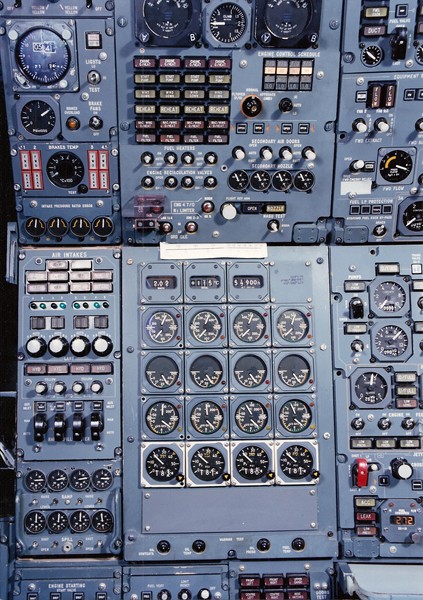
-
Yes : for old people, you stop one week, impossible to remember what make what!

Except of this that is an incredible prog for make anything!

-
Plus Blender Open Movie Project Caminandes is now on the Disney Homepage....
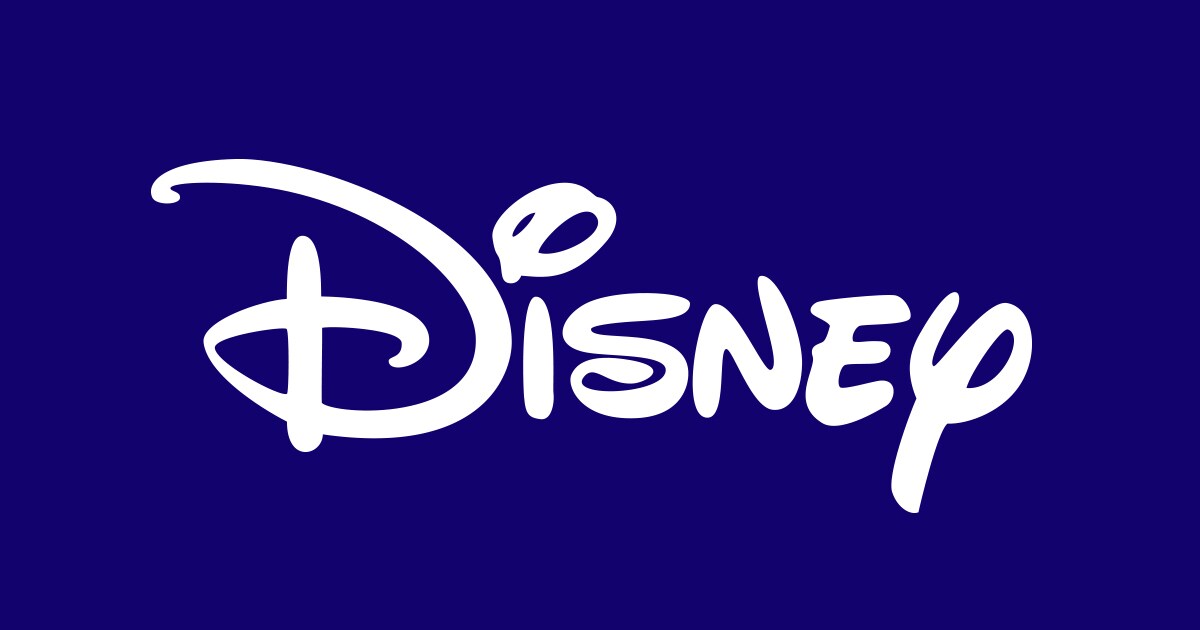
Disney.com | The official home for all things Disney
The official website for all things Disney: theme parks, resorts, movies, tv programs, characters, games, videos, music, shopping, and more!
Disney Home (disney.com)
If you have seen the short movie then I recommend watching it...
-

-
Concorde.
-
Ça suffit gilles

N'oublie pas que Blender est très amical pour les OSX users. -
Thanks Pilou, I'll have a look on this.
@gilles
LOL
Right you are.
I'm interested on baking normal maps
I did some search, you obviously are aware what normal maps are standing for.
I found some nice maya tutorials.
https://www.youtube.com/watch?v=2z0mf4sqvlk
and with a little help of zbrush, here
https://www.youtube.com/watch?v=xaGMq1YJwio
and much more.Your grabbed picture from a cockpit is very nice indeed.

-
OK, last time i tried I have not been able to draw a square in an hour.
It's me for sure.
-
Add a square plane,
TAB for edit mode (or select edit mode from the window bottom menu)
Edit it. Or simply select all vertices by A, delete them and start drawing by click, holding ctrl.
Too complicated? Well, you may find it handy, when you will select a bounce of vertices, or edges, or faces, and by pressing the ctrl+click you will extrude them as you wish.
A different application, different and very effective UI. Extremely logical, if you ask me. -
I know you're right, it's me.
Hazardous neurones ahead. -
Last few examples...what an incredible (free) software! Is there any smooth route to understanding though? Not sure I really need this for the square houses I draw, but then all the material and rendering control could be worthwhile.
-
@unknownuser said:
OK, last time i tried I have not been able to draw a square in an hour.
Yes: it's the sort of program that you can't use without before view tones of videos or tutorials!

My favorite tutorial video in French!
-
Very good link, thanks from my old neurons.
Advertisement







