Beginner here 2 Sketchup 2013! How long to self teach?
-
Hey All,
Brand new to the forum here, just wanted to jump and say hi, and ask if you guys self taught yourself to first the Free version then possibly moved on to Pro? If so, how long did it take you to feel pretty comfortable with kicking out some decent sized projects such as office buildings, warehouses, multifamily, etc with exterior improvements.? I have a few years of AutoCAD experience back around the ACad 2000 days, so not sure if that will help in the learning.Anyways, just curious how long I should think it should take, studying/playing with it for a few hours (5-10) a week.
Thanks in advance!
-
Learn something new every day. And when you think you know it all or you think SU isn't up to the job go here...
-
As far as learning goes there's no difference between Pro and Make SU. Pro gives you LayOut if you need that, solids, and some export / import options but the modelling is the same. It is a mellow learning curve, but as with anything there are times it seems harder until you get past some hangup. I guess at that rate you could be doing some nice houses in a couple months. Depends on what you know about houses of course. You'll get good help here. If you like videos there are plenty. And there are books if you like having a book to work with.
-
How long is a piece of string? Everyone is different, some pick it up naturally, others can work with it every day for years and still not understand it.
The most important thing, as with learning anything, get a good understanding of the basics first before exploring advanced tools. Watch as many sketchup for dummies videos as you can and practice what they show you until they are second nature. Draw whatever you want, but don't start on a job thinking it will push you to advance, draw, play, enjoy and learn.
Once you have a good grounding, move on to Plugins. But take the time to understand what the various plugins are for and how they can help you. don't simply rely on them to do the job for you, understand what is behind them and how the job could be done manually and that the majority of plugins are just a faster way of reproducing repetitive actions. Getting to grips with your own workflow and what works for you is at the core of the learning process, a natural progression of questioning and discovery will get you further and faster than jumping in the deep end flailing about with a multitude of plugins.
Watch the videos and ask and ask again, people here are happy to help. There are no dumb questions.
-

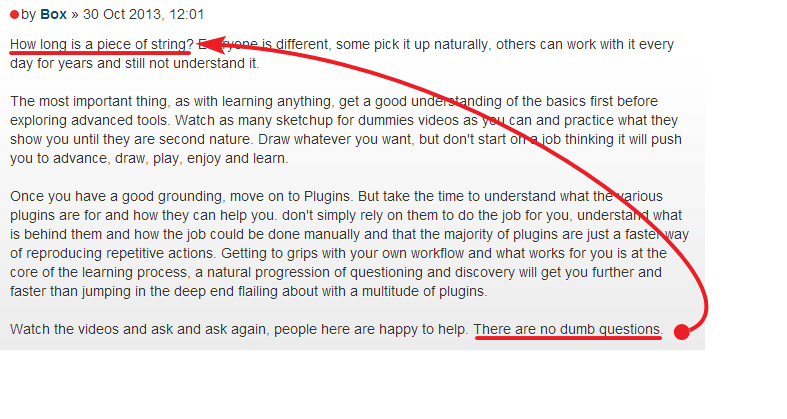
-
Sorry Rich, we all know that How Long is a chinaman.
-
I know only one program who has a more little learning curve than Sketchup! (Moi3d)
You can make many things with Sketchup just after one hour of learning as it's so evident and intuitive!

- draw surfaces - draw on these surfaces - Push Pull these new surfaces (one by one without plugin)
- Objects: Move + Copy - Rotation + Copy
All the rest will arrive under hands just in clicking the tools 'icon! !

Ok you can now make quasi anything without efforts and headaches!

Have fun with Sketchup!

-
Has anyone made the transition from SketchUp to SolidWorks? 3D printing seems to be recognizing SolidWorks as the goto software choice, but the cost is way out there. And yes I know if I am a student it's much cheaper, but I am not.
-
Thanks everyone for the tips and your help...looking forward to getting started soon! I'll be visiting on here when time permits to see how the SU Gurus are doing!
-
And show everyone what YOU are doing. A week or two and you'll get an idea, I hope, of how your own progress will go.
Advertisement







