CFileException 3 - ERROR!
-
If you have the SUSOLID extension, try to remove it and see if the problem occurs that bad again.
-
I have Pro... So no need for Solid tools.
-
It was pretty bad for me until I removed it, and now it happened just for once or twice. When it happens I try to Save as and then Save again. Sometimes it's related with the fix your model thing and the autosave.
-
Yeah when the error happens I click ok and it makes a backup file with every click of ok and the error never goes away... While I'm working I have the folder open in another window, I can see the autosave file. When the error happens the autosave file disappears. i do have check for errors and fix automatically checked. I wonder if whatever issue SUSolids has, if another plugin has it as well?
-
It might be possible to be another plugin. I had to find it the hard way: I removed groups of 3 or 4 helped by Scf Plugin manager until the error didn't occurred anymore. Then tested those last 3 and there it was.
The idea is to make the error repeatable. In my case, I set the Autosave to 1 minute and I was playing with move tool with the edges from a subdivided mesh. It worked every time. Exactly when the Autosave was kicking if I played with an edge the error occurred. -
@krisidious said:
Just got one of these with 2015... no autosaves, 10 skb's none of any use. lost hours of work. HATE!
You should check this
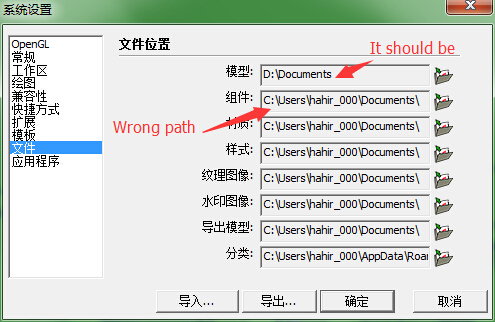
I have setup windows and sketchup2015 overwrite the old.So my profile cause this problem.
Some one said this program need microsoft.NET Framework 4.0,try install it. -
still losing time on this...
moved file to desktop and set reset autosave and backup. (so it would be on main harddrive)
made sure program ran as admin. no help.
seems to be when I move geometry manually...
I think it's a plugin doing it. I'm getting it every 20 minutes or so. I lose everything back to open. autosave is deleted as error happens and backups start being made with every click of the ok button. the backups are of the last open. I saved myself last round by making save as copies.
-
you can see the crazy geometry move as the error happened. also happened later with pushpull.
-
hey Krisidious
I was just wondering if u finally found the solution to the problem
everything u described is happening with me exactly the same!!! -
I don't know if we have the same problem, base on what I have experienced, it also appears the moment I click Save As or Ctrl S..
What I did was I access Windows defender, click Settings, Click the Virus & threat protection settings, look for the Controlled folder access and turn it off..
Maybe it will solve your problem..
Advertisement







