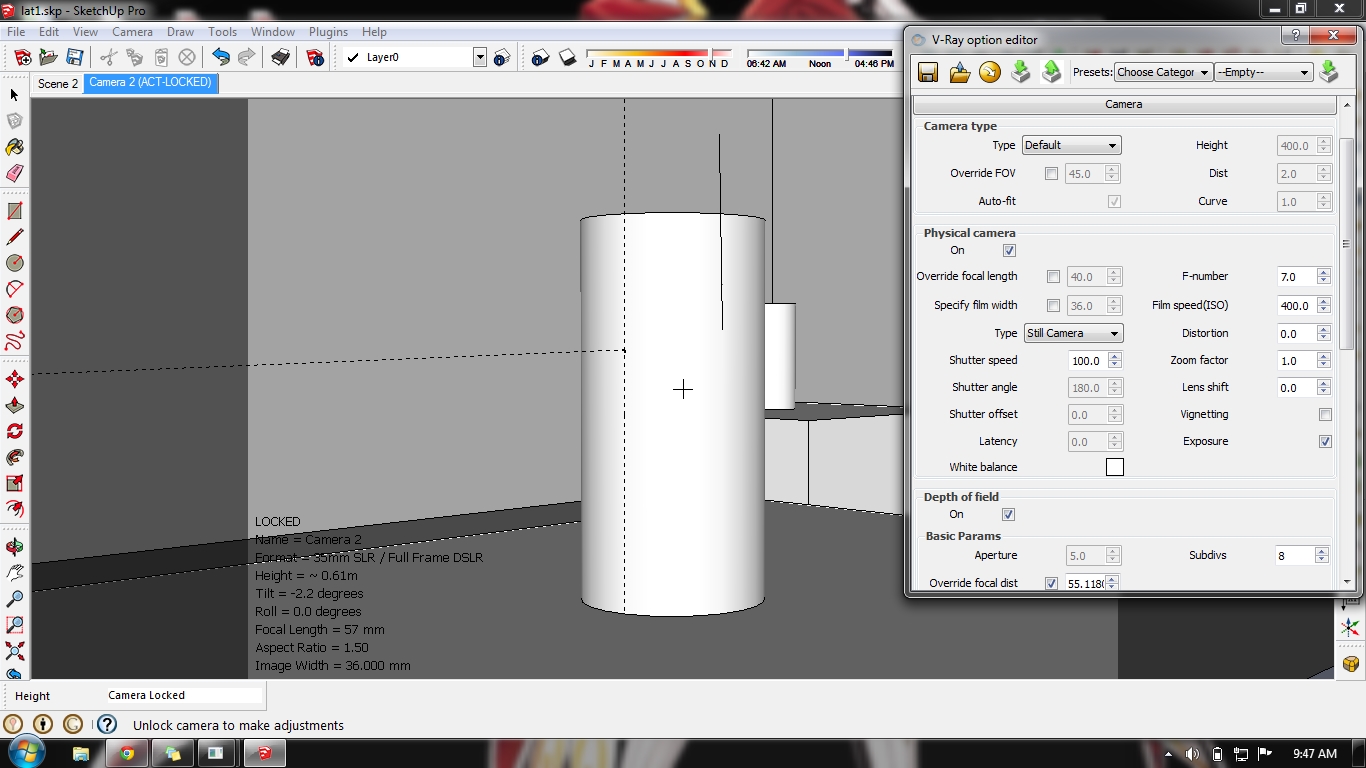Depth of Field problem vray sketchup
-
Hi, im newbie here.
i have a problem about DOF in vray for sketchup (im using vray 2.0 beta)
i tried using dof in my scene but it won't blurring
so here my settingthe distance between the camera and the object is 1.40 meters = 55.1181 inch
so i type 55.11 into override focal dist box
and the camera tab setting is default except dof's setting.when i render it, it won't blurring just like in this tutorial
http://sketchupvrayresources.blogspot.com/2011/08/tutorial-depth-of-field-dof-in-vray.htmlheres the render

-
What are your Physical Camera settings?
-
Make sure DOF is enabled in your camera settings and set your camera focus using the tool on the VR Toolbar (looks like a crosshair).
-
-
@valerostudio said:
Make sure DOF is enabled in your camera settings and set your camera focus using the tool on the VR Toolbar (looks like a crosshair).
set your camera you mean tools > advance camera tools > create camera
i do follow the instruction on Nomeradona blog

Tutorial: Depth of Field (DOF) in Vray SketchUp8
Apiwat Hngimhyun made this as part of his "The Making of Contemporary Kitchen" which we posted last week . On the other hand, there is a ...
(sketchupvrayresources.blogspot.com)
-
Can you share the scene?
-
@tes031 said:
@valerostudio said:
Make sure DOF is enabled in your camera settings and set your camera focus using the tool on the VR Toolbar (looks like a crosshair).
set your camera you mean tools > advance camera tools > create camera
i do follow the instruction on Nomeradona blog

Tutorial: Depth of Field (DOF) in Vray SketchUp8
Apiwat Hngimhyun made this as part of his "The Making of Contemporary Kitchen" which we posted last week . On the other hand, there is a ...
(sketchupvrayresources.blogspot.com)
the new "set camera focus" button in our toolbar eliminates the need for this workflow.
-
@tes031 said:
Hi, im newbie here.
i have a problem about DOF in vray for sketchup (im using vray 2.0 beta)
The beta has been over for a while, are you using the public release version (2.00.23590)?
-
-
@dkendig said:
@tes031 said:
@valerostudio said:
Make sure DOF is enabled in your camera settings and set your camera focus using the tool on the VR Toolbar (looks like a crosshair).
set your camera you mean tools > advance camera tools > create camera
i do follow the instruction on Nomeradona blog

Tutorial: Depth of Field (DOF) in Vray SketchUp8
Apiwat Hngimhyun made this as part of his "The Making of Contemporary Kitchen" which we posted last week . On the other hand, there is a ...
(sketchupvrayresources.blogspot.com)
the new "set camera focus" button in our toolbar eliminates the need for this workflow.
im sorry where i can find set camera focus toolbar, i can't find one

-
@dkendig said:
@tes031 said:
Hi, im newbie here.
i have a problem about DOF in vray for sketchup (im using vray 2.0 beta)
The beta has been over for a while, are you using the public release version (2.00.23590)?
yes, i used that one
is something wrong ? like 2.00.2 won't running DOF correctly or i do some mistake with my DOF setting ? -
Works for me. Maybe because you don't have the latest licensed version??? The only thing I did was add more lighting, colors, and reduced the F stop to 3 to exaggerate the Bokeh.

-
@tes031 said:
@dkendig said:
@tes031 said:
@valerostudio said:
Make sure DOF is enabled in your camera settings and set your camera focus using the tool on the VR Toolbar (looks like a crosshair).
set your camera you mean tools > advance camera tools > create camera
i do follow the instruction on Nomeradona blog

Tutorial: Depth of Field (DOF) in Vray SketchUp8
Apiwat Hngimhyun made this as part of his "The Making of Contemporary Kitchen" which we posted last week . On the other hand, there is a ...
(sketchupvrayresources.blogspot.com)
the new "set camera focus" button in our toolbar eliminates the need for this workflow.
im sorry where i can find set camera focus toolbar, i can't find one


It's the little cross hair icon, right above the Freeze RT View button. -
@valerostudio said:
Works for me. Maybe because you don't have the latest licensed version??? The only thing I did was add more lighting, colors, and reduced the F stop to 3 to exaggerate the Bokeh.
[attachment=0:3v43p4rb]<!-- ia0 -->DOF Test.jpg<!-- ia0 -->[/attachment:3v43p4rb]
oh i see, thank you very much

-
@dkendig said:
@tes031 said:
@dkendig said:
@tes031 said:
@valerostudio said:
Make sure DOF is enabled in your camera settings and set your camera focus using the tool on the VR Toolbar (looks like a crosshair).
set your camera you mean tools > advance camera tools > create camera
i do follow the instruction on Nomeradona blog

Tutorial: Depth of Field (DOF) in Vray SketchUp8
Apiwat Hngimhyun made this as part of his "The Making of Contemporary Kitchen" which we posted last week . On the other hand, there is a ...
(sketchupvrayresources.blogspot.com)
the new "set camera focus" button in our toolbar eliminates the need for this workflow.
im sorry where i can find set camera focus toolbar, i can't find one


It's the little cross hair icon, right above the Freeze RT View button.i can't find it on my vray toolbar, maybe its not for public version.
but, thank you very much
-
it's definitely in the public version. We now have 2 toolbars, so perhaps you're just not showing one of them? There should be "VfS Lights" and "VfS Main Toolbar" in the toolbar settings.
-
@dkendig said:
it's definitely in the public version. We now have 2 toolbars, so perhaps you're just not showing one of them? There should be "VfS Lights" and "VfS Main Toolbar" in the toolbar settings.
my vray toolbar start from material editor, the last one is import proxy icon
theres 16 icon in my vray toolbar. -
I'm guessing the OP is using VFSu 1.6x
-
Window->Preferences->Extensions and click on V-Ray for SketchUp. What version does it say you're using? FYI- The version displayed in the VFB displays the core V-Ray version, not the version of V-Ray for SketchUp that you're using.
Advertisement