Video Card Question
-
Hi Folks!
My NVidia video card got too hot and melted, so a computer repair place replaced it with a Radeon 9200 SE Family card.
My SUp doesn't run as well as it did, it's slower and goes in to wireframe more then it did and I can see a shimmer around the edges of dialog boxes.
I forget what V card settings I had, here's what I see when I go to open GL preferences, notice the greyed out boxes.
my NVidia had a control panel (I think it was called) that was sitting in my system tray, but I can't find any control panel for this Radeon card.
can anyone help me find the correct settings for this new card, or do I need to get a better card?
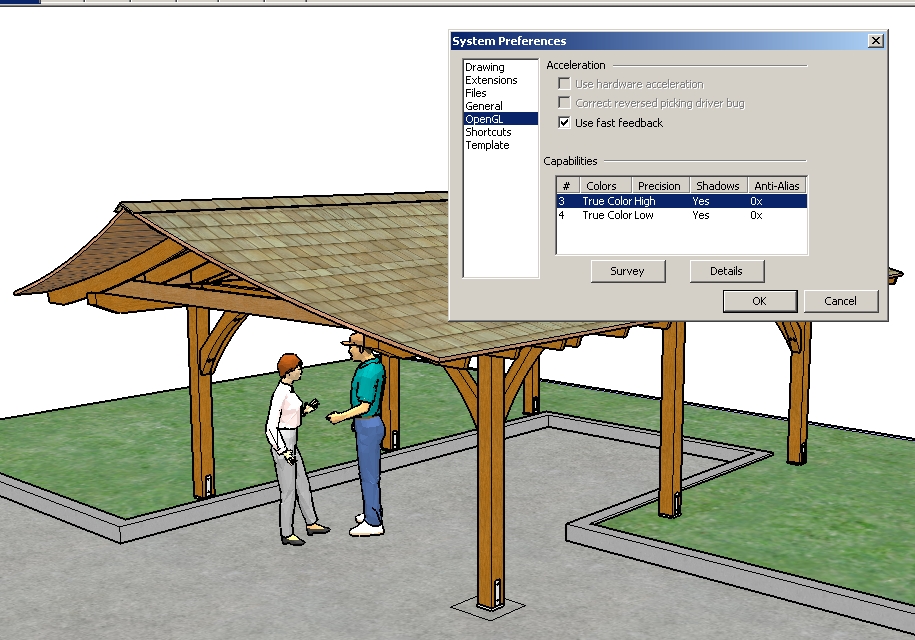
-
That card was released in 2005...
-
Oh great, 2005 .. thank you office depot (where I got it repaired).
-
-
Thanks for that Norbert but after seeing those prices, no way I'll be putting that kind of money in to this old machine.
hopefully I can get those greyed out boxes changed so I can tick 'use hardware acceleration', which is what I need? What else can I try?
how about updating the driver, will that open up those greyed out boxes?
-
@joe wood said:
...no way I'll be putting that kind of money in to this old machine.
a nice GeForce GTX 650 is around 100 bucks...
@joe wood said:
how about updating the driver, will that open up those greyed out boxes?
updating the driver is always the first thing to do if display issues arise, install with admin rights ("right click > run as admin") for doing this.
hth,
Norbert -
darn, I fill out those boxes http://support.amd.com/en-us/downloads
then I click 'display results', and keep getting an error message saying'sorry, something went wrong' Content controls have to be top-level controls in a content page or a nested master page that references a master page
I use win xp on a desktop, so the first box 'Select the type of system that you have'
I select 'desktop graphics'?then the 'Product Family' I select Radeon 9xxx series
then 'Select your Product' and I put Radeon 9200 Seriesthen the OS I put XP 32 bit.
I get the same mssg when I click 'auto detect and install'
I tried F Fox and IE, sigh ..
when I go to Device Manager I see the card, I R click it and see 'Update Driver',
will that work?probably a stupid question but should I see two entries for the video card under Display Adapters?
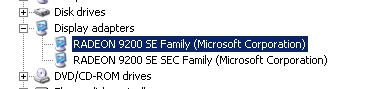
-
@joe wood said:
darn, I fill out those boxes http://support.amd.com/en-us/downloads
then I click 'display results', and keep getting an error message saying..."/download" not "/downloads"... seems that the new AMD website design screwed the download section...
the latest ATI Catalyst driver for your lame 9200SE under Win XP is probably version 6.1x which you may want download from alternate sources until the AMD downloads will work again.
@joe wood said:
probably a stupid question but should I see two entries for the video card under Display Adapters?
uninstall the Radeon Catalyst driver from the Windows control panel (-> software) and restart Windows, repeat this until no Radeon Catalyst driver is listed in the software control anymore.
Install the previously downloaded driver from above preferably with admin rights.
Good Luck,
Norbert -
@sketch3d.de said:
seems that the new AMD website design screwed the download section...
AMD download does work again.
Norbert
-
Thanks for the help Norbert, really appreciate the hand holding

OK, I went and got that driver from the AMD site. I'm trying to figure out how to remove the older driver. I've been checking around and all the instructions say to use the ATI - Software Uninstall Utility, and if that isn't visible in Add Remove, to first remove ATI Catalyst Control Center then remove the ATI Display Drivers.
well, in my Add Remove I only see ATITool Overclocking Utility.

You know, I over stated my video card issues, it's not going in to wireframe when I orbit, but it is quite a bit slower. I could keep using it as is.
thanks again for taking the time helping me with this.
-
@joe wood said:
...all the instructions say to use the ATI - Software Uninstall Utility.
download and run the AMD Catalyst Un-install Utility w/ admin rights.
Norbert
-
I'm getting some advice and help at the AMD website, everyone there is also saying my v card is crap, looks like I'll be getting another. I'm getting screen flickering outside of SUp also.
really appreciate the help and great advice

-
@joe wood said:
my v card is crap, looks like I'll be getting another.
sad, but true

It's already quite old - a 10 years old card is like hardware from another century - and the "SE" at this time didn't stand for "Special Edition"... it was more like "Slow Edition".
- and the "SE" at this time didn't stand for "Special Edition"... it was more like "Slow Edition".I would say ANY graphics card you can buy today will be much faster - even one for $25.
It's really not worth to invest any more time into solving these issues.The only problem with a new card could be that it looks like you need an AGP card... not many cards available and the latest series that support AGP are also from 2004-2005 i think.

-
Yeah, that card was outdated the day it came out. The "200" stands for the lower end of the 9xxx series... And it was 8 years ago.
-
OK folks, could someone recommend a card for me? Probably doesn't need to be too fancy as this present card is working fairly well and I'm still able to use SUp.
I've had this Win XP computer for a long time now, ever since SUp Ver 3 (12 years?) and it was a reconditioned one from the Dell website. Had the HD replaced a few years ago.
recently had some BSOD issues, got help at the MS community forums, where I got some great help, mainly flashing my BIOS if that matters at all.
"Joe, for example, A12 addresses the issue I highlighted in your previous post above. I normally shy away from suggesting anything to do with the flashing of bios, but I noticed you are still at A07 and there have been 5 revisions since all with various fixes and enhancements. http://www.dell.com/support/drivers/us/en/19/Product/dimension-4600
don't want to spend too much as I might be finally getting a laptop soon.
-
OK Joe the best you can do with an AGP based system is an nVidia GF7800GS. You might have to buy used as they are no longer made.
Just make sure you system can use the card. It needs a full size case, a 400w power supply and a spare power connector (the white ones with a 4 pin connection).
Pretty soon you will need to get a new PC

Good luck. -
A list of some AGP cards.

(Higher is better)
-
Ya soon need a new pc but first I need to get a laptop.
How do I tell if I have a full sized case?
Same with the 400 amp power? I looked in C Panel > System but don't see any power Info.Glenn, how did you find that C List add? I went to the computer section, did a search for nVidia GF7800GS and nothing came up.
-
@joe wood said:
Glenn, how did you find that C List add? I went to the computer section, did a search for nVidia GF7800GS and nothing came up.
-
I think the latest and fastest available AGP card is the Radeon HD 4670 from 2008
http://en.wikipedia.org/wiki/Radeon_HD_4000_SeriesIt should be much faster than a 7800GS. Here is the comparison to the 7800GT (no GS in the Chart)
http://www.tomshardware.de/charts/gaming-grafikkarten-charts-2009-3.-quartal-mainstream-quality-update-2/vergleichen,1572.html?prod%5B2905%5D=on&prod%5B2900%5D=on
http://www.tomshardware.de/charts/gaming-grafikkarten-charts-2009-3.-quartal-mainstream-quality-update-2/Sum-of-FPS-Benchmarks-1680x1050,1572.htmlI don't know if you can find it as new card - the HD 4350 is still available http://www.newegg.com/Product/Product.aspx?Item=N82E16814161318
But there are some listed on ebay.
Advertisement







