Sketchup on Laptop running XP DC toolbar wereabouts
-
OK, I am on my laptop at work. I don't use this machine that much as I find 2013 crashes just about everytime I close the program. But enough about crashing.
I have a dynamic component which I made sometime ago, and now I wish to modify the DC. However, I cannot find the DC toolbar. Where is the DC toolbar hiding?
And yes I have the pro version.
Thanks in advance for your help.
Ken
-
Right click on your tool bar and select it from the drop down.
If it's not appearing when you do that, it may be off screen if you have used an external monitor. Try window preferences reset workspace.
-
Oh, I am not missing the toolbar. What I am missing is any indication that there is a DC component toolbar. In version 8, the toolbar is listed, and I can turn it on and off. However, I can't find the toolbar listing to turn it on and off. I see no indication that the toolbar is even present in the program.
And I go "About Skecthup" and it indicated it is the pro version.
Thanks for the help.
Ken
-
So when you right click on the toolbar you don't get this?
-
Yep that what I mean. Look below.
And Yes the program is pro.
Ken
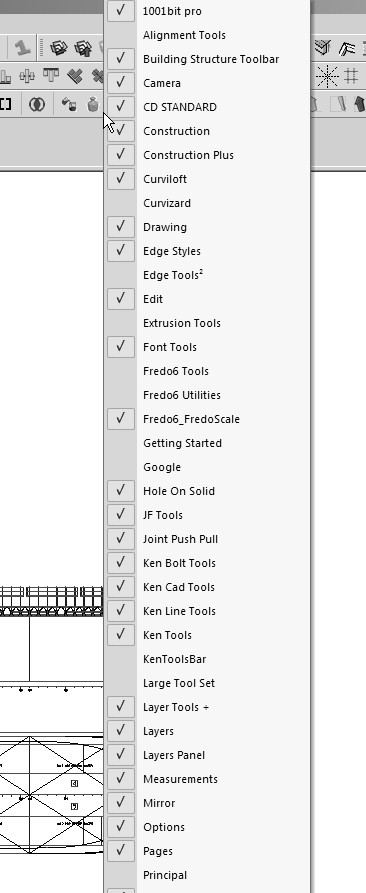
-
DC is an extension, so maybe you have turned it off.
Either in the Sketchucation plugin or in preferences.Window/Preferences/Extensions tick the box foe DC
or
SU Plugin, Extension manager, move it from right box to left box via the green arrow. -
Nope, no mention of the DC toolbar or extension at Windows Preference or in the SketchUcation store, plugins or extensions.
I am wondering if having V8 and 13 installed is causing the problems. Both are the Pro version.
Thanks for helping.
Ken
-
That is odd. But we have reached the end of my guesswork. Sorry.
-
Well, I thank you for your time. Maybe someone at Trimble will see this post.
I have 13 on my desktop at the house and I have the DC toolbar.
Thanks again.
Ken
-
On v8 its loader file 'dynamiccomponents.rb' lives in the main 'Tools' folder.
There is also a related 'DynamicComponents' subfolder in there too...Check that the file/folder are in there.
Check you haven't accidentally drag/dropped the file into another folder in there...
Note that in v2013 the equivalent file-name/folder are both named 'su_dynamiccomponents' and are in the 'Plugins' folder - just to confuse us...
For v2013 you will now need to install these previously shipped plugins from the Extensions-Warehouse...
-
@tig said:
On v8 its loader file 'dynamiccomponents.rb' lives in the main 'Tools' folder.
There is also a related 'DynamicComponents' subfolder in there too...Check that the file/folder are in there.
Check you haven't accidentally drag/dropped the file into another folder in there...
Note that in v2013 the equivalent file-name/folder are both named 'su_dynamiccomponents' and are in the 'Plugins' folder - just to confuse us...
For v2013 you will now need to install these previously shipped plugins from the Extensions-Warehouse...
OK the cigar goes to TIG.
I looked in my Ver 8 and found the file you mentioned. I looked in Ver 13 and found only three files, Extension.rb, Langhandler.rb and Sketchup.rb.
Now I never ever changed anything in any other directory other than placing files in the plugin directory. So now I won't be able to make this statement. Darn.
So I made a new directory in Ver 13, called toolsorig, and I than cut and copied the three files from Ver 13 in this holding directory. I than copied all the files from Ver 8 tools and copied these files into the now empty 13 tools folder. I got the DC tool bar back.
I opened up Ver 13, had no loading errors.
Again thanks TIG. Waiting for the mystery errors to start popping up.
-
A simpler way would be to revert the Tools changes [you cannot be sure that the versions between 8 & 2013 are identical], then install the latest 'su_dynamiccomponents' set from the Extensions-Warehouse ?
There are several plugins that used to ship with v8 Tools that you need to get from the EW and now appear in Plugins...
Advertisement







