Dimension Tool
-
I like the Dimension tool when dimensioning circles… except when I am dimensioning a component with multiple copies and/or on multiple scenes.
When I am faced with this situation (multiple copies), which is quite often, I end up with the diameter dimension on all the iterations. Currently, as a work-around, I am using the Text tool to display the diameter of the circle so that I do not have to edit the component and end up the that dimension on all of the copies, but doing this negates the nice dimensioning characteristic of the Dimension tool.
Is there a technique or tool that I am not aware of that would allow me to get the same dimensioning characteristics without having to edit the component, and without having to use the Text tool and loosing Dimension tool characteristics?
Thanks
-
Open the component on which you want the dimensions to appear. Place the dimensions and then select them all. Hit Edit>Cut or the appropriate keyboard shortcut for your OS. Close the component to get out of Edit mode and hit Edit>Paste in Place.
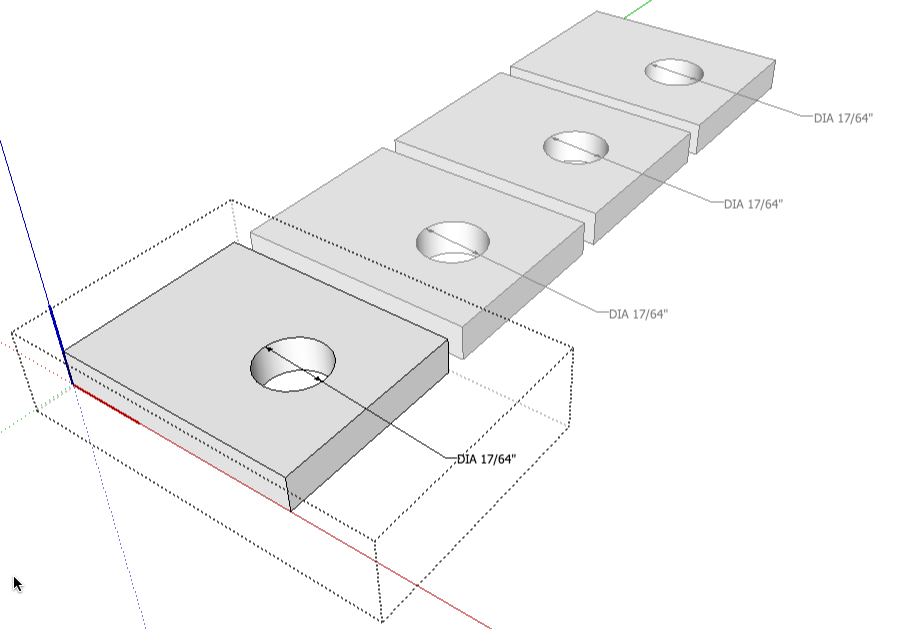
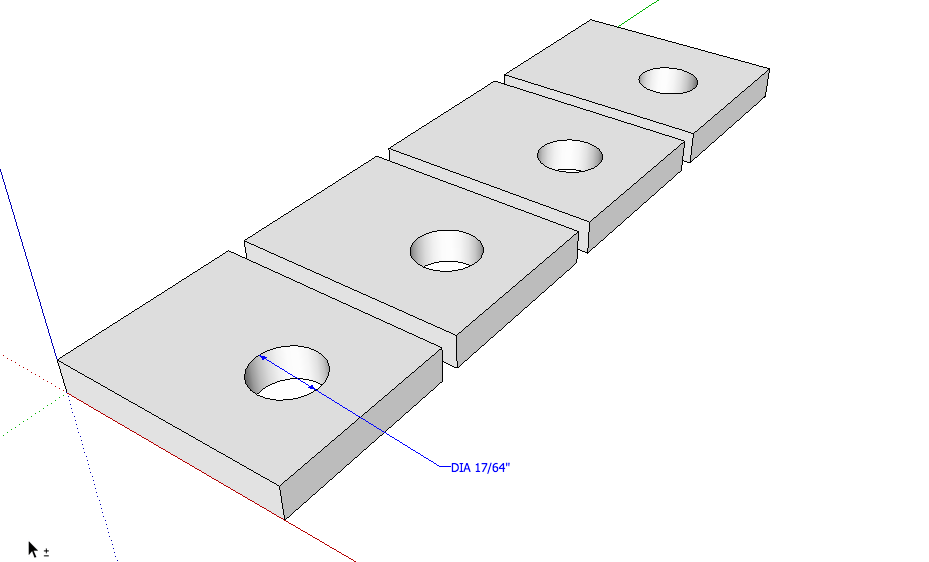
-
Dave, Thanks I appreciate the help.
-
I may be wrong, it often happens, but I think you'll also need to group the dimension with the component or it won't stay with it if you move it.
-
You're quite welcome.
By the way, if you have a lot of dimensions within the component that you want to select, open the component for editing and go to Window>Model Info>Dimensions. Click on Select all Dimensions. This will select all of the dimensions within the component without getting the dimensions outside.
Box is correct. If the dimensions are pasted outside the component, they won't be attached to it. That's no big deal if you select them along with the component before moving it. You can make it easier to select the dimensions with the component by making a nested component or group of the component and the dimensions.
-
Or make one component unique for dimensioning.
-
At least in my workflow, that would defeat one of the key reasons for making the component.
-
@box said:
I may be wrong, it often happens, but I think you'll also need to group the dimension with the component or it won't stay with it if you move it.
With Dave's methode, placing the dimension outside the component's context but inside a gluing component, the dimension sticks onto the parent component. It will move along with that single component instance but there will not be any nested components involved.
Example, see attached model.
Advertisement







