[Plugin] 3D Parametric Shapes - makes placeable components
-
I'll see if I can work out how to convert the Group into a Component without losing the parametric properties of the Shape. I think I tried it a while ago, but if I remember correctly, the parametric properties don't survive the conversion from Group to Component, and I couldn't (at the time, anyway) see how to fix that.
It won't be soon, though - I haven't much time spare from other non-SU projects at the moment.
-
@johnwmcc said:
I'll see if I can work out how to convert the Group into a Component without losing the parametric properties of the Shape. I think I tried it a while ago, but if I remember correctly, the parametric properties don't survive the conversion from Group to Component, and I couldn't (at the time, anyway) see how to fix that.
It won't be soon, though - I haven't much time spare from other non-SU projects at the moment.
You wouldn't convert the Group to a Component. You would add a ComponentDefinition then add the geometry to the definition. Then call Model.place_component with the new definition.
parametric.rb will work with the instances. All instances will be updated when edited. I made a quick example using someone's stringer-drawing code.
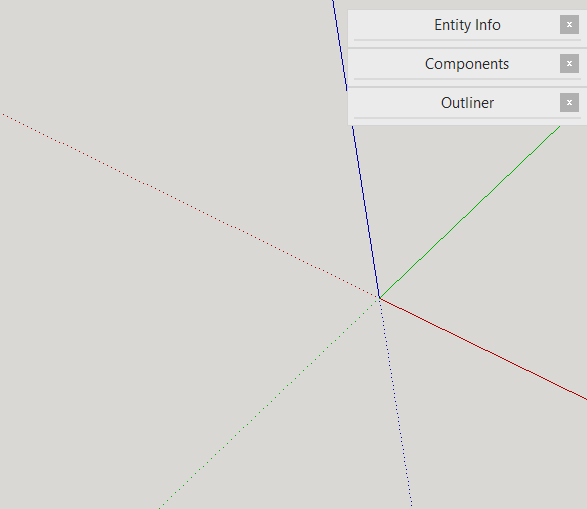
-
The issue that was raised in another recent thread was that, although the jwm version and the Trimble su_ EWH version are different toolsets with different modules, methods etc, they both ill-advisedly share the same Extension name.
This means that the first RB to load 'jwm' lays claim to that Extension and loads its code - when the 'su_' version comes along it does not load as it thinks its Extension is already loaded [which it is, at least going 'by-name'].
So if both Plugins' RB files are installed only the 'jwm' version will loads and appear in the menu !This was confusing users who expected them both to load separately.
Naming one of their Extensions slightly differently would be helpful.In passing: the oldie @Last 'shapes.rb' version is only provided in the SCF Plugin store as legacy code [I'll add a note to its entry...]
-
Many thanks for the guidance and example, Jim.
I'll see what I can make of it, but not quickly I'm afraid.
As to the naming, I'm happy to change the name to avoid conflict betwwen the Trimble EW hosted and SketchUcation versions.
Thought the name change might take a while to get right, but it was a quick set of internal name changes, and I've tested that the new rbz file loads in Windows 7, SU2014 and SU2015 (the latter, in the 64 bit version).
Modification now done in downloadable v2.2.8 rbz file in original post at top of this thread.
Will update the Plugin Store by this weekend.
-
You can just change your Extension name to say 'JWM Shapes' or 'Shapes Tool [JWM]' - such names won't clash with the su_ one of 'Shapes Tool' !
You both already separate your code inside your own modules and methods, so no issues there...
I have added a note to the oldie @Last legacy version in the PluginStore, redirecting to your newer/better version...

-
Thank you TIG. I've done pretty much what you suggest in the renaming - the module is now JWMShapes, and the .rb file name is jwm_shapes.rb, whereas before both just said Shapes or shapes.rb. The menu label now says 3D Shapes (JWM) instead of just 3D Shapes.
-
The version in the PluginStore is already named "jwm_shapes" [.rb & subfile]

It is unwise to rename loading RB files as any older ones will still get loaded too !
But no issues as it still has the same name ??Your module inside the subfolder's 'shapes.rb' was named 'JWM', so it didn't need changing either, as that already separated it from other versions...
The Extension name was the only real issue as it was shared by the su_ version !
Therefore your version took precedence as it loaded in alphanumeric order before the su_ one and claimed the one available slot. -
Added missing validation checks in v2.2.9 to require minumum of 3 segments or sides for Tube, Pyramid and Torus.
Uploaded latest v2.2.9 to Plugin Store, and updated Basic Info version number, Quick Start, and Documentation.
-
There is an EXTREMELY old version of Shapes in the Plugin Store, by @Last: Shapes v1.0.
The current one is authored by me and Trimble, and is found under the name "SU Draw Parametric Shapes v2.2.7"
The version number currently in the Plugin Store is the same as the RBZ here (v2.2.7) - and has been for many months (I haven't updated it recently, and have no current plans for enhancements).
I had wondered myself about the o umlaut in the folder name, but have no direct experience of using non-ASCII characters in Windows folder structures, though I do know they can cause problems.
I don't think I know how to suggest anything further to help - I don't know of anything specific to this plugin that might cause the problem Emre has reported.
-
v2.5 changes the drawn shapes from groups to components, and allows the user to place them at any pickable point, not just insert them at the world origin.
Thanks to Jim Foltz for providing sample code which I was able to adapt.
See Plugin Store, or the first post in this thread, for the latest v2.5
-
John - the plugin did not get published. It has disappeared. I would guess there is a 'publish' button that needs clicked.
-
I've published it for you [v2.5].

http://sketchucation.com/pluginstore?pln=jwm_shapes
Remember that when you edit the file set in your plugin it is automatically set to be "Unpublished" ['red' button] - this is so there is never a half-baked set of data in the public arena.
Click the 'red' button when you are done, and it goes 'green' = "Published" - the public can see you plugin again.
In other tabs, remember to click the 'orange' button to confirm edited text etc, otherwise those edits are lost when you leave the tab... -
Sorry about that - I hope I saved all the edits then - will check later today.
Many thanks, TIG, for fixing my mistakes.
-
I think all the documentation is now updated and the edits are saved - several links to image files were broken though, and I don't know why. Repaired now.
NOTE: I found there were multiple copies of one image and deleting them didn't immediately show them as removed - small bug on the Files tab file uploads page?
-
@johnwmcc said:
v2.5 changes the drawn shapes from groups to components, and allows the user to place them at any pickable point, not just insert them at the world origin.
Thanks to Jim Foltz for providing sample code which I was able to adapt.
See Plugin Store, or the first post in this thread, for the latest v2.5
Has it been tested with 2015?
Since I have the "other" version installed (not your version), what steps do I need to take to update (assuming your updated version is "clean" for 2015)?
-
this version now works fine in all SketchUp versions since at least v8, including v2015.
It is now separated from the SketchUp's own "su_" version from the EWHouse...
They now have separate Extension names and menu items etc, and so they could be installed side-by-side - Although considering the improvements to this tool, I'd now recommend it over the "su_" one - it offers all of its functionality, plus some extra forms and the ability to determine the shapes location as it is created...
Do NOT install the old @Last legacy version !
-
@tig said:
this version now works fine in all SketchUp versions since at least v8, including v2015.
It is now separated from the SketchUp's own "su_" version from the EWHouse...
They now have separate Extension names and menu items etc, and so they could be installed side-by-side - Although considering the improvements to this tool, I'd now recommend it over the "su_" one - it offers all of its functionality, plus some extra forms and the ability to determine the shapes location as it is created...
Do NOT install the old @Last legacy version !
Thanks for the quick feedback. I think the fact that I can now control where the shape is drawn is a very strong point. I will install it and remove the su_ version.
-
Installed and did a quick test - really great that I can draw and place where I want it.




-
I can't get it to do that !
What's the start of the error message say ? -
Jo Ann - have you ever had another version of Shapes installed, whether from the SketchUcation Plugin store, or SketchUp or Trimble Extension Warehouse? There may still be a conflict, if so.
Please go to your AppData/Roaming/Sketchup/SU 2014/Sketchup/Plugins folder, and delete any existing file(s) called shapes.rb or su_shapes.rb, jwm_shapes.rb or jwm_shapes_loader.rb; and delete any existing folder(s) with the name su_shapes or jwm_shapes (including all that folder's contents).
Then reinstall the current version (v2.5 at time of writing) of the plugin from the Plugin Store here.
If that doesn't work, I'm stumped.
Best wishes, and I hope this works.
John McC
Advertisement







