Making multiple holes in a cylinder
-
I need to make a filter box with endplate and cylindrical sides. Imagine a can of baked beans with many small holes in the end and cylindrical body. Endplate (flat surface) I have achived that, but how do I make maybe 100 holes in the cylindrical body. I can Intersect and I can use a second cylinder, making both groups, but it would be very time consuming and difficult to be accurate with either method. I have hundreds of these holes to make. HELP!!
-
I can think of several options. You could make a small portion of the cylinder with just a few holes and then copy that to make an array or you could make your array of holes on a flat sheet and use Shape Bender to bend it or you could use a texture instead of "real" holes.
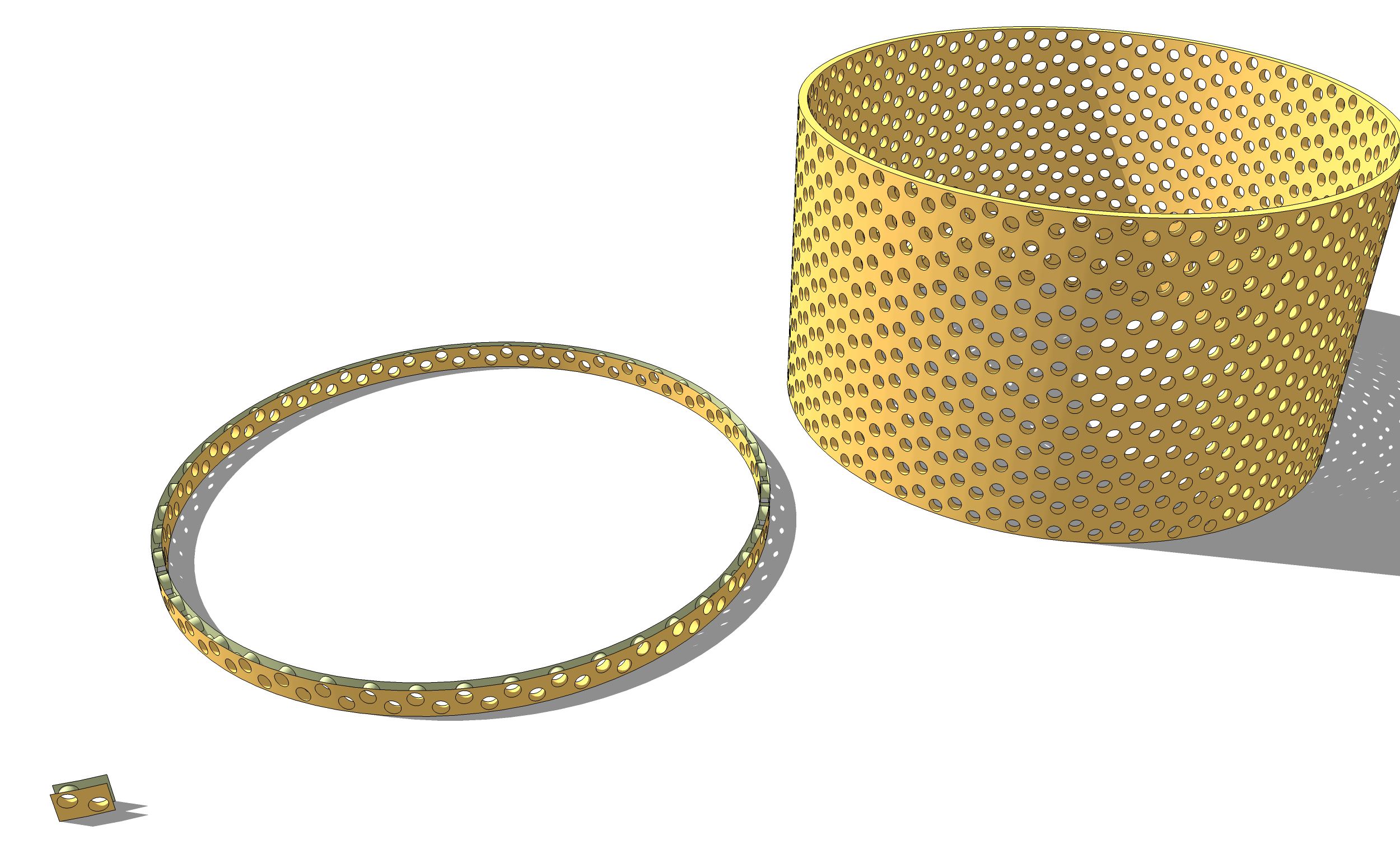
From the lower left:A section with a couple of holes.
Copied around the center in a radial array.
Copied upward with a linear array.Unneeded faces and edges cleaned up as you go.
-
Following Daves suggestion, you can make a component of the little section and hide the lines around that part. This way, you can change the holes easily afterwards...
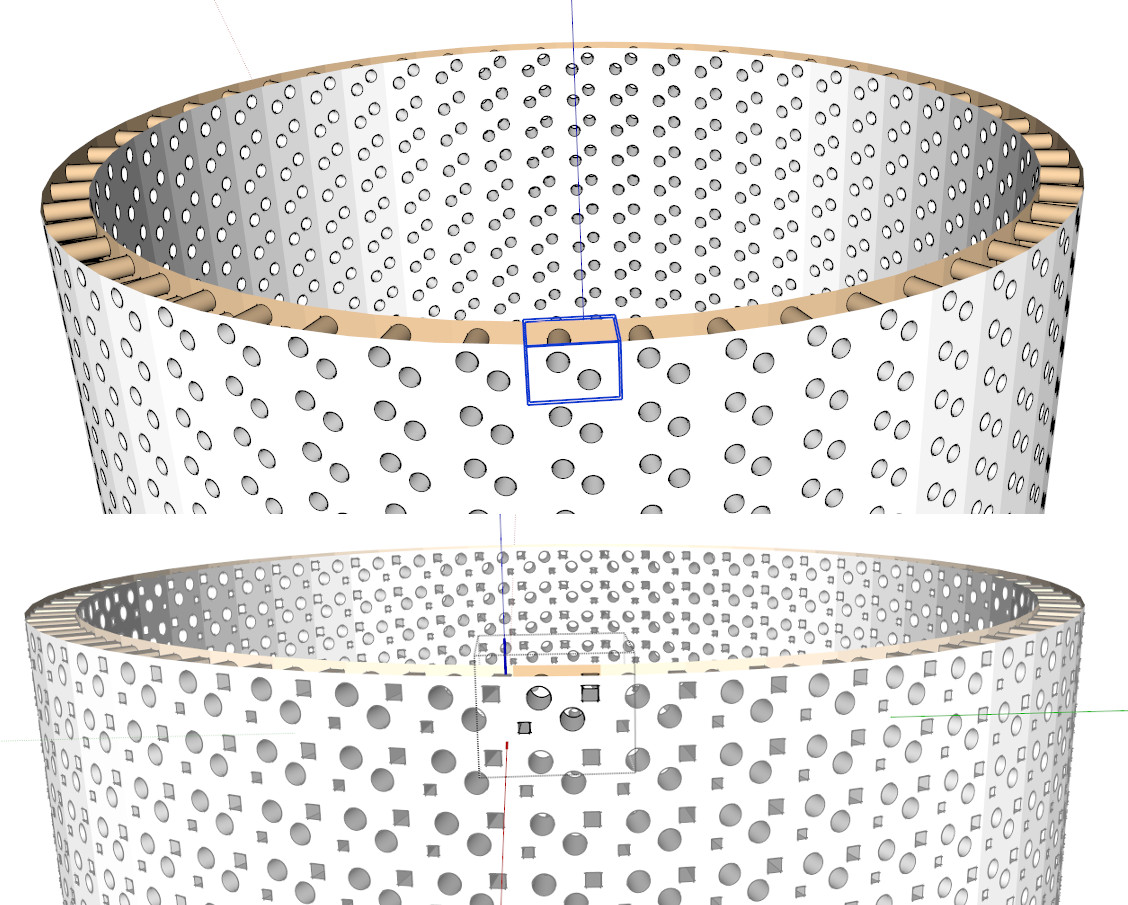
-
@dave r said:
I can think of several options. You could make a small portion of the cylinder with just a few holes and then copy that to make an array or you could make your array of holes on a flat sheet and use Shape Bender to bend it or you could use a texture instead of "real" holes.
[attachment=0:2vvs9p7k]<!-- ia0 -->Holes.png<!-- ia0 -->[/attachment:2vvs9p7k]
From the lower left:A section with a couple of holes.
Copied around the center in a radial array.
Copied upward with a linear array.Unneeded faces and edges cleaned up as you go.
Thanks Dave, I am working on this, shape bender seems a great option.Thks.
-
@cotty said:
Following Daves suggestion, you can make a component of the little section and hide the lines around that part. This way, you can change the holes easily afterwards...
Again, great ideas, I shall try this one, many thanks Cotty.
-
@cotty said:
Following Daves suggestion, you can make a component of the little section and hide the lines around that part. This way, you can change the holes easily afterwards...
Thanks for that addition, Carsten. I should have included the component thing. That's what I did in my illustration, too.
@grahamforbes said:
...shape bender seems a great option.Thks.
Actually, it's not the best option for this application.
-
@dave r said:
Thanks for that addition, Carsten. I should have included the component thing. That's what I did in my illustration, too.
I was shure you did

-
Shall we predict the problems he may have with using shapebender, it won't go all the way around, the holes distort.......
Advertisement







