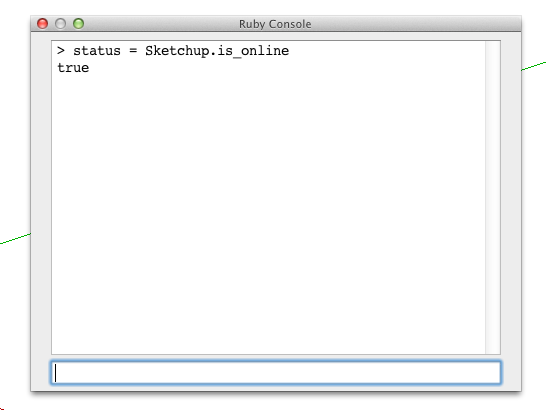Curved Staircases
-
I've made a change at the server to temporarily allow access for user "User" and password "test". After testing this will be removed. At least it allows you to test without having to update defaults.txt for each version.
I've also made a change to stair maker which will give you back the http error code.
-
Ok so I got the two screen shots to show what I'm getting but after pressing ok with defaults noting happens.
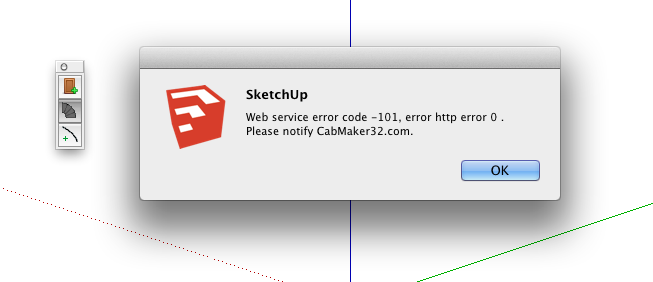
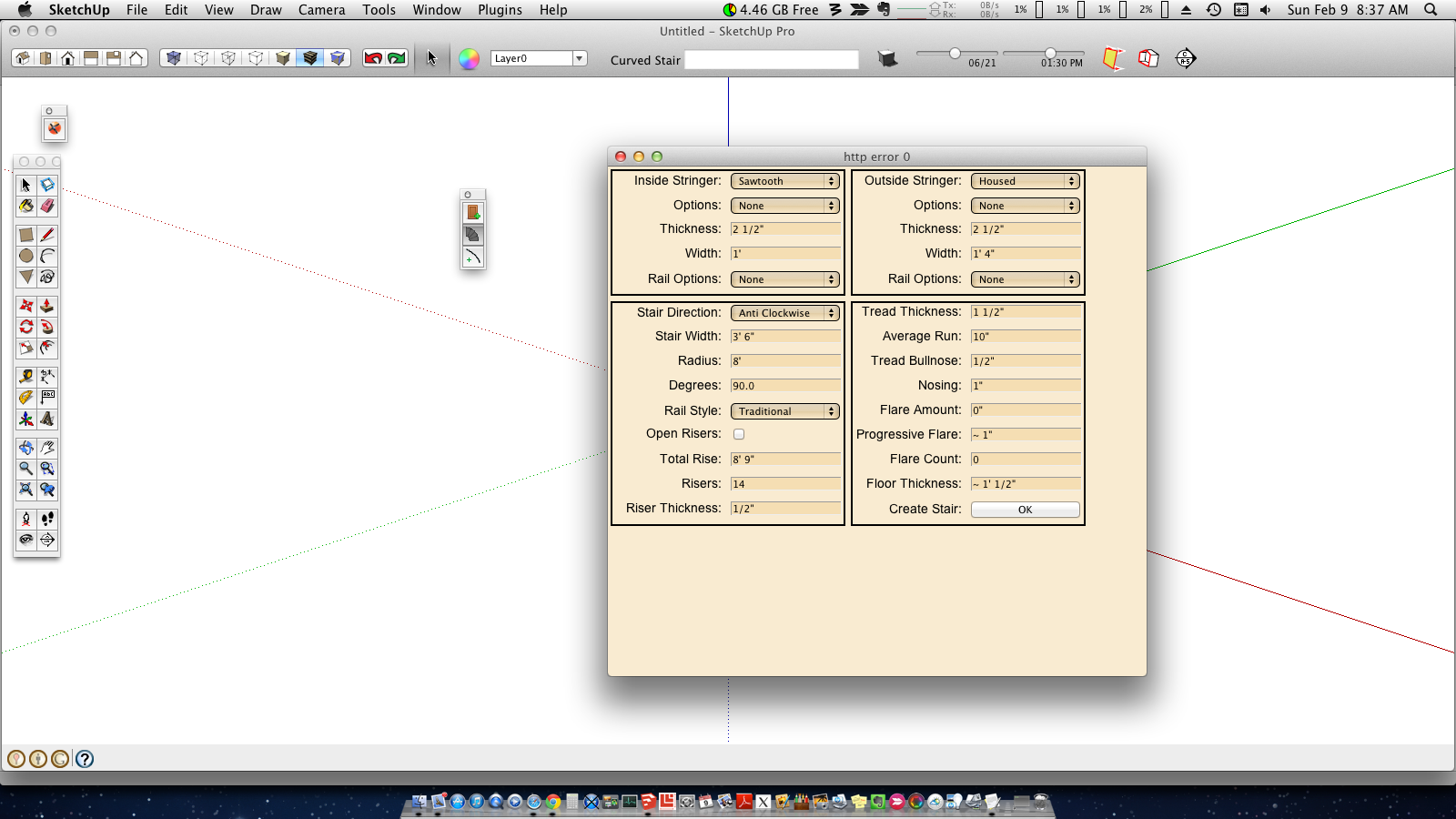
-
Hi garry
I'm still getting the 'extra' <body''> tag, with 'feet' templates, which prevents the load...
other templates are fine...You most likely don't see two tags as WebKit always makes tags for any missing or malformed ones.
It doesn't remove the malformed ones, so if they contain js or html control chars, the page will fail to varying degrees...
I cleared my SU cache but sometimes that needs to be done with a restart... will try later
john
-
Walt,
It appears there can be many different problems that can cause an http error code 0. In the majority of cases it has to do with configuration. Essentially - the host is unreachable. Some google searches suggest that it is a firewall issue.
Try going to your browser and enter this
cabmaker32.com/stairmaker_service.phpIf you can reach the service from the browser you should get back
{"code":-11,"text":"invalid format","token":240583372} -
@mwm5053 said:
Still having problems here. I installed 1.0.7 and changed username and password in default txt, on 1st click getting "http error" and clicking again getting "can not reach web server"
oh.. right. that's a different issue (the whole connecting to a website prior to using a ruby.. I mean, what is someone supposed to do if they're not online while drawing??)
the fix I was talking about had to do with model units
-
@ Garry yes I get {"code":-11,"text":"invalid format","token":240583372}
In Safari
-
Jeff have you tried with template of feet?
My plan is to connect to web while in trial. Once a user is licensed then connecting to web site will no longer be necessary.
-
John - can you send me a file with the extra tags and the malformed ones.
-
-
-
@garry k said:
Jeff have you tried with template of feet?
yeah.. and i encountered another error with it (using the 2013 template Engineering - Feet
i keeping getting the error 'Tread bullnose must be at least 1/2 of tread thickness'.
the settings i'm using while getting that error are:
Tread Thickness: 0.125' (or 1.5")
Tread Bullnose: 0.083' (or 1")so the error message isn't corresponding to my settings (if i'm properly understanding the message and settings)
@unknownuser said:
My plan is to connect to web while in trial. Once a user is licensed then connecting to web site will no longer be necessary.
oh.. i see. that sounds good
-
Jeff - both the top and bottom of the tread get bullnosed. So you can't bullnose the top with a 1" radius and the bottom with a 1" radius.
In this case the maximum bullnose for a 1.5" tread is 0.75".
-
Walt - all I can think of doing is pulling out the http code and putting it into a very simple rb script ( not scrambled ).
What user ID are you using? If it isn't the default "User" "test" then I will see what my logs show at the web site. We'll see if we made it that far.
-
John - I looked at my PM messages - I have only received 1 since I put up version 1.0.7 08 Feb 2014, 08:39( which had the feet fix ).
Your last message had to do with the beta version 2014.
-
@ Garry username is mwm5053. I have been able to Login to website with no problems still getting 101 error after clicking ok web dialogue pops up but clicking ok for default values nothing happens heres a screenshot.
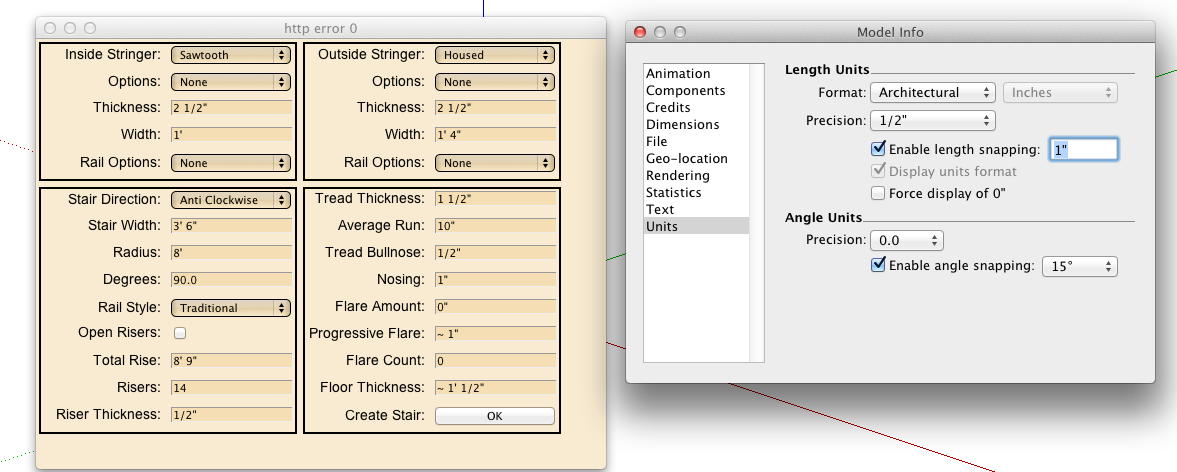
-
Walt - If you look at the title of the web dialog it is saying "http error 0". Sorry about the confusion. I thought that it would be good to show the web dialog whether you have an error or not? I could change the back ground color from wheat to red or something like that.
The other thing to note is that you may need more accuracy than 1/2" precision to properly draw a stair case. I'm not exactly sure how sketchup handles smaller values than precision.
If you let the defaults.txt file to "User" and "test" and connected then you should see "Testing - temporary status granted"
If you edited defaults.txt file to "mwm5053" and put in the emailed password then you should see "You have 30 days left in trial"
-
I changed defaults txt back to user / test and precision to 1/64 still get screenshot error
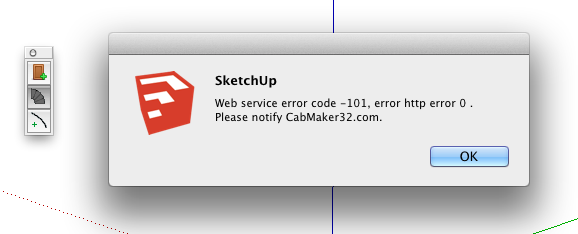
-
Walt - I went to my web site and took a look. There isn't a single http attempt for user "mwm5053".
I also looked at all of my registered users and there isn't a user "mwm5053" in that file.
You need to go to my web site - CabMaker32.com and click logon and register. You will then receive an email with your password. You can also send me a private message with your email address. I can also look in my user file and see if that email address has been registered under perhaps a different user.
-
Now thats really weird
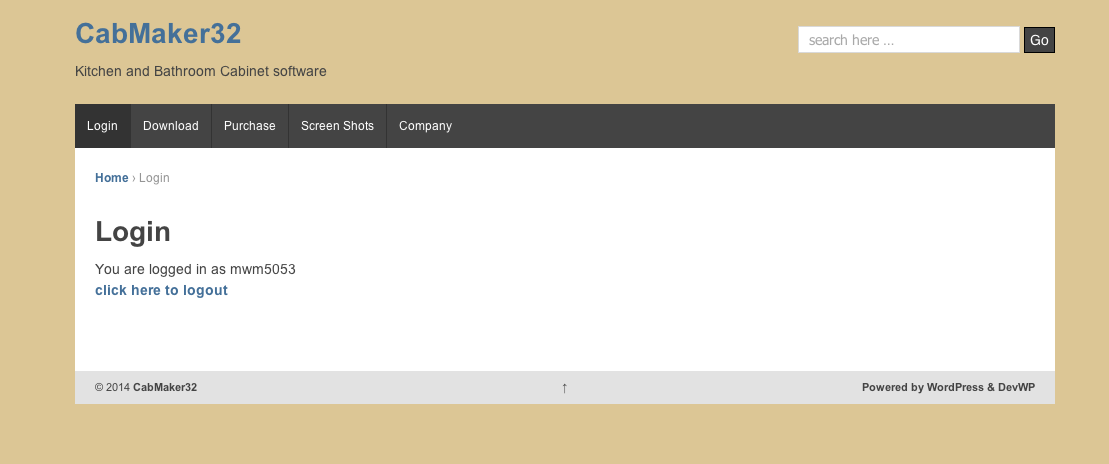
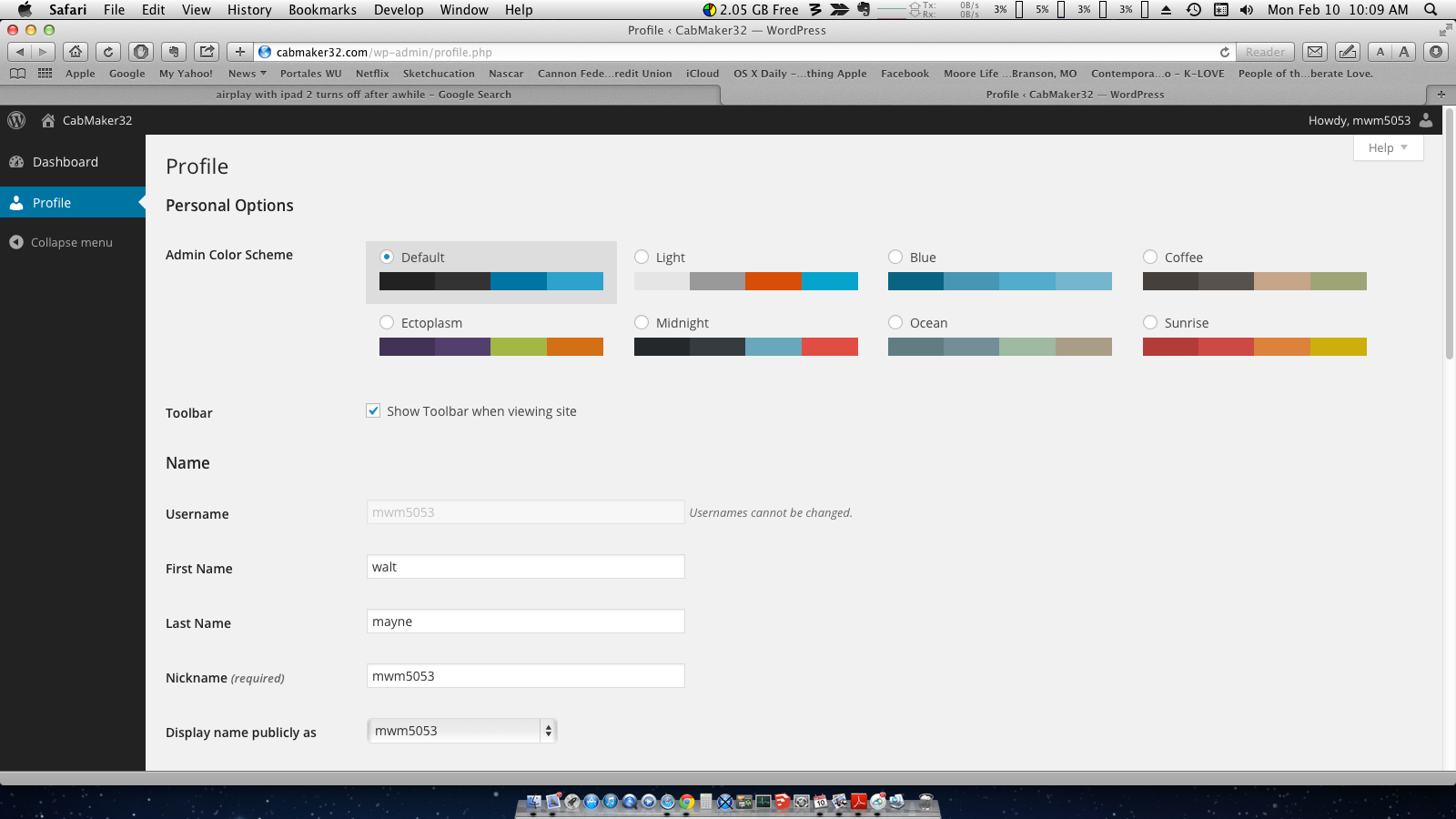
-
@garry k said:
Jeff - both the top and bottom of the tread get bullnosed. So you can't bullnose the top with a 1" radius and the bottom with a 1" radius.
In this case the maximum bullnose for a 1.5" tread is 0.75".
that's what i thought.. you may want to consider changing the wording of the error message then:
'Tread bullnose must be at least 1/2 of tread thickness'
to something along the lines of:
max bullnose is 1/2 tread thickness.
Advertisement