[Plugin] Multiple Component Edit Warning
-
@ashscott said:
Every time I try to add the new plugin (V2.4.0) to the plugin store, there seems to be a timeout and nothing changes....
I have updated the entry to v2.4.0 for you...
Worked fine for me...
I don't know what went wrong.
Can you fill in the other items in your plugin's page tabs - like release notes and overview...
Its link-name included a version-ref...
The very first RBZ uploaded should reflect the link-name desired - but after that it is used whatever the RBZ is then called...
It can be edited in the SCF data-base ,but the various files need adding back in...
It's fixed now anyway, as the files needed updating anyway...
http://sketchucation.com/pluginstore?pln=CoastalConcepts_EditFlag -
Thanks TIG - changes made
any recommendations on the plugin? Do you use it yourself?
-
Thanks for this Ash - A neat plugin - instant satisfaction
 ! no loading, or switching on toolbars, it simply works .
! no loading, or switching on toolbars, it simply works .I wouldn't mind paying something for this plugin - it sure will save some time (and time really is money) - with an (overly complex) file, I recently changed all my broadleaf to fluoro green, when I thought I made the one I was working on unique .
-
@Ash, thanks for renaming the topic thread.
It should make more sense to persons browsing the Plugins Forum list.

-
I check the forum most days but somehow I missed this fantaboulous helper, I love it!!!
My worst disaster was when a client wanted small changes amounting to 8 versions, then decided to go back to the original which was, you guessed it, totally screwed. Had to redraw from scratch almost.
I would happily pay for this.
Thanks Ash and Dan.
-
Thanks Baz, we think its handy.
Seems every time I bump into a sketchup user they lament about this issue but haven't heard of the plugin and are quite excited when I show it to them.
I should try promote it harder I guess...
-
I found it purely by chance under 'Text/Labeling' in the Plugin Store widget inside SU. Not very intuitive because I didn't know I needed it til then, as I knew the problem was my error, Duh!
I think you should sell it to Trimble, it should be part of the GUI just like the popups which warn of 'changing styles'/'you are about to intersect with hidden geometry'/'your model is crap, start again' etc..
Actually, I made the last one up... but what an idea for a plugin!
Rgds from the home of the Wallabies
-
Convince Trimble to buy it and I'll send you a pet kiwi
-
P'haps Chris Fulmer or TomTom will see this. Tho I have no idea whether Trim ever 'buy' plugins. I s'pect not.
Its pissing down here in the shed, I can hardly hear myself think. -
@ashscott said:
..Bug fixed so that multiple edit warnings do not appear on top of each other..
There are 2 overlapping warning windows in SU 2018. Anyone to confirm?
-
-
Worked with SU 2020. Seems not to work with SU 2021. Can anyone confirm?
-
@creativegood said:
Can anyone confirm?
Yup, busted for me as well. Bummer this is a regular use one I loved.
-
I'm not sure if the author Ash is still about...
However, it's easy to fix the error - the newer Ruby version is stricter than it was years ago !Find the relevant file:
C:\Users\YOURUSERNAME\AppData\Roaming\SketchUp\SketchUp NNNN\SketchUp\Plugins\CoastalConcepts_EditFlas\EditFlag.rb\
You'll need to edit the text to include your Windows user-name and change the NNNN as the relevant SketchUp version - e.g. 2021Select that RB file and edit it using a plain-text editor - like Notepad++...
Find the lines #17 to #21 which read...unless defined?(OPT_KEY) VERSION = '2.4.0' LOAD_TAG = Module.nesting[0].name<< ';' << File.basename(__FILE__) OPT_KEY = 'Plugin_' << Module.nesting[0].name.gsub(';;','_') endso that they read as follows.
unless defined?(OPT_KEY) VERSION = '2.4.0' LOAD_TAG = Module.nesting[0].name.dup << ';' << File.basename(__FILE__) OPT_KEY = 'Plugin_' << Module.nesting[0].name.dup.gsub(';;','_') endNote the two additions of
.dupcode, which copy the 'frozen-string' in the module's name and use that instead, as a frozen-string cannot now be directly changed in code, without this sidestepping... -
@tig said:
I'm not sure if the author Ash is still about...
However, it's easy to fix the error - the newer Ruby version is stricter than it was years ago !You are, as ever, awesome. Thank you for this! I'll have to edit the plugin code this weekend when I get the chance.
I keep meaning to make the time to start writing scripts for SketchUp. Are there any ruby courses or books you'd recommend? I have Automatic SketchUp by Matthew Scarpino but I expect the version of ruby has changed a lot in the years since that's come out.
-
@tig said:
I'm not sure if the author Ash is still about... However, it's easy to fix the error - ...
Note the two additions of
.dupcode, which copy the 'frozen-string' in the module's name and use that instead, as a frozen-string cannot now be directly changed in code, without this sidestepping...I just noticed this as I'm not over here at SCF much these days.
It was I who wrote this extension for Ash, long before the frozen string madness.
I did not realize that
Module::nesting[i].name, ... actuallyModule#namereturned a frozen string. Even the Ruby v2.7.2 documentation does not indicate this. (Doesn't indicate much of anything really.)But it does make sense that all the class and module identifier strings would be frozen (likely linked to symbols.) I went back to v2.2.4 in SU2017 and repeatedly called
#nameon a module object and got a different string object and id each time called. (Not very efficient.)
The same test in latest version returns the same object, with the same id, each time called.I've not been running into it as I suppose I've not been using
Stringappend (<<) much because of the gotchas like this.I'm more inclined these days to use interpolation like:
LOAD_TAG = "#{Module.nesting[0].name}:#{File.basename(__FILE__)}"
... which itself creates a new string.BTW ... the second assignment to
OPT_KEYdoes not need the.dupas.gsubmakes the copy. (Verified in Ruby 2.7.7 with SketchUp 2023.) -
Hello! First I would like to apologize if there is any grammatical error. Because I'm using Google Translate to translate from Brazilian Portuguese to English.
When I install the Edit Flag v2.4.0 plugin in SketchUp in Brazilian Portuguese, the tool name does not appear.
How could I fix this bug?
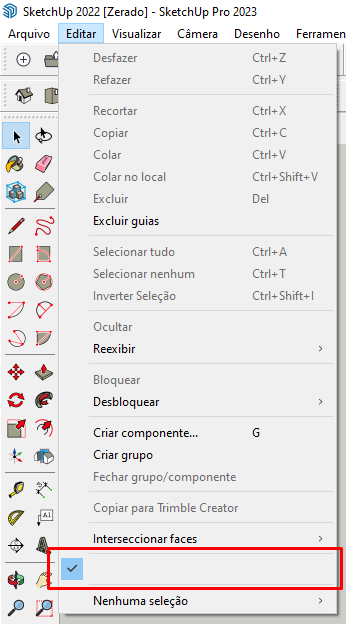
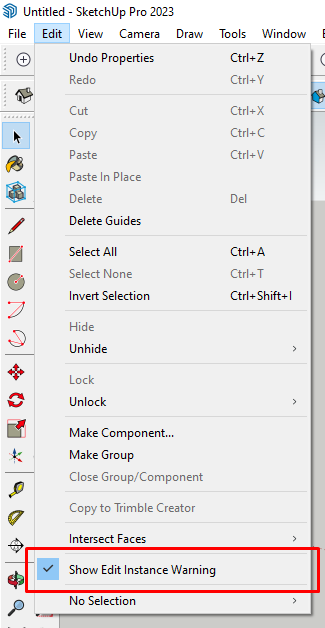
-
@ashscott Is there a possibility of getting an updated version for 2024 sketchup? Thank you
-
PLUGIN UPDATE
@paulofukuta said in [Plugin] Multiple Component Edit Warning:
When I install the Edit Flag v2.4.0 plugin in SketchUp in Brazilian Portuguese, the tool name does not appear. How could I fix this bug?
There were unicode character bugs in some of the language files resulting in silent failures for the menu command labels.
I fixed all the bugs in the language files with version 2.4.2 (see below).
@elijahpekaar said in [Plugin] Multiple Component Edit Warning:
@ashscott Is there a possibility of getting an updated version for 2024 sketchup?
I am the author of Ash's extension. (He hasn't been here in almost 2 years and not posted in the forum for almost 7 years.)
Changes for SketchUp 2024 and Ruby 3:
v 2.4.2 : 2024-04-27 by Dan Rathbun
-
Updates specific to SketchUp 2024+ and Ruby 3.2:
- Changed File.exists? call to File.exist? -
Re-focus the Sketchup window, so that the Edit Flag warning dialog no longer seizes the focus from the main modeling window.
-
Fixed the scrollbars showing in the edit warning dialog.
-
Added system font identifiers for both platforms to the "font-family" style for the dialog. The text should now show in the system font.
-
Localization:
- Fixed unicode characters in files: es, fr, it, pt-BR, pt-PT
- Added language hash files: cs, ko, ja, pl, sv, uk, zh-TW, zh-CN.
- Localized the extension description and name for the Extension Manager. -
The extension is now signed.
-
-
FYI ... Julia Eneroth has released her own edition of this feature that uses the SketchUp 2023 (and later) Overlay feature. So, for those that despise popup windows, you can see the instance path as a text overlay upon the model view instead.
Eneroth Component Breadcrumbs
https://extensions.sketchup.com/extension/880e8e68-2bd1-4451-949b-44d23ce0e2c7/eneroth-component-breadcrumbs
Advertisement







